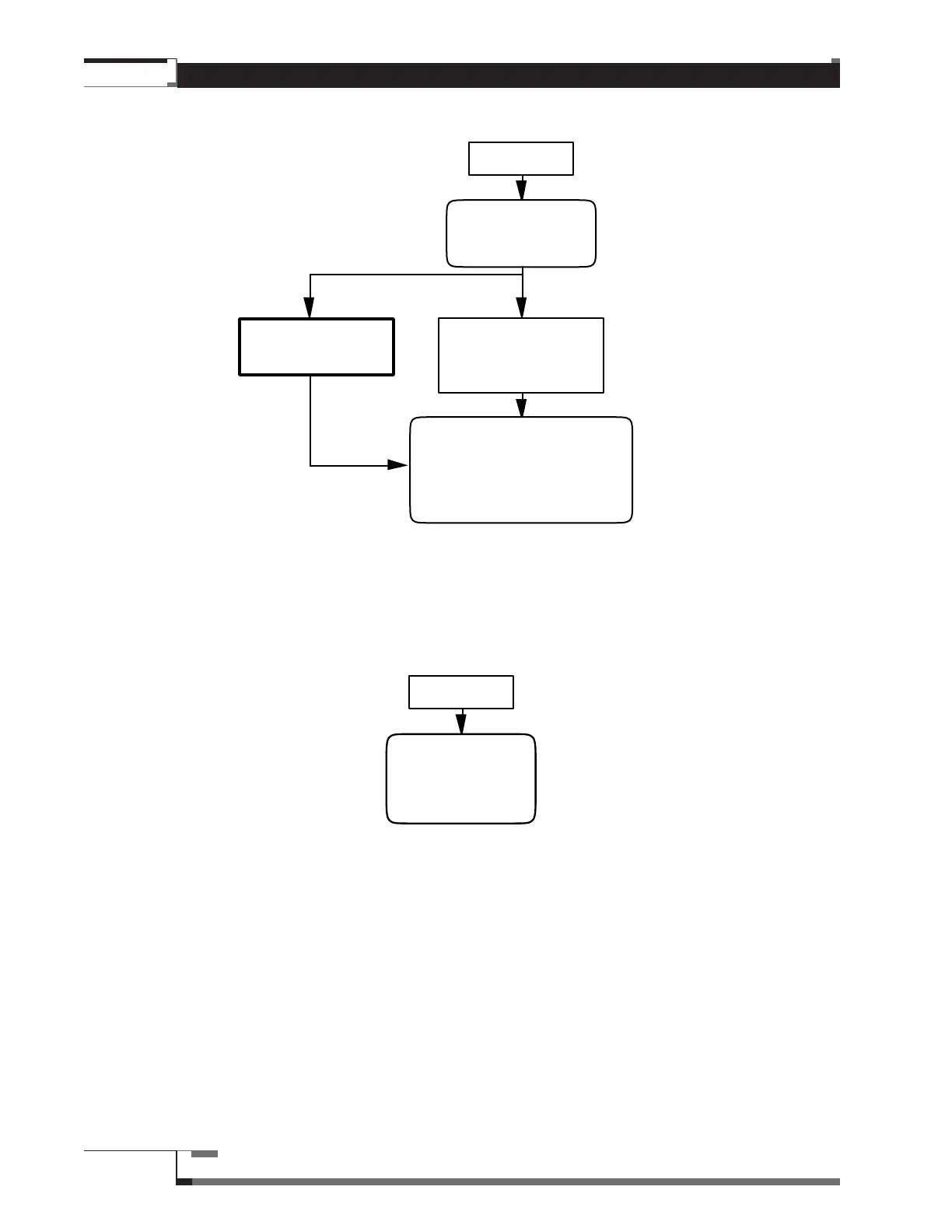Operation
116
Figure 63 – To Start Component Auto-Rotate
Press ROTATE
Control Module
Display shows
“rO”
Press Chain Button
where Component
Rotation is desired.
If Chain is Rotating, it stops.
If not, it begins Rotating.
Control Module Displays a
rotating graphic while feature
is activated.
Control
Panel
Press corresponding
numbered Chain
Selection Key. (1-14)
I-R Remote
Figure 64 – To Stop Component Auto-Rotate
Press ROTATE
Control Module
Display clears.
Rotating stops on
current component
active.