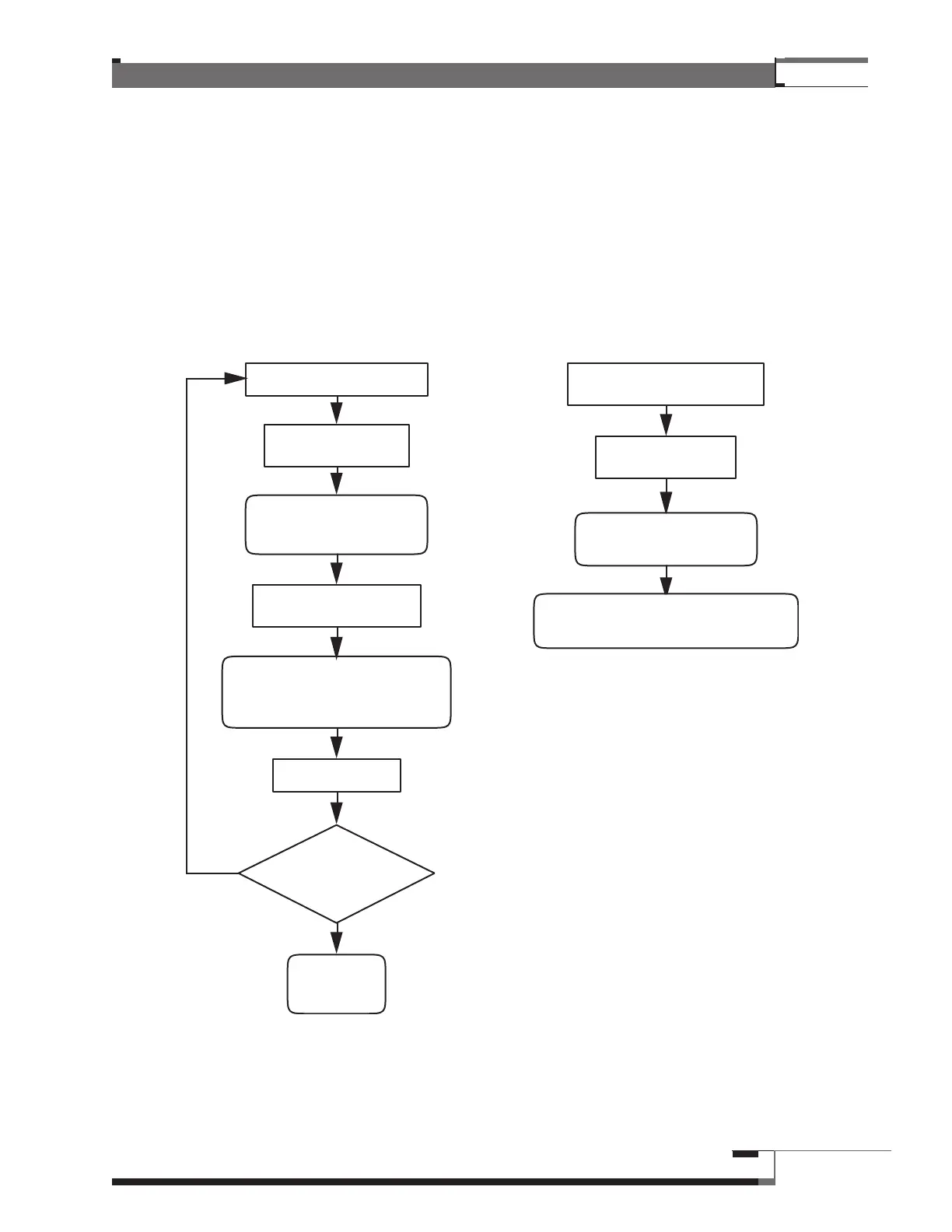Matrix System
®
113
Programming and Selecting System 1–30
System 1 –30 lets you store particularly profitable and popular systems, advertised specials, manufacturers’
packages or any other groups of components that you would like to have at your fingertips. While A/B
Compare is often set up during a demonstration in response to a customer’s needs, these systems are usually
pre-programmed.
Press desired System
number on Numeric Keys
Y
N
Select desired components
Select a System
number 1-30
Panel will “beep” when
programming is set and Control
Module Display will clear.
Release Key
Want to program
another System
(1-30) ?
Programming
complete
Press and hold SYSTEM
Control Module Display
Programming Selecting
shows number selected
Press SYSTEM
Control Module Display
shows number selected
System is recalled and selected.
Control Module Display will clear.