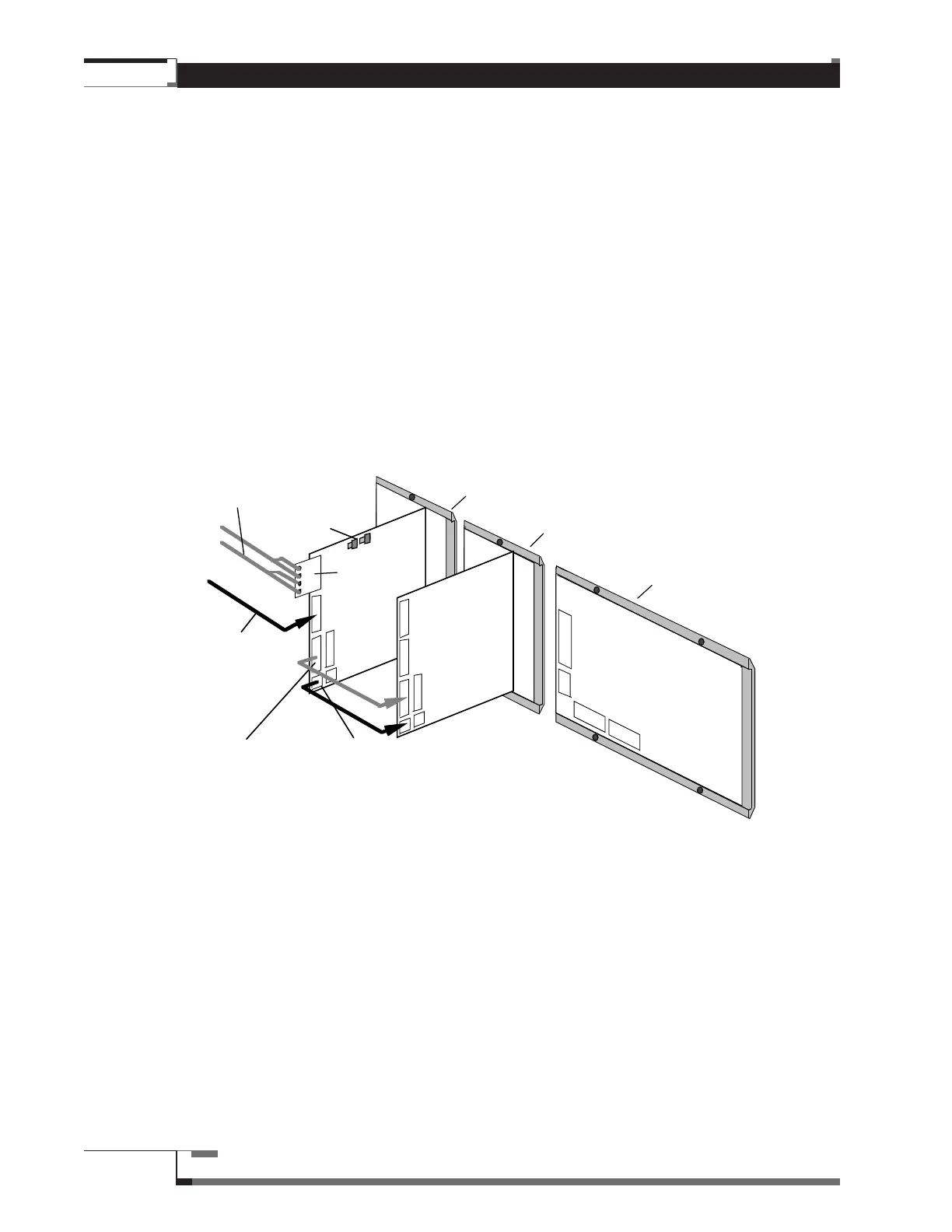Installation
70
5. Feature Module Installation
If your System includes Watt Meters, a Sound Pressure Meter and/or Speaker Equalizers, follow the
directions in this section to interconnect them with the rest of the MVP Control Panel as illustrated. If not,
skip ahead to section 5.
5.a Installing the Watt Meter
Each Watt Meter also contains a Single Chain Module. Refer to the installation instructions for
the Dual Chain Module (above) for configuring the lower Chain position (DIP Switch setting,
cables, etc.). Each Watt Meter uses two Chain Positions (of the potential 16) on the MVP
Control Panel.
Speaker Impedance Level Jumpers
The Watt Meter may be set to handle either 4 or 8 ohm loads. The Speaker Impedance Level
Jumpers (left and right) can be moved to cover either the two left pins of the three-pin set, or
the two right pins. In the illustrations following, the left visual illustrates the setting for 8-ohm
Speakers, and the right for 4-ohm Speakers. If the Speakers in your Watt Meter Chain have a
variety of impedances, choose the level for the majority of Speakers in the Chain. Should you
require an impedance level of 2 ohms or less, call an MTi Customer Service Representative for
assistance.
Figure 37 – MVP Watt Meter Installation
Speaker
Impedance
Level Jumpers
Control Module
#1 Dual Chain Module
Watt Meter
Left and Right Positive and
Negative Audio Wires From
High Level Audio Bus
(Amplifier output,
Speaker
input, etc.)
Multi-Conductor
Control Cable
from Switching
Module Chain
Parallel Data Connections and
Parallel Power Connections
(Install like Dual Chain Module
Connectors)
Audio Signal
Terminal