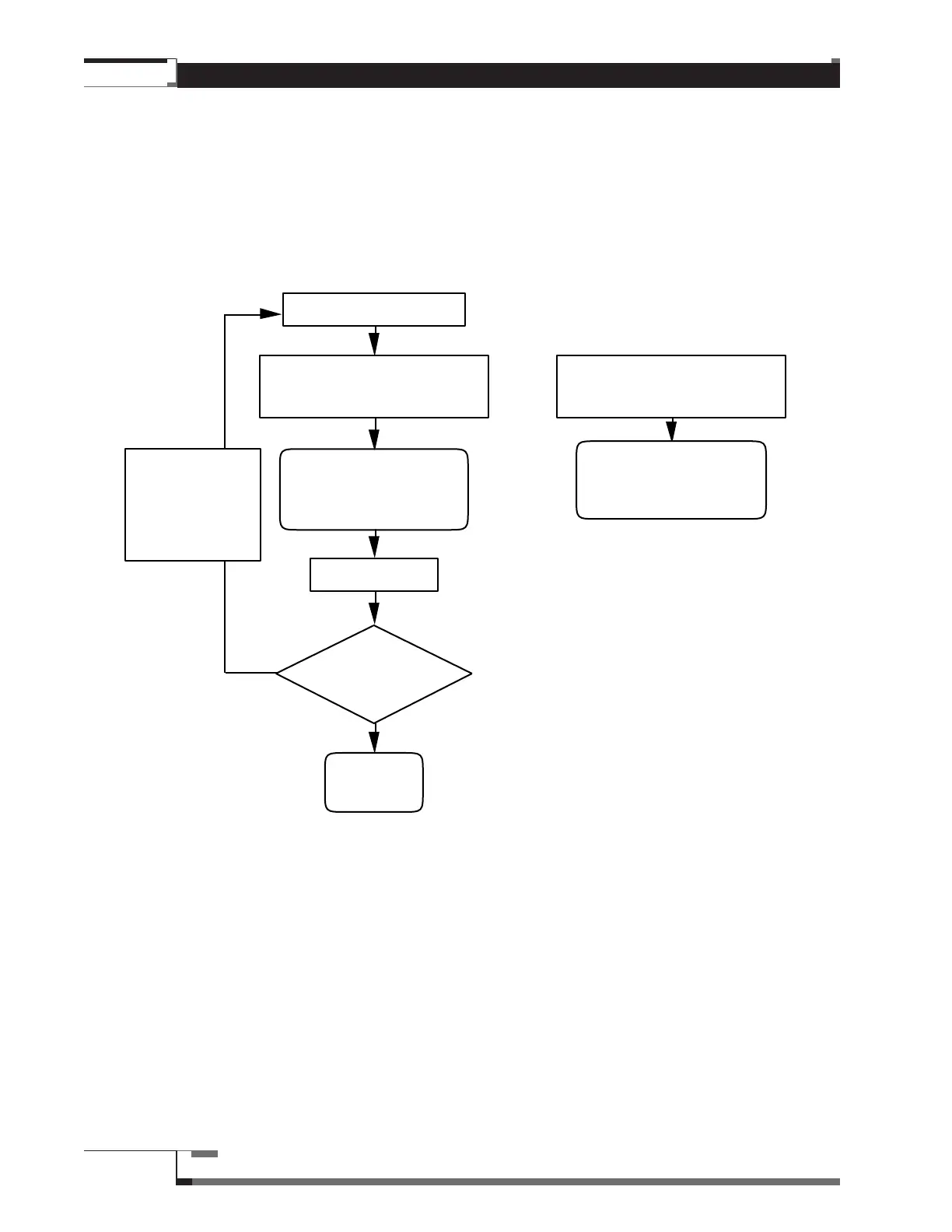Operation
112
Programming A/B Compare
Follow the steps below to store systems under the A/B Compare function. To use the feature, simply press
either “A” or “B” on the MVP Control Module or Remote. Any set of components playing at that time will
be deactivated and the component mix stored under “A” or “B” will begin to play. Toggle between the two
to compare.
Y
N
Select desired components
Press and hold:
Compare A to program System A
Compare B to program System B
Panel will “beep”
when programming
is set. Control Module
display shows “A” or “b.”
Release Key
Want
to program
other System
(A or B) ?
Programming
complete
Before
programming other
system, wait for 3
seconds for
Control Module to
time out
Control Module display
shows “A” or “b” until all
components are selected;
then display clears.
Programming
Selecting
Press:
Compare A to select System A
Compare B to select System B
Figure 59 – Programming & Selecting A/B Compare