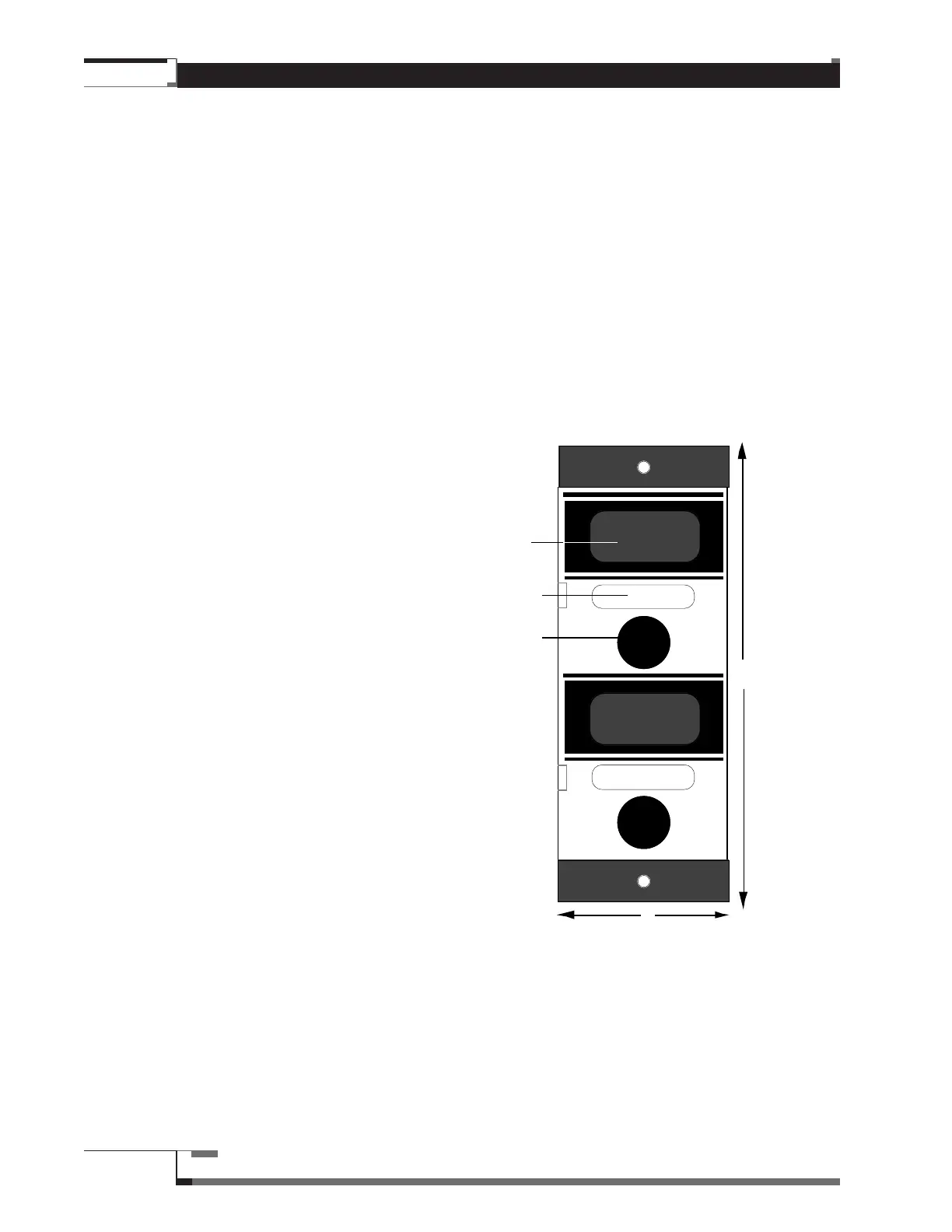Descriptions
24
Chain Modules
MVP Dual Chain Module, Front View
In addition to the MVP Control Module, each Matrix System
®
will have one or more Dual Chain Modules.
These Modules provide buttons to select component Chains during demonstrations, and send instructions
to the Switching Modules to activate specified components. Each Dual Chain Module will connect and
operate two separate component Chains. The upper Chain is designated the “0” Chain, and the lower one
is the “1” Chain.
Up to eight Dual Chain Modules may be connected to the MVP Control Module, providing for up to sixteen
individual component Chains. Dual Chain Modules have the same vertical dimension (5.25") as the MVP
Control Module, and are designed to fit in MVP mounting frames.
A. Display Window – Displays the
number of the currently selected
component in the Chain.
B. Component Label Windows/
Slots – Individual labels for
designating each component
Chain name may be inserted
into these slots. The openings
for these slots are located
adjacent to the slots on the left-
hand side of the Module. The
labels are available pre-printed
from MTi or can be custom-
made. One set is provided with
each MVP Control Module purchased.
C. Chain Selection Buttons –
Each Dual Chain Module has
two Chain Selection Buttons –
one for the upper Chain (CH0)
and one for the lower Chain
(CH1). After entering a
component number on the
MVP Control Module, select the
appropriate Chain on the Dual
Chain Module. When the Chain
Selection Button has been
pressed, the component’s
number will transfer from the
MVP Control Module to the Display
Window in the Dual Chain
Module and the component
will be activated.
Figure 8 – MVP Dual
Chain Module
5.25"
SOURCE
AMPLIFIERS
12
2"
B
C
A