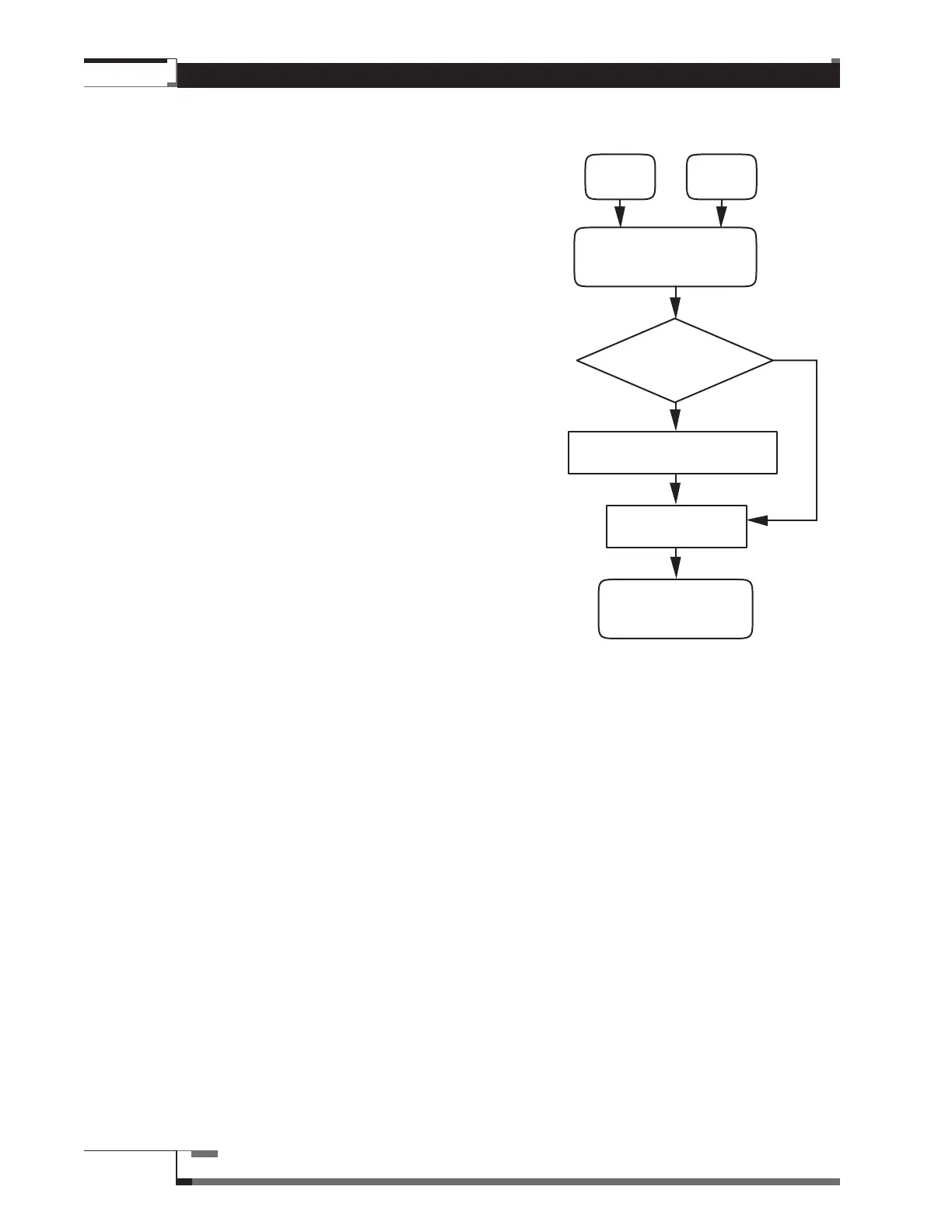Operation
110
The Lock-Out Feature
Lock-Out prevents unauthorized use of the Matrix
System
MVP Control Panel. When the Lock-Out
feature is activated, no functions on the MVP Control
Panel may be accessed. If however, this feature is
activated while components are selected on the MVP
Control Panel and an audio/video program is playing,
the Panel will be “Locked” but the audio/video
components will remain active.
Note: When the Lock-out feature is activated, the
Inactivity function is disabled.
Change and Reveal the Lock-out Code
A two digit Lock-Out code is required to activate or
deactivate the Lock-Out feature. This code can be
changed at any time to maintain security. There are
two ways to cause the MVP Control Module to reveal
the current Lock-Out code:
1. When the MVP Control Module is
powered up, the current Lock-Out
code will be revealed in the Display
window.
2. Pressing the Reset button
(which is concealed on the
lower left-hand corner of the
panel, see diagram page 21)
will also cause the Lock-Out
code to be displayed.
Y
N
Press
Reset
Power
On
Current Lock-out code
shown in
Control Module Display
Want to change?
Enter desired new 2-digit code
Press and hold
Lock-out
Control Module &
Dual Chain Module
displays are blank
Figure 57 – To Change or Reveal
The Lock-Out Code