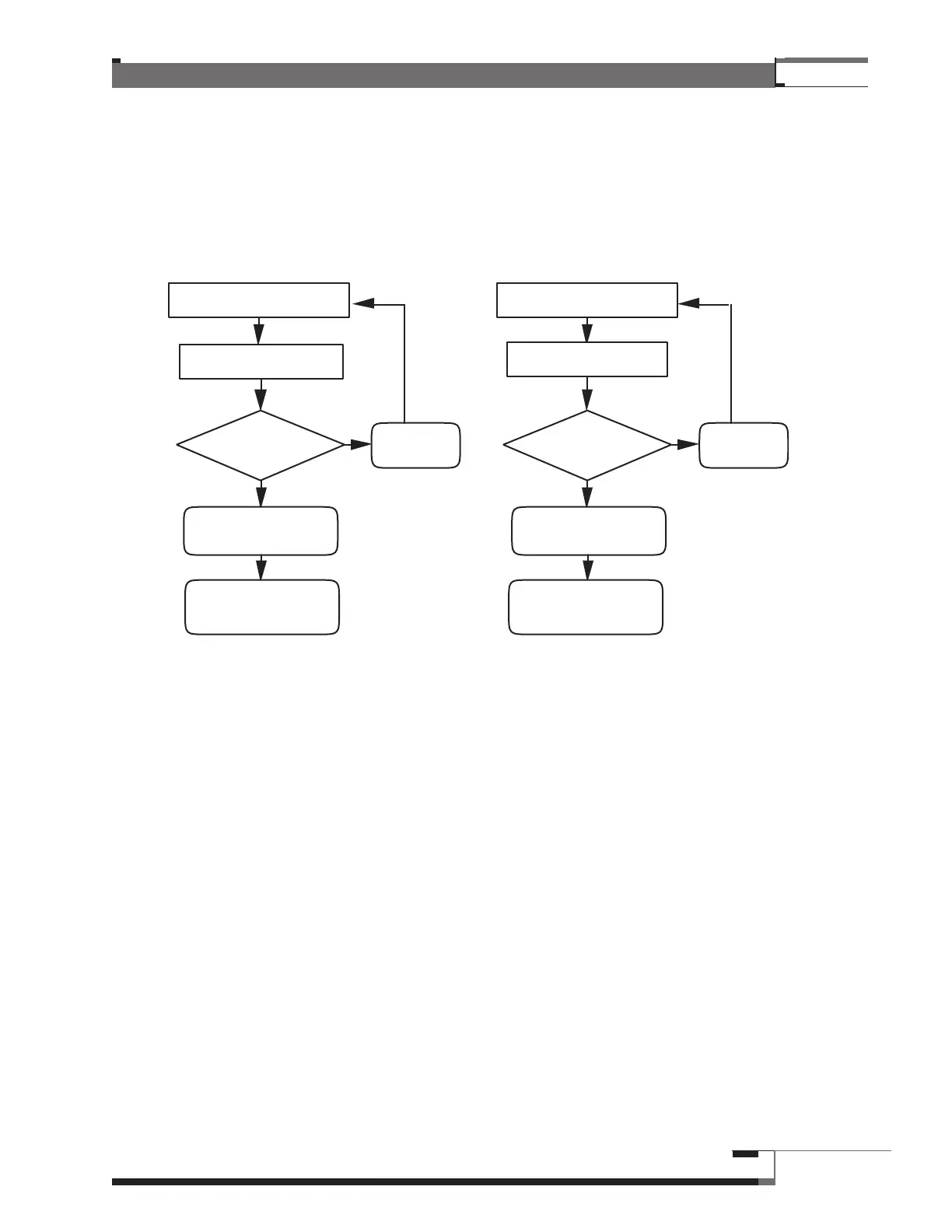Matrix System
®
111
Activating/Deactivating Lockout Feature
To activate or deactivate Lock-Out, enter the correct code and then press the Lock-Out key. This will cause
the System to enter the opposite of the state it was in. All Lock-Out functions may be addressed with the
remote.
NOTE: If you don’t know your Lock-out code, see previous page.
Figure 58 – Activating/Deactivating Lock-Out Feature
Press
Lock-out
Y
N
Y
N
Correct Code?
Lock-out feature
is activated
Control Module
Display shows “Lo”
All displays
blank
Enter 2 digit Lock-out code
Correct Code?
Lock-out feature
is de- activated
Control Module
Display clears
All displays
blank
Enter 2 digit Lock-out code
Activated
Deactivated
Press
Lock-out