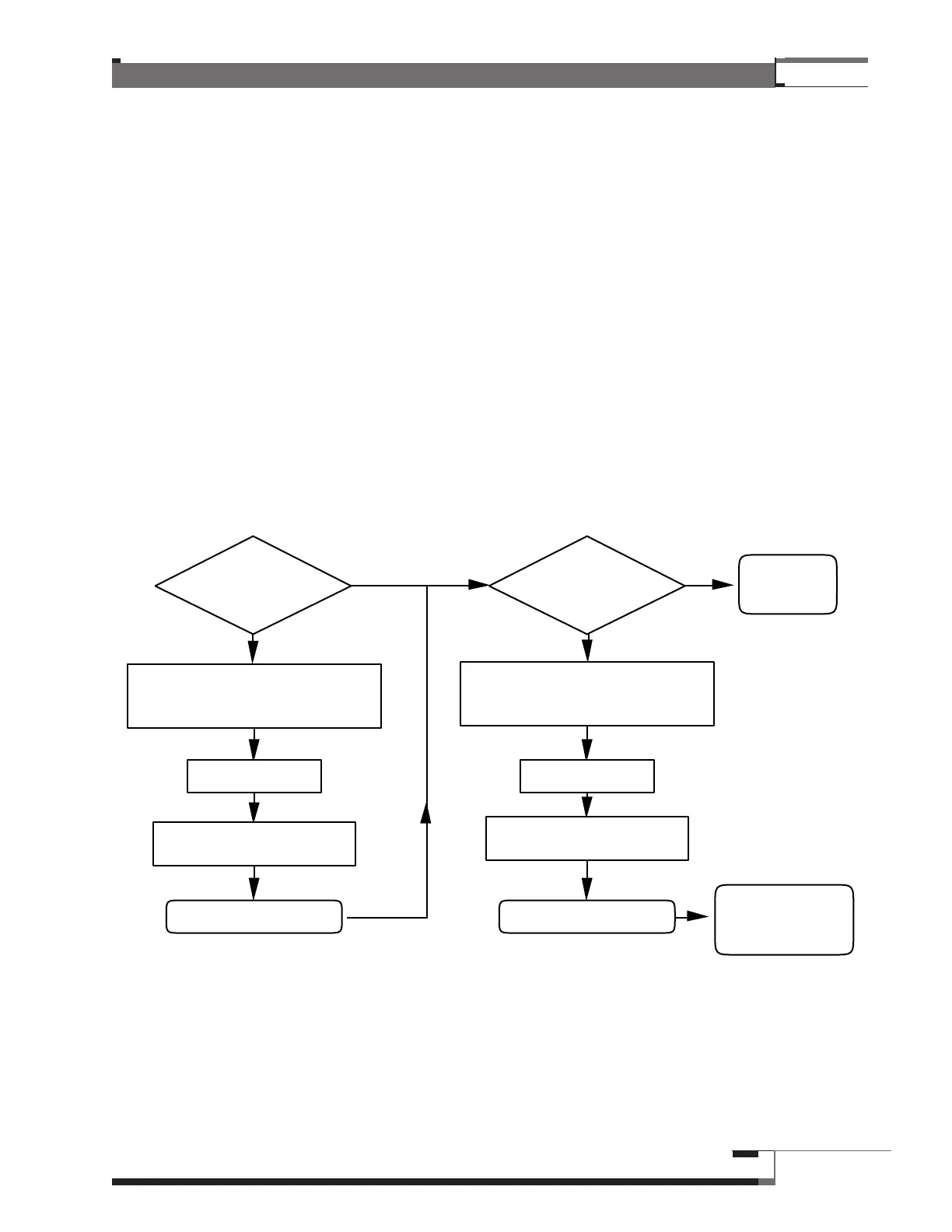Matrix System
®
115
Component Auto-Rotate
The Auto-Rotate feature enables the user to rotate sequentially numbered components in a Chain, in
sequence, at user-settable value (1-99 seconds). For example, you can set up a rotation of front Speakers
1–10, or rotate all your head units. This can be used as part of a demonstration, or when the System is idle
to create interest and draw attention. These high and low units set all Chains highs and lows identically.
Be sure that the DIP switch for this Chain’s Dual Chain Module is set for “Rotate Enable.” Set the first
component you want to rotate as “Low Rotate,” and set the last component as “High Rotate.” All
components which fall numerically between (and including) the “Low” and “High” will then be included in
the rotation.
NOTE: When components are rotating, to perform any MVP Control Panel operation, any button may be
pressed to stop the rotation. If a high and low range is not selected, the MVP Control Panel will
rotate all components in the selected Chain.
Figure 62 – Programming Component Auto-Rotate
Programming
complete
(Release Key)
Low
Want to program Low
Rotate component?
Enter the
Enter the Low component number on
numeric Keys (Control Module Display
shows Low selection)
Y
N
Press ROTATE
Control Module beeps
Press and hold COMPARE A
(Designates low rotation range)
N
Guess you're
done.
Programming High Component RangeProgramming Low Component Range
Y
Y
Control Module beeps
Want to program High
Rotate component?
Enter the High component number on
numeric Keys (Control Module Display
shows High selection)
Press ROTATE
Press and hold COMPARE B
(Designates low rotation range)