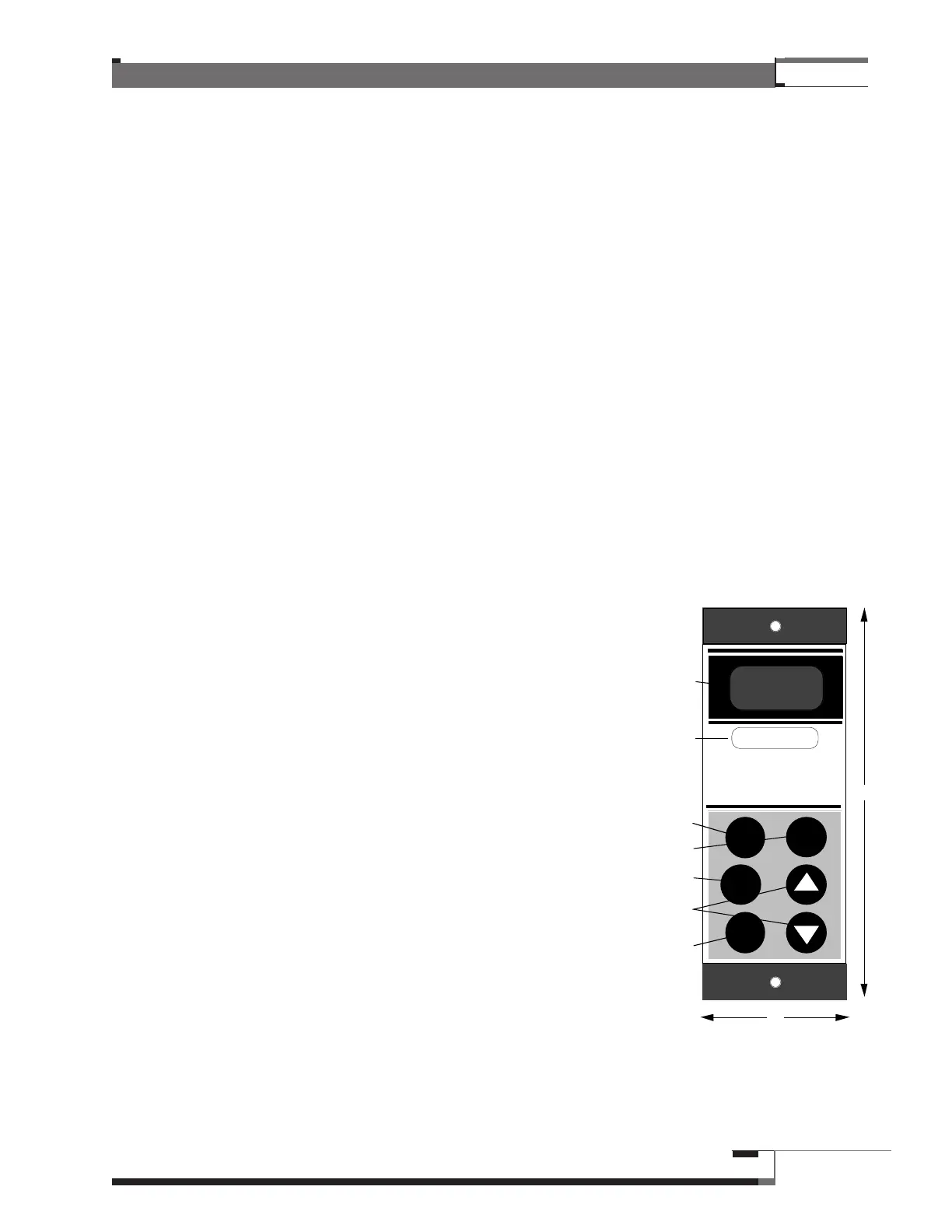Matrix System
®
31
The MVP Speaker Equalizer
Speakers come in many different sizes and varieties, with differing configurations, construction techniques,
and materials. These differences affect the Speakers’ efficiency (how much sound is output for a given
electrical signal input). An inefficient Speaker does not sound as loud as a more efficient Speaker when
connected to the same source. This often causes listeners to have difficulty in evaluating Speaker
characteristics without being biased by changing volume levels. So MTi offers the MVP Speaker Equalizer, to
equalize volume levels from all selected Speakers in a display.
Sales Benefits
During Speaker demonstrations, the MVP-SE automatically adjusts the output level to the selected Speakers
to achieve an equal volume for all Speakers demonstrated. Your customer can evaluate Speaker pairs based
on true sound quality, without being biased by differing sound levels. In addition, the “sweet spot”
(optimum listening area) in the display area is stabilized, enabling you to eliminate another variable during
your demonstration.
Also, in any sound system where there is more than one pair of Speakers, it is advisable to have matched
efficiency levels between pairs, to assure a stabilized “sweet spot” in the customer’s home or car when
sound levels change. The numeric display on the SE panel, which reflects the relative efficiency of each
Speaker pair, makes it easy for you to reinforce this value to your customer.
A. Display Window – displays the level of attenuation in
decibels for the selected Speaker pair. Also
displays messages used during the calibration process,
and a unit malfunction message; see page 117.
B. Component Label Window – use pre-printed labels
from MTi to indicate the name of the Speaker
Chain being equalized.
C. CAL – activates the Speaker Equalizer calibration mode
(see next page for more calibration information.)
D. ON/OFF – Turns the Speaker Equalizer on and off. When
the unit is off, the associated Speaker Chain is unaffected
by the MVP-SE, and the display window is dark. When
the unit is on, there is a display in the Display Window.
E. AUTO – enters the Speaker Equalizer into the automatic
calibration mode.
F. UP/DOWN Arrows – allows the user to manually adjust
the attenuation of the currently selected Speaker pair.
G. P.N. – activates the pink noise source which is used
during the calibration process.
CAL
EQUALIZATION
AUTO
P.N.
ON
OFF
FRT SPKR
-18
dB
5.25"
2"
A
B
C
D
E
F
G
Figure 14 –
MVP Speaker Equalizer