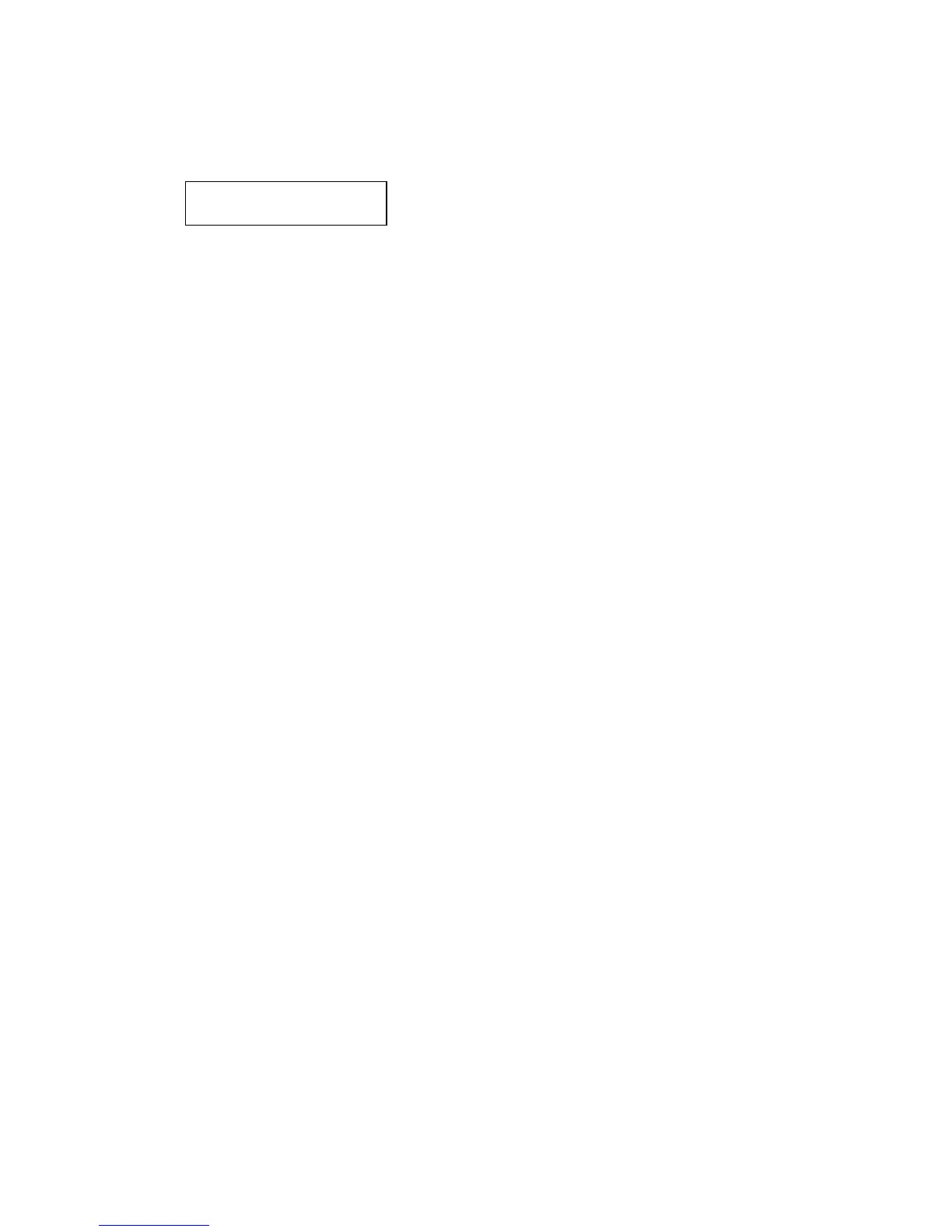3-127
3.12.1 Life Monitor
The life monitor displays the current software version, the total number of pages scanned, printed, and
transmitted, the number of drums replaced and the total page count on the current drum.
Note: The All RAM Clear setting does not clear the life monitor. To clear, see below.
1. Press <Menu>, <*>, <0>, <9>, <Enter>.
No. ?
2. Press the number to select the desired display.
The following options are available:
• 00 = displays software version
• 01 to 02 = displays software version of the optional kit
• 11 = displays machine’s serial number
• 12 = displays installation date
• 13 = displays total pages scanned
• 14 = displays total pages printed
• 15 = displays total pages transmitted
• 16 = displays drum replaced
• 17 = displays total drum rotating time
• 18 = displays toner replaced count
• 19 = displays printed pages after toner near end has been displayed
• 20 = displays fuser replaced count
• 21 = displays fuser life
• 22 = displays transfer roller replaced count
• 23 = displays transfer roller life
3. Press <Menu> to exit the display life monitor.