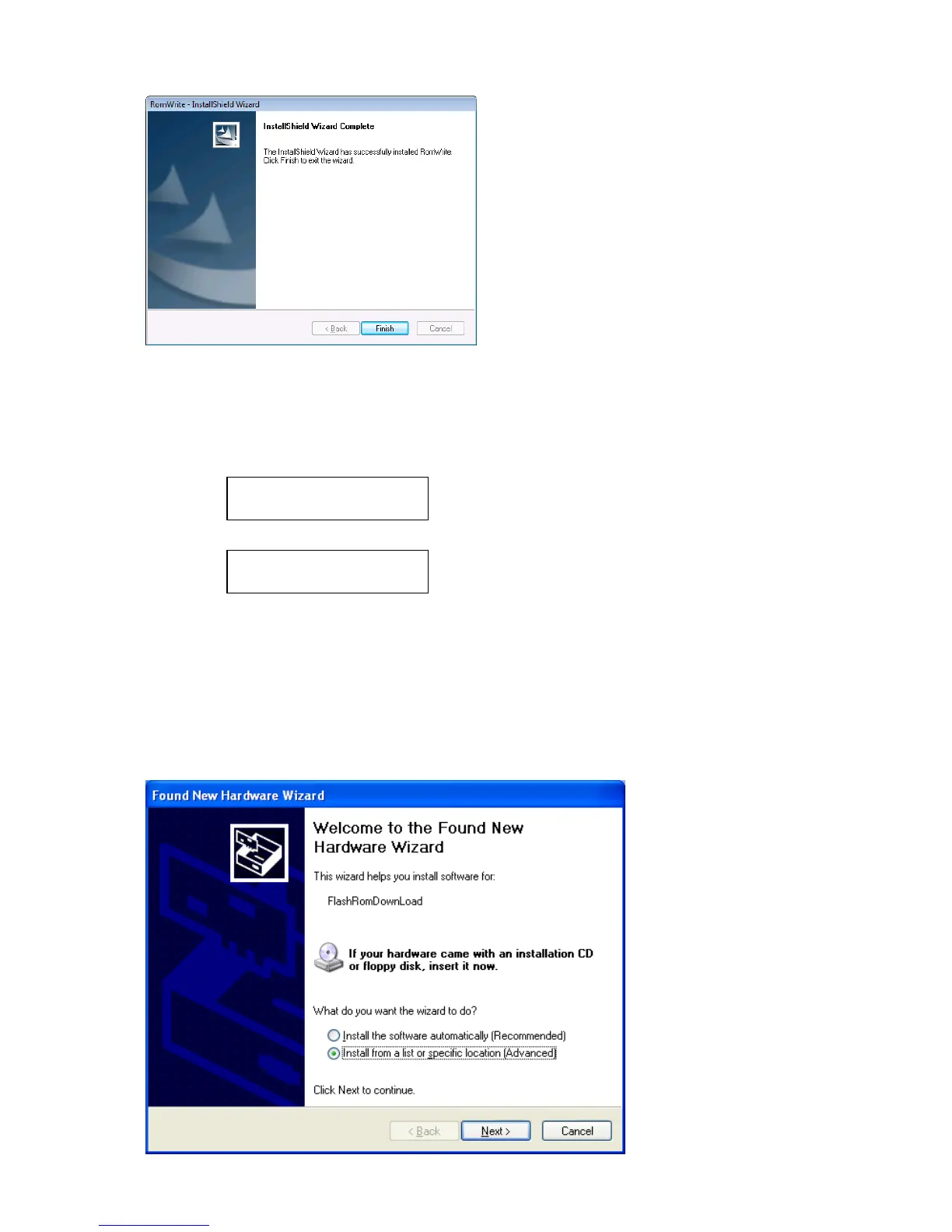3-153
4. When the installation is completed, click [Finish].
3.31.2 Installing the USB driver on the PC
Install the USB driver to connect the machine and the PC
1. Press <Menu>, <*>, <9>, <8>, <Enter>. (The displayed LCD may differ according to the model and
software version.)
1950 USA A0A0A0
1950 EUR A0A0A0
2. Plug the USB cable with the machine and the PC.
3. Click [Next].
When the operation system is Windows 98/2000/XP, it detects a new hardware and the following wizard
opens.
When the operation system is Windows Vista, the driver software will be installed automatically. The
installation is over here.