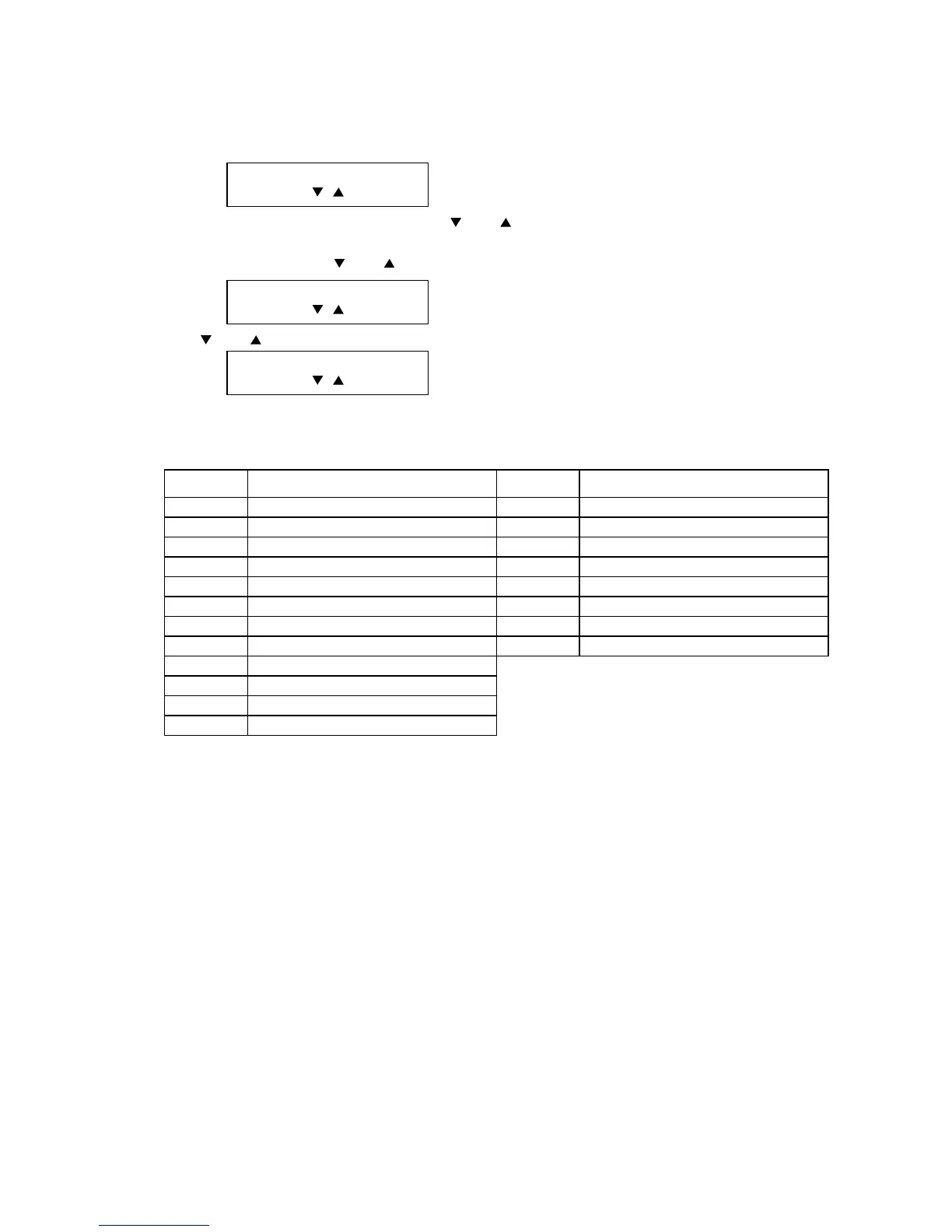3-136
3.15.3 DTMF Output Test
The DTMF output test permits the unit’s DTMF tones to be monitored.
Note: To monitor the tones, an external monitoring device must be connected to the telephone line jack.
1. Press <Menu>, <*>, <1>, <2>.
LINE1
/ /Enter
2. Select the line you want to test by pressing < > or < > and press <Enter>.
If the optional second phone line is not attached, you can only test line1.
3. Select Tonal by pressing <
> or < > and press <Enter>.
DTMF
/ /Enter
4. Use < > or < > to select your desired tonal DTMF tone, then press <Enter>.
0
/ /Enter
Refer to the table below.
Note: It may take several moments for output signal to change.
Display Signal Display Signal
0
DTMF0 (941 Hz
+
1336 Hz)
ROW1 ROW1 (697 Hz)
1
DTMF1 (697 Hz
+
1209 Hz)
ROW2 ROW2 (770 Hz)
2
DTMF2 (697 Hz
+
1336 Hz)
ROW3 ROW3 (852 Hz)
3
DTMF3 (697 Hz
+
1477 Hz)
ROW4 ROW4 (941 Hz)
4
DTMF4 (770 Hz
+
1209 Hz)
COL1 COL1 (1209 Hz)
5
DTMF5 (770 Hz
+
1336 Hz)
COL2 COL2 (1336 Hz)
6
DTMF6 (770 Hz
+
1477 Hz)
COL3 COL3 (1447 Hz)
7
DTMF7 (852 Hz
+
1209 Hz)
COL4 COL4 (1633 Hz)
8
DTMF8 (852 Hz
+
1336 Hz)
9
DTMF9 (852 Hz
+
1477 Hz)
AST
DTMF6* (941 Hz
+
1209 Hz)
SHARP
DTMF# (941 Hz
+
1477 Hz)
5. To stop outputting the DTMF tone, press <Stop>.
6. To select another DTMF tone, repeat steps 3–4.
Otherwise, proceed to step 6.
7. To exit the DTMF output test, press <Menu>.
8 . Press <Menu> again to return to standby mode.
