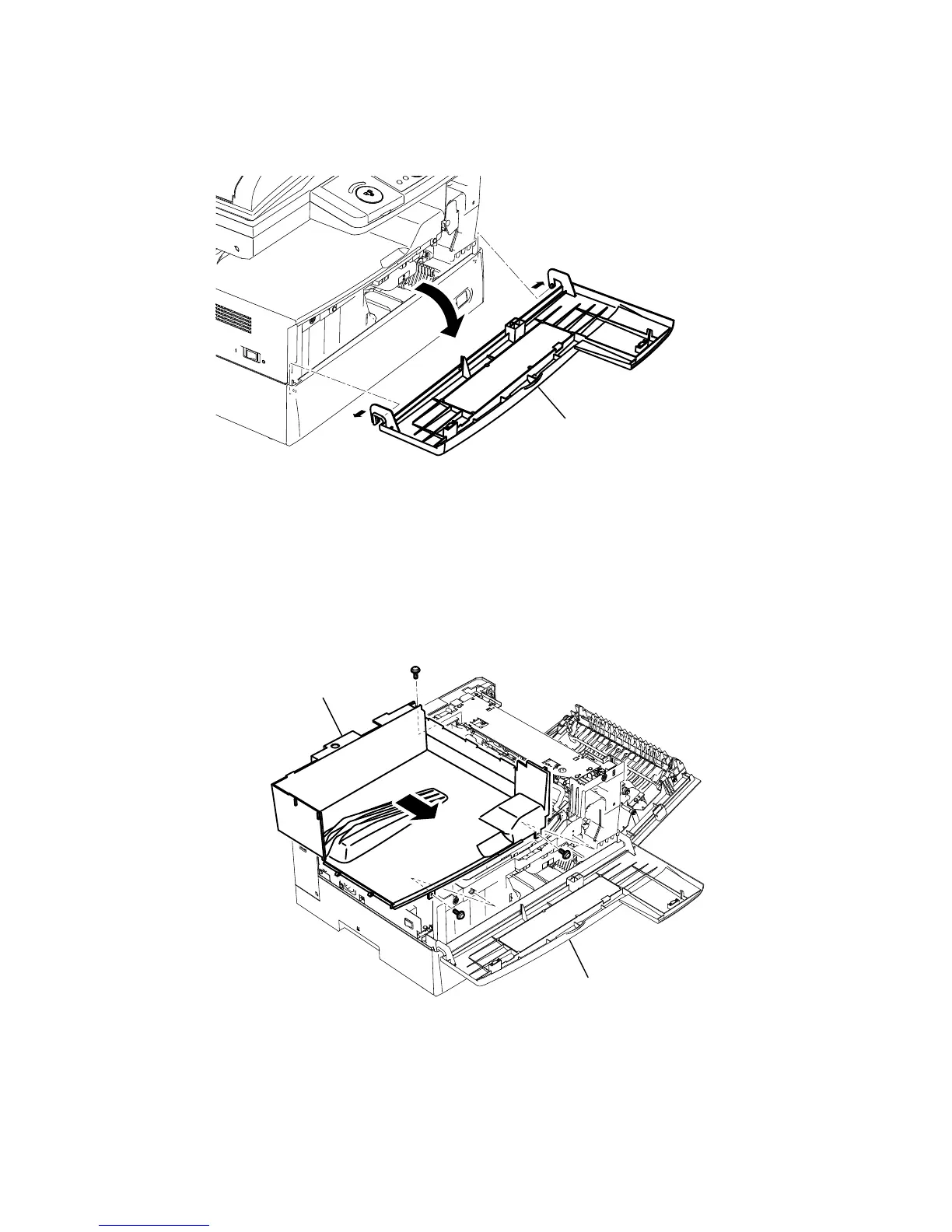5-12 5-12
COVER FRONT
1. Open the Cover front.
2. Release two locking tabs, and then remove the COVER FRONT.
Cover front
TRAY EXIT PAPER
1. Remove the Chassis FBS. (See page 5-32)
2. Remove the Cover left.
3. Remove the Cover front.
4. Remove three Tray exit paper mounting screws, and then remove the TRAY EXIT PAPER.
Tray exit paper
Cover front