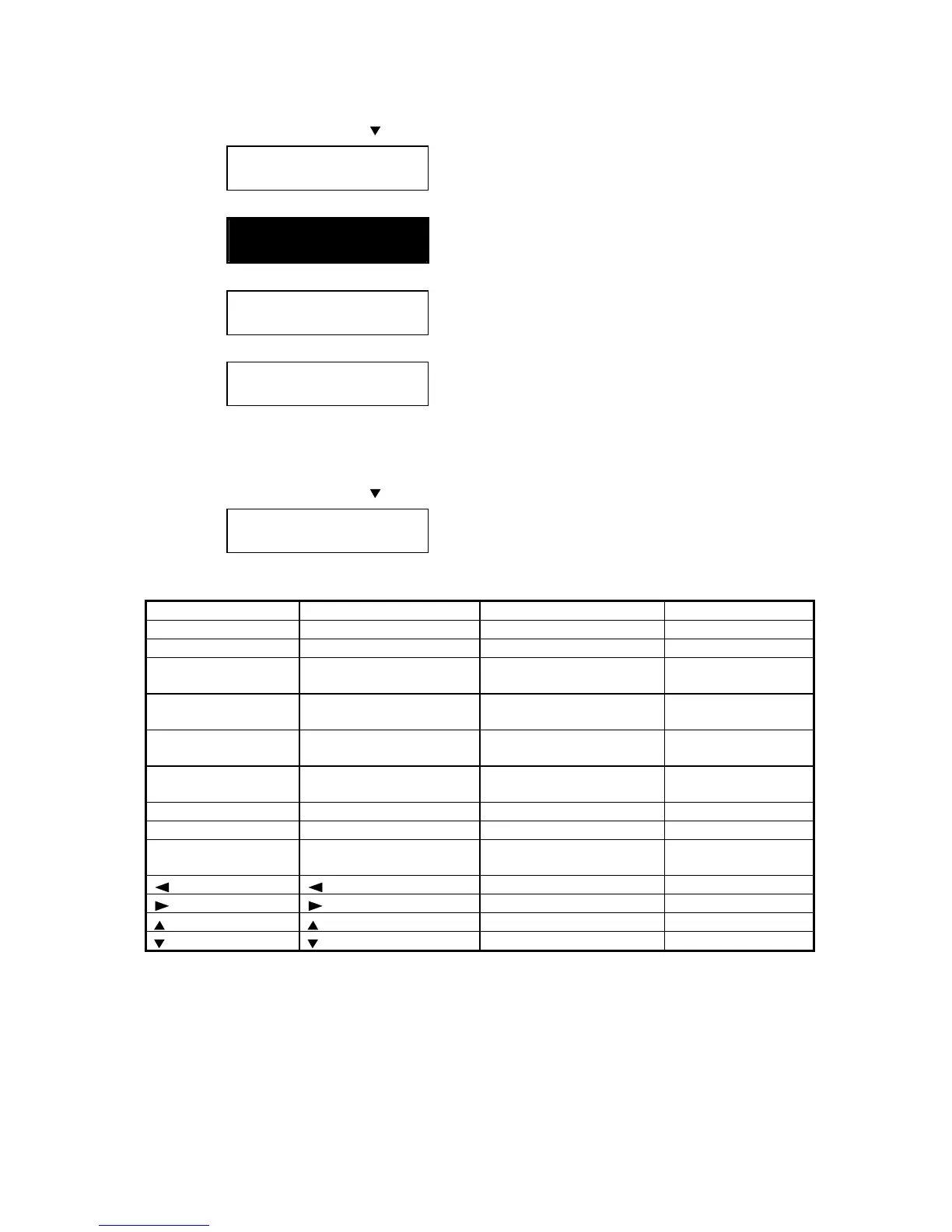3-131
3.14.3 LCD Test
This mode displays two test patterns in LCD.
1. Press <Menu>, <*>, <1>, <1>, <
> twice, then press <Enter>.
LCD Test
Pressing <Start>, all dots turn on.
Next pressing <Start>, all dots turn off.
Finally pressing <Start>, the alphabetical characters are shown on the LCD.
ABCDEFGHIJKLMNOPQRST
UVWXYZabcdefghijklmn
2. Press <Stop> to exit the test mode.
3.14.4 Key Panel Test
1. Press <Menu>, <*>, <1>, <1>, < > three times. Then press <Enter>.
Key Panel Test
2. As each button on the keypad is pressed, a representative name as show in the following table will be
displayed.
Key Indication in LCD Key Indication in LCD
COPY/FAX/SCAN COPY/FAX ENTER Enter
MACRO PROGRAM Macro Program CANCEL Cancel
Macro keys M1 to
M7
M1 throughM7 SORT or
REPORT
Soft Key 1
One-touch keys 01
through 40
[01] through [40] BYPASS or
MONITOR
Soft Key 2
PAPER SIZE/NEXT
DOC.
Paper size/Next Doc COMBINE
PAUSE DIAL OPTIONS
Soft Key 3
DOC. SIZE Doc. Size ADVANCED
FUNDTIONS
Advanced Functions
DOC. RESOLUTION Document/Resolution SPEED DIAL/ GROUP Speed Dial/Group
CONTRAST Contrast JOB CONFIRM. Job.Confirm
MENU Menu Numeric keys <0>
through <#>
0 through #
RESET Reset
START Start
STOP Stop
3. Press <Stop> twice to cancel the key panel test.
