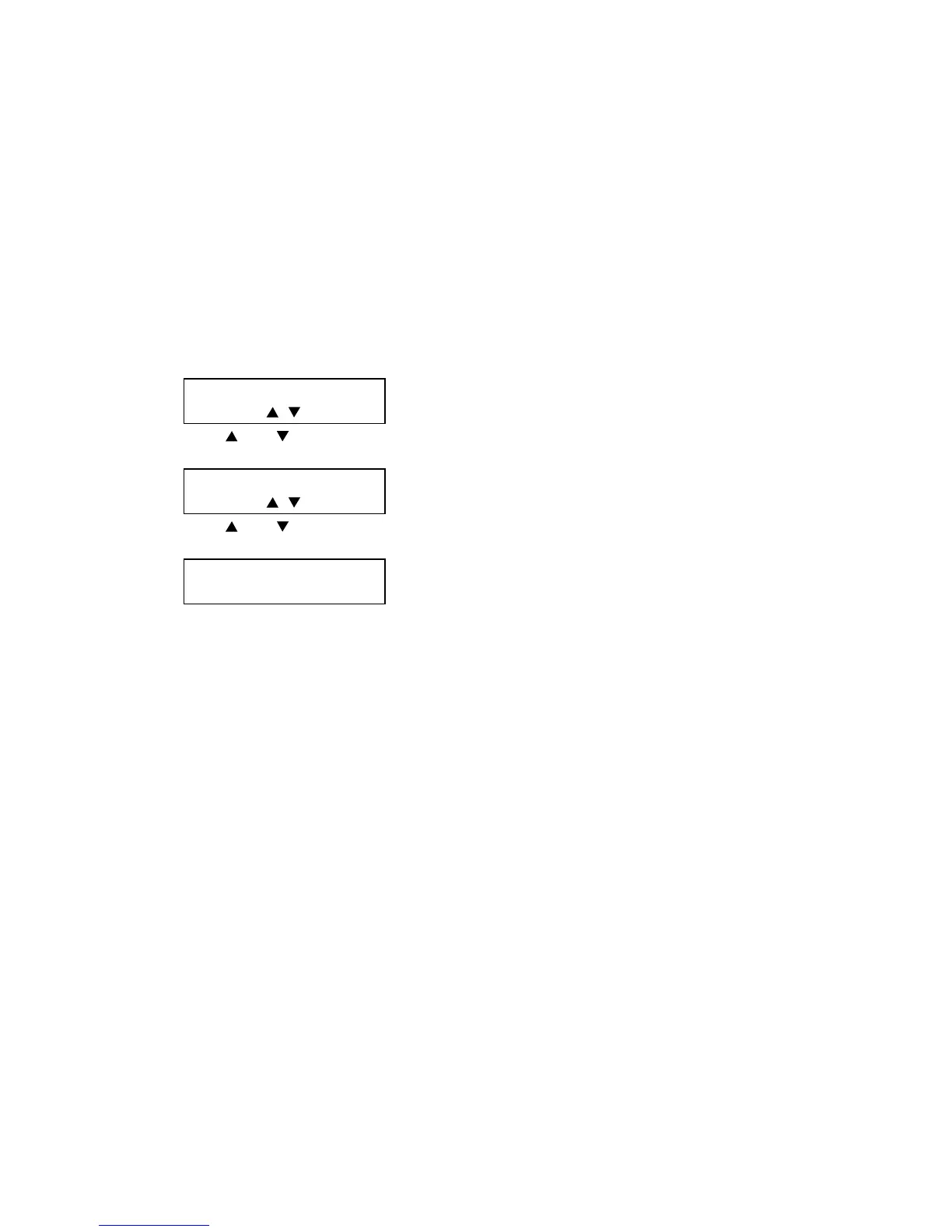5-69 5-69
5.3 Adjustment
5.3.1 Outline of printer registration adjustment
1. Adjust the printer registration of the first cassette.
2. Adjust the scan position and zoom for ADF and FBS.
3. After performing step1 and 2, adjust printer position for each cassette.
5.3.2 Printer registration mode
This mode adjusts the print registration for each paper source.
1. Press <Menu>, <*>, <4>, <3>.
Cassette 1
/ /Enter
2. Press < > or < > to select the paper source you want to adjust.
3. Press <Enter>.
Vertical Regi
/ /Enter
4. Press < > or < > to select “Vertical registration” or “Horizontal registration”.
5. Press <Enter>.
Vertical Regi
(00.0-12.7) +00.0
6. Adjust the printer registration:
For example:
When you set “+12.3” for Vertical registration, the printing image moves 12.3 mm downward. If you set
“–12.3”, the printing image moves 12.3 mm upward.
When you set “+12.3” for Horizontal registration, the printing image moves 12.3 mm rightward. If you
set “”–12.3”, the printing image moves 12.3 mm leftward. You can adjust between ”–12.7 mm” and
“+12.7 mm”.
7. Press <Enter> to save the settings.
8. To return to the standby, press <Reset>.
Note: If you adjust the printer registration using this mode, the value entered by the machine parameter will also be
overwritten.
