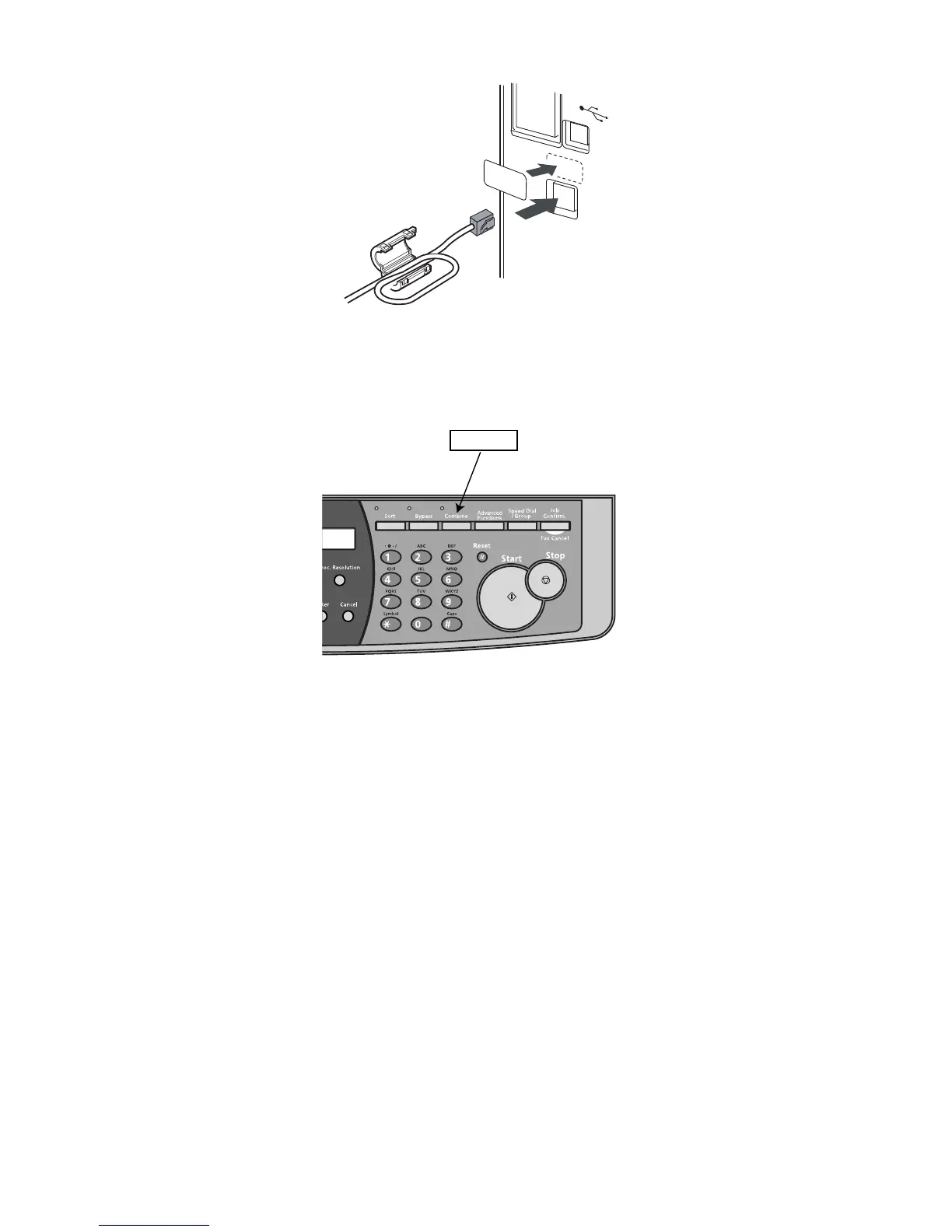6-17
16. Attach the NETWORK label.
NETWORK
17. Reattach the covers and the harness.
18. Attach the “ADDRESS ENTRY” label to the position as shown on the illustration below. (The
“Address Entry” label is on the “Soft key label” supplied with the MFP.)
Address Entry
Setup the OfficeBridge
Refer to the "Setup Guide" on the CD to setup OfficeBridge
1. Insert the “Setup disk” CD into the CD-ROM drive of the computer.
2. Click [Manuals], and then [Setup Guide]. The Setup Guide will open.