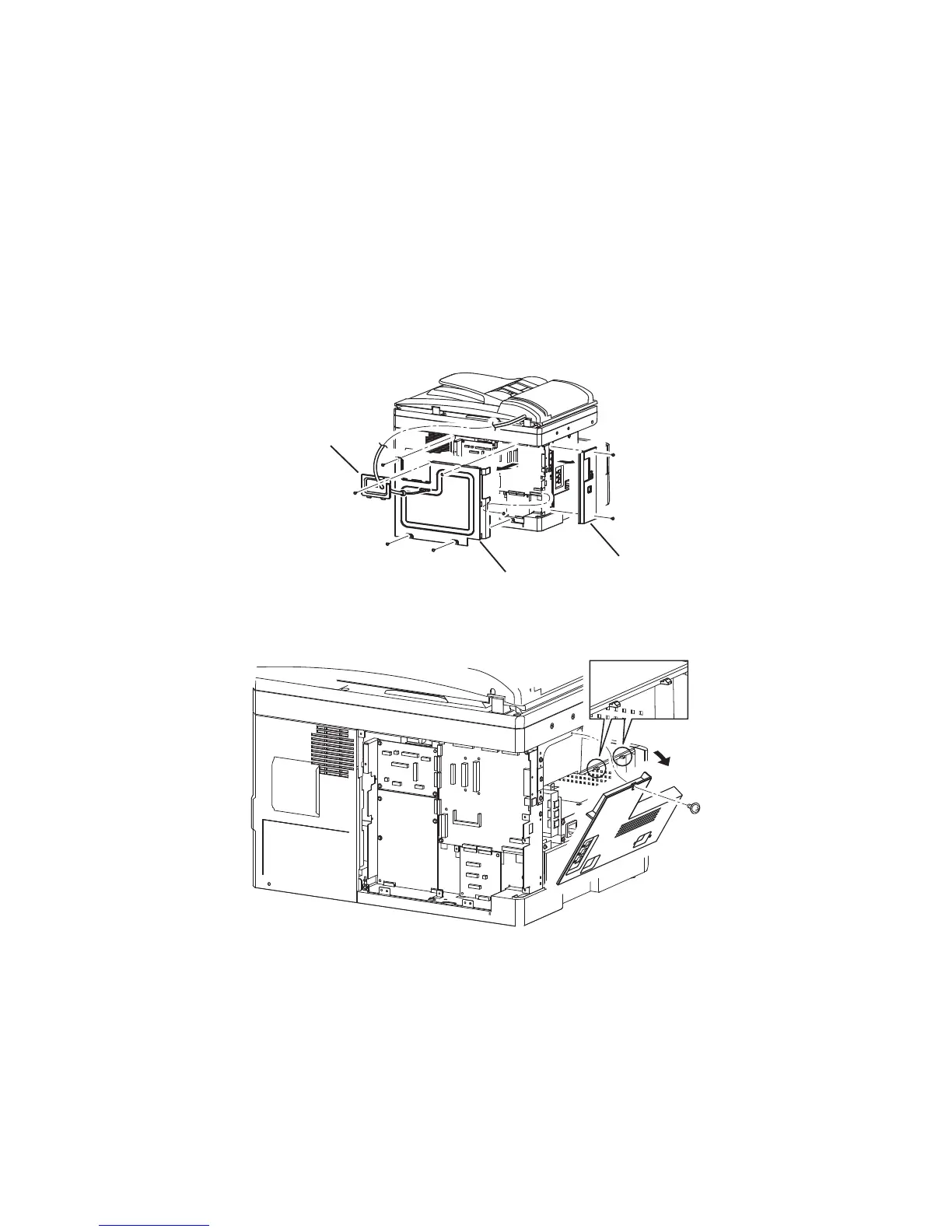6-15
6.7 OfficeBridge Expansion kit (MFX-1950 only)
Packaging contents:
1. OfficeBridge IC chip..........................................1
2. CompactFlash memory card ..........................1
3. Setup Disk ........................................................1
(Contains OfficeBridge programs and manuals)
Installation
1. Turn the power off and unplug the power cord.
2. Remove the covers.
1) Remove the connect cover screw and the cover.
2) Unplug the harness that is going through the connect cover.
3) Remove the two screws and the option cover.
4) Remove the five screws and the shield cover.
Connect cover
Shield cover
Option cover
3. Remove the left cover screw.
4. Remove the cover by releasing the two tabs on the upper side of the cover.
5. Release the cable that is taped to the main power supply and connect it to the secondary power
supply.
6. Attach the secondary power supply.
