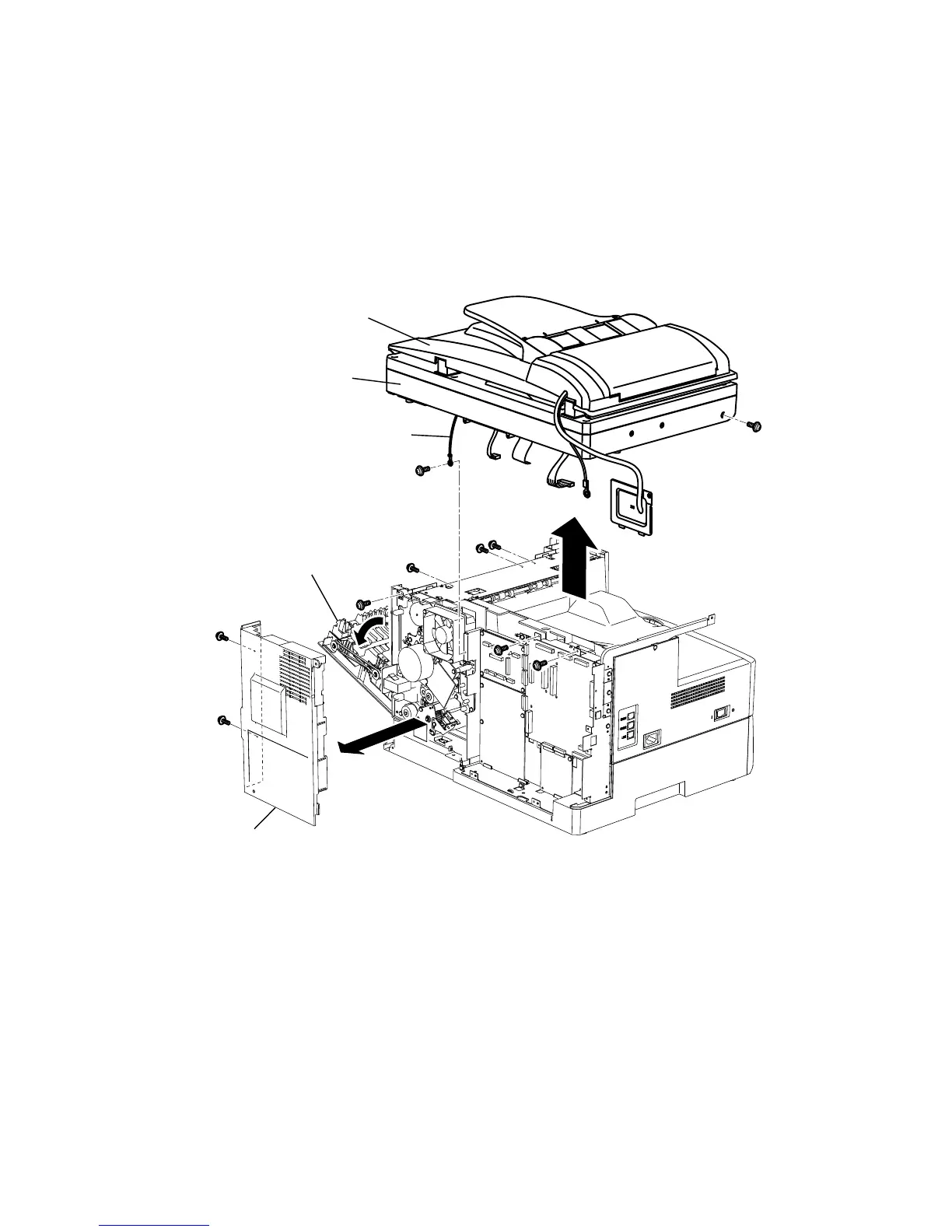5-32 5-32
CHASSIS FBS
1. Remove the Cover connect. (See page 5-6)
2. Remove the Cover option. (See page 5-20)
3. Remove the Cover shield. (See page 5-20)
4. Remove two Cover back mounting screws, and then remove Cover back.
5. Open the Cover jam access.
6. Disconnect three connectors and remove the Ground wire.
7. Remove seven Chassis FBS mounting screws, and then remove the CHASSIS FBS.
Cover jam access
Cover back
Ground wire
Cover platen
Chassis FBS
