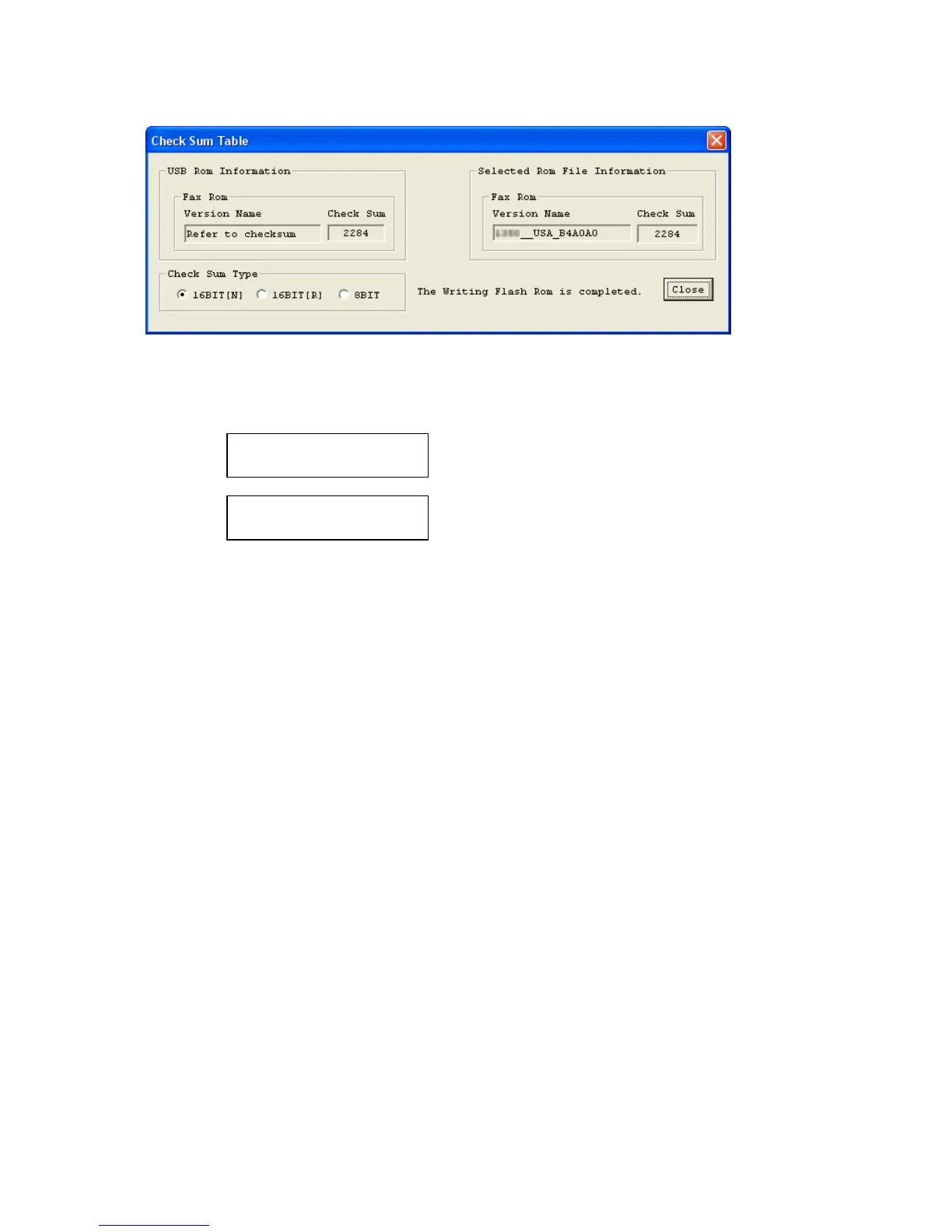3-158
When the job is completed, the following check– sum table appears.
6. Disconnect your PC from the machine.
7. The machine goes to the Start up screen and the ROM update program starts.
When the ROM update is completed, the machine reboots.
8. Press <Menu>, <*>, <0>, <9>, <Enter>, <0>, <0> to confirm that the machine has the latest software.
No.?
0:1950 USA A1A0A0
No.?
0:1950 EUR A1A0A0
Note: The number differs according to the software version.
Error code
If the error occurred during writing, the following error code will be appeared:
E.02: Maker code read error
E.04: Sector erase error
E.05: Writing error
E.06: Sum check error
E.07: Time out error
When the above error occurred, turn off the power switch, confirm the cable connection, and then perform
from step 1 again.