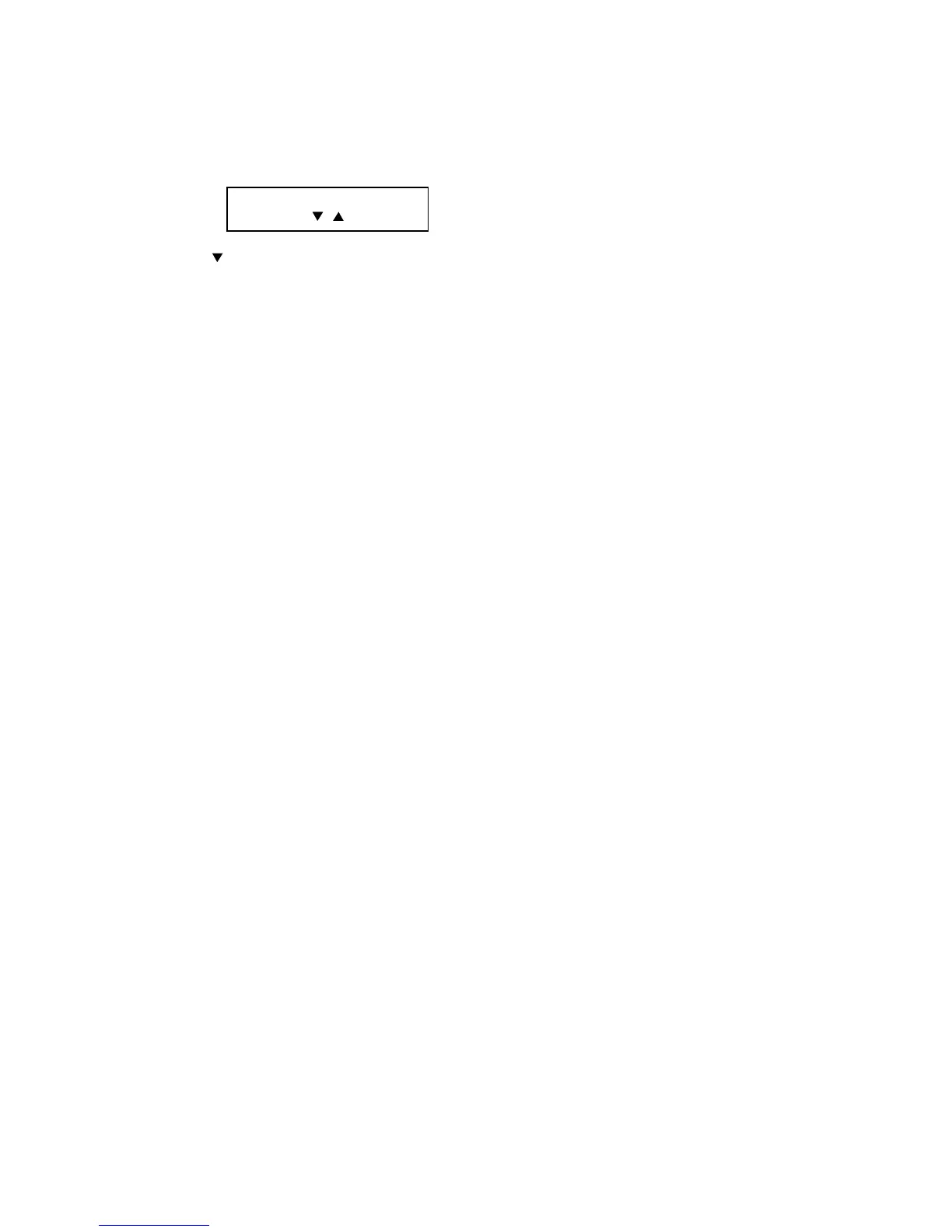3-137
3.16 Mirror Carriage Transfer Mode
Important: The machine is shipped with mirror carriage locking plate for protecting the machine’s mirror
carriage during shipping. When installing the fax, slide the scanner locking knob back to its
unlocking position. Then turn the power on and perform the following:
1. Press <Menu>, <*>, <1>, <4>.
Mirror Lock :On
/ /Enter
2. Press <
> to change the setting is “OFF” and then press <Enter>.
Important: If reshipping, turn on this mode to move the mirror carriage to the transport position. Then
move the mirror carriage locking plate to “LOCK”.