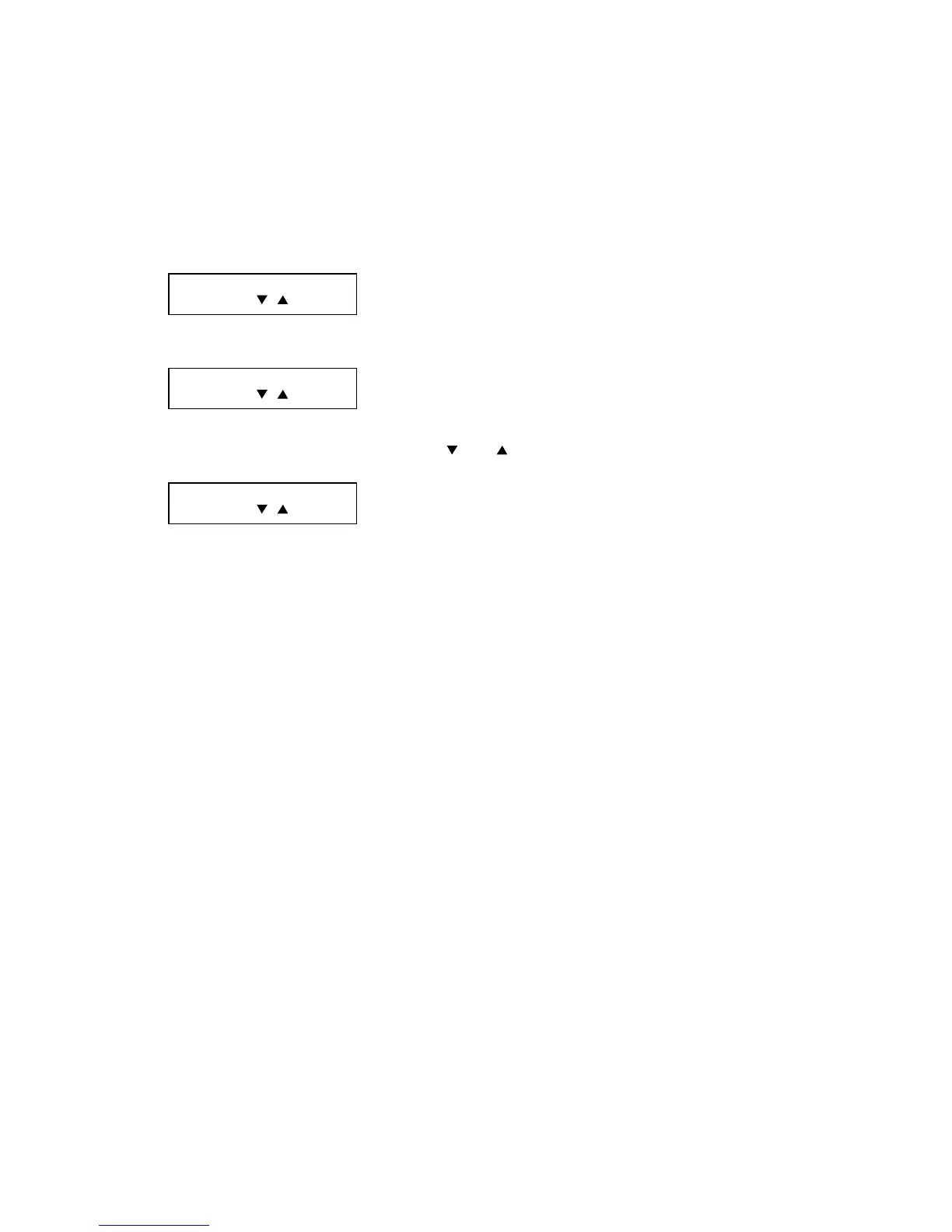3-115
3.9 Printer maintenance mode
In case of followings, use this mode.
• When you have replaced the Fuser unit and/or Transfer roller.
• When “Please Call Service” message appear in the LCD, access this mode to determine the cause of
the “Please Call Service” error message.
When you replace the Fuser unit or Transfer roller, you must set the count of replacement
manually
To access the printer maintenance mode:
1. Press <Menu>, <*>, <0>, <6>.
Set Replace Counter
/ /Enter
2. Select “Set Replace Counter” and then press <Enter>.
3. The LCD shows:
Replace Fuser
/ /Enter
4. If you’ve replaced the fuser unit, press <Enter> and then skip to step 7.
5. If you’ve replaced the transfer roller, press <
> or < >.
The LCD shows:
Replace Transfer
/ /Enter
6. Press <Enter>. The machine goes back to standby mode.
When “Please Call Service” message is displayed on the LCD
To access the printer maintenance modes for determine the cause of the “Please Call Service” error
message.
Note: See “4.15.2 Please Call Service,” page 4-22 to 4-24 for the printer error messages and an
explanation of each are outlined.