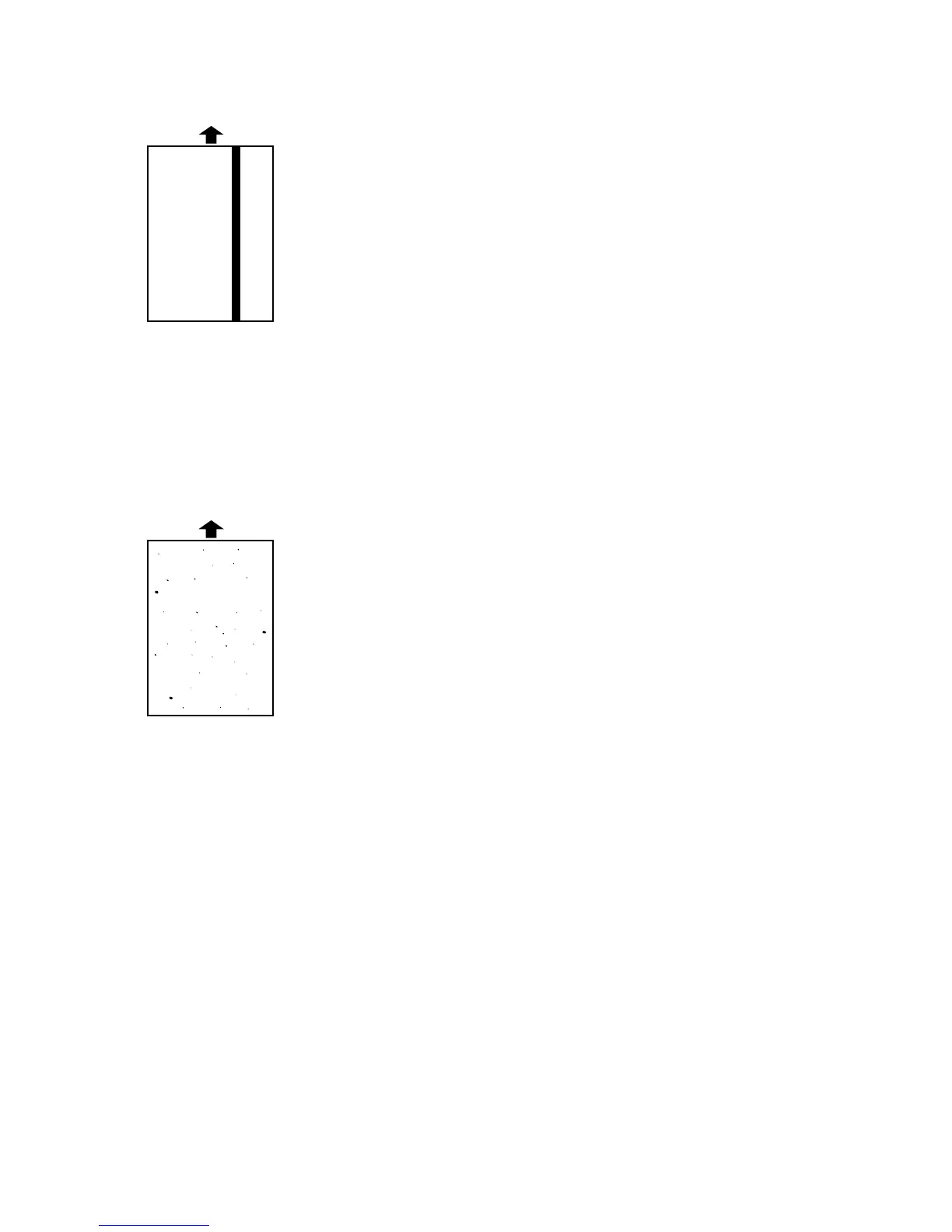4-14
4.12.8 White (Black) Line
Symptom: White or black strip appears vertically through image.
Poor development
• Replace the Toner Cartridge.
Defective Drum
• Replace the Drum Cartridge.
Improper charging
• Clean the Charge Wire.
• Replace the Drum Cartridge.
Improper fusing
• Replace the Fusing Unit.
Poor image transfer
• Replace the Image Transfer Unit.
Improper LED exposure
• Replace the LED Print Head Unit.
Poor scanning
• Clean the ADF glass.
4.12.9 Toner Smudges
Symptom: Background appears “peppered” with black spots.
Poor scanning
• Clean the ADF glass.
Improper fusing
• Clean the Fusing Rollers. If it is not effective, replace Rollers or the Fusing
Unit.
Improper cleaning
• Replace the Drum Cartridge.
ABCDE
ABCDE
ABCDE
ABCDE
ABCDE
ABCDE
ABCDE
ABCDE
ABCDE
ABCDE