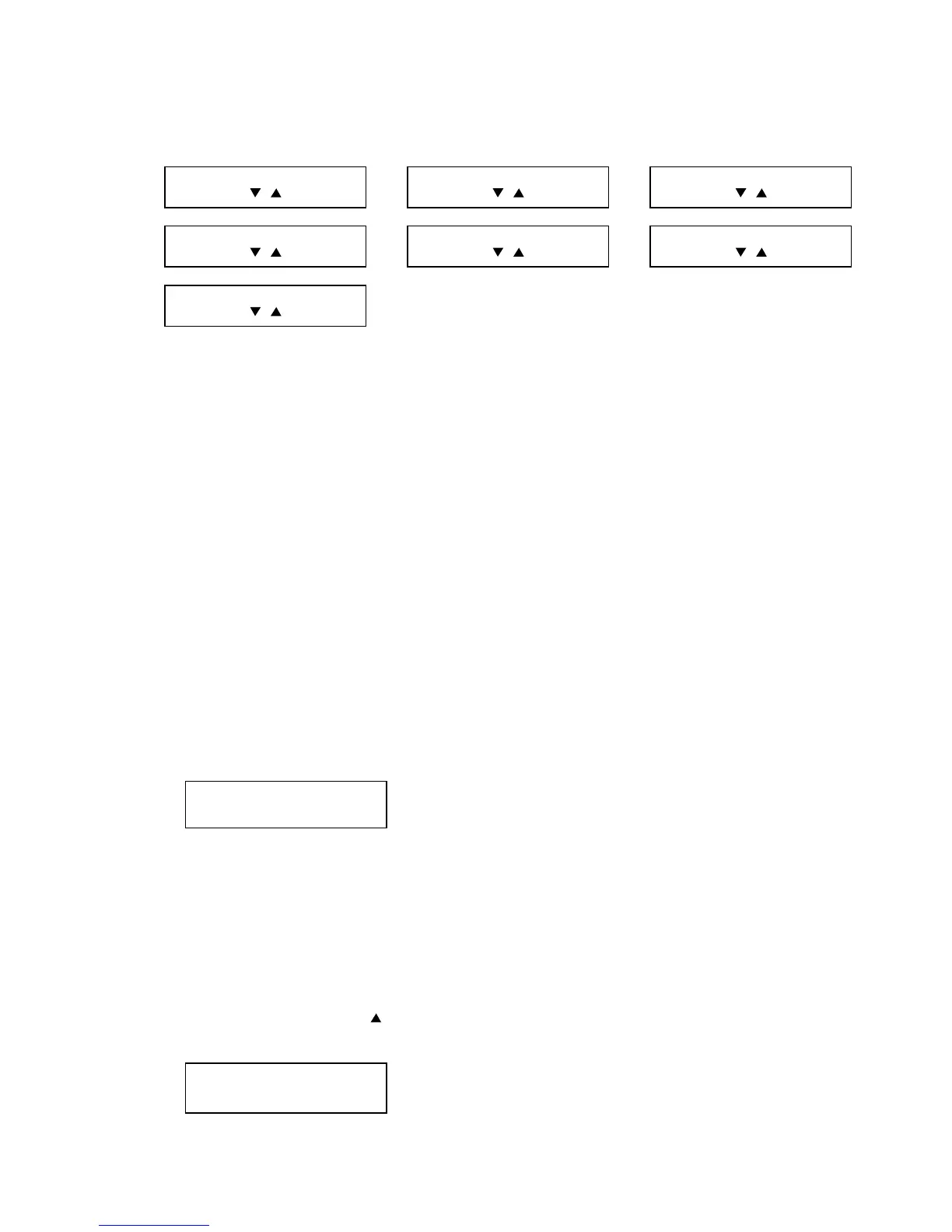3-145
3.24 Printer diagnostic mode
This mode can confirm the operation of each parts of the printer section.
1. Press <Menu>, <*>, <2>, <3>.
Fan Full :OFF
/ /Enter
Rx Motor :OFF
/ /Enter
Dup Motor :OFF
/ /Enter
Clutch 1 :OFF
/ /Enter
Clutch 2 :OFF
/ /Enter
Reg Clutch :OFF
/ /Enter
ALL OFF :OFF
/ /Enter
2. Select the device you want to set to ON using cursor key.
3. Press <Enter> to toggle the ON and OFF.
Fan Full :Turn the fan motor with full power
Rx Motor :Turn the Rx motor
Dup Motor :Turn the Duplex motor
Clutch 1 :Turn the clutch of 1st cassette
Clutch 2 :Turn the clutch of 2nd cassette
Reg Clutch :Turn the Regist clutch
ALL OFF :Turn the all device to off
4. Press <Reset> to exit.
3.25 Network service mode
This mode is available only when the optional network board has been installed.
This mode provides the following three items:
• Display the sum-check of internet fax board
• Clear the Administrator’s information (Not available for this machine)
• All clear the registered parameters of the optional Internet fax board
3.25.1 Display the server sum-check
1. Press <Menu>, <*>, <2>, <4>.
2. Press <Enter>.The machine displays the Sum check.
Sumcheck :
3. Press <Reset> to return to standby mode.
3.25.2 Clear the Administrator’s information
This mode is no available for this machine.
3.25.3 All clear the registered parameters of the network board
You can clear all the data of network settings like IP address, Subnet Mask or Default Gateway.
1. Press <Menu>, <*>, <2>, <4>, <
>.
2. Press <Enter>.
Clear Server Data
Yes → Enter
3. Press <Enter>.The information will be cleared.
Note: To finish the operation without performing initialization, press <Cancel>.
