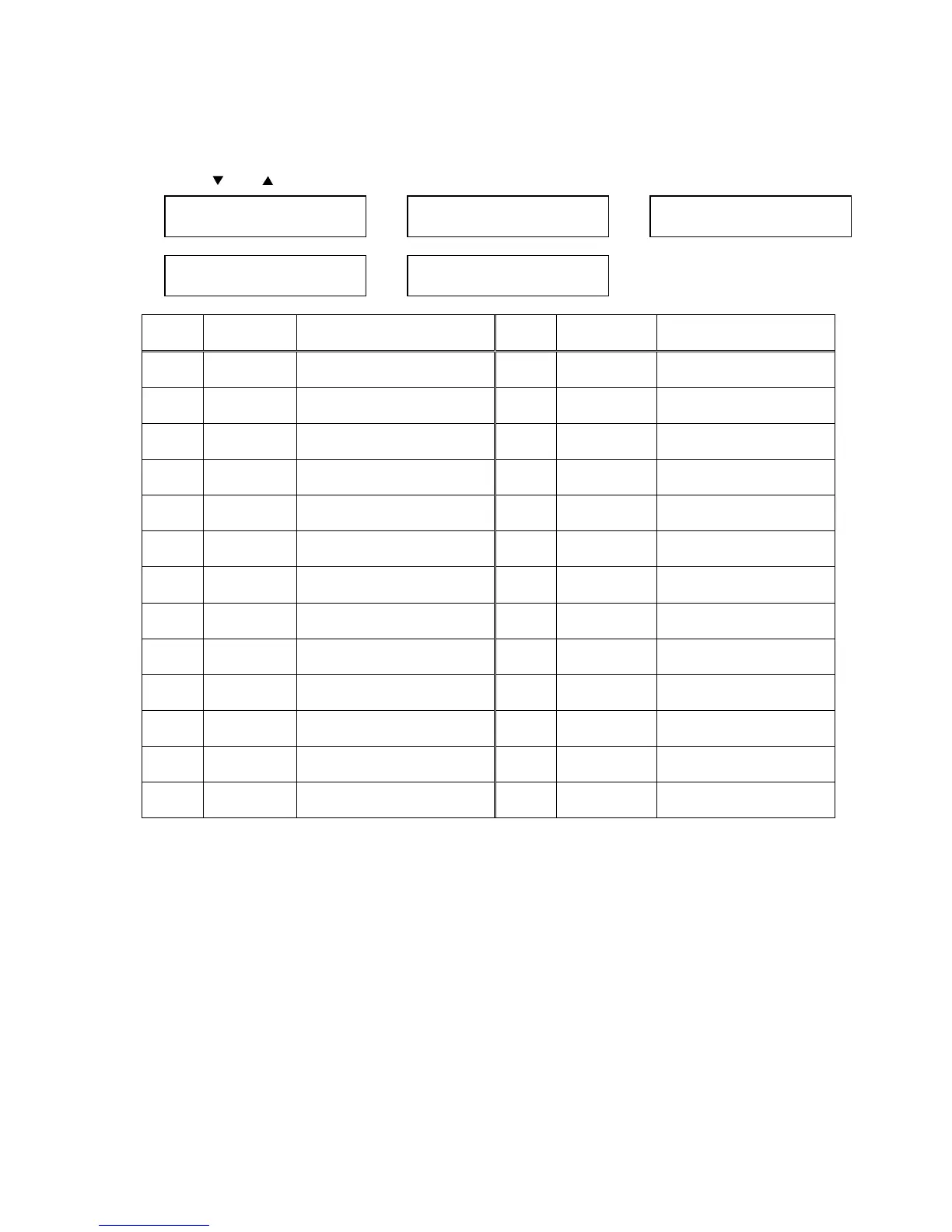3-144
3.23 Sensor input test
This mode can confirm the sensor status. When the sensor operates, the value next to sensor name
changes 0 to 1. For example, when open the 1st paper cassette, the CAS1:0 change to CAS1:1.
1. Press <Menu, <*>, <2>, <2>.
2. Press <
> or < > to display the desired sensor.
CAS1:0 JAM1:0 PES1:1
CAS2:0 JAM2:0 PES2:0
HPES:1 C2U :0 CVSW:1
PSS :0 PDS :0 SWB :1
DREX:1 DRNW:0 DVNW:0
DS1 :0 DS2 :0 HS :0
TXIL:0 APS :0
TMP BAT THR TS1 TS2
000 000 000 000 000
Code Sensor
name
Status Code Name Status
CAS1 OPEN1 0:1st cassette is close
1:1st cassette is open
DREX
–––––
0: No drum
1: Detect drum
JAM1 JAMC1 0: 1st side cover is close
1: 1st side cover is open
DRNW
–––––
0: Drum new
1: Drum used
PES1 PES 0: Detect paper is 1st cassette
1: No paper in 1st cassette
DVNW
–––––
0: Developing unit new
1: Developing unit used
CAS2 OPEN2 0:2nd cassette is close
1:2nd cassette is open
DS1 DS1 0: No document
1: Document existing
JAM2 JAMC2 0: 2nd side cover is close
1: 2nd side cover is open
DS2 DS2 0: No document
1: Document existing
PES2 PES2 0: No paper in 2nd cassette
1: Detect paper is 2nd cassette
HS Home Sensor 0: Mirror outer than HS
1: Mirror inner than HS
HPES TRAYS 0:No paper in bypass tray
1:Detect paper in bypass tray
TXIL TXIL 0: Scanner cover is close
1: Scanner cover is open
C2U
–––––
0: No 2nd cassette
1: 2nd cassette is attached
APS
–––––
0: Platen cover is closed
1: Platen cover is open
CVSW
–––––
0: Front cover is close
1: Front cover is open
TEMP
–––––
Show the internal
temperature of machine.
PSS PSS 0: No paper
1: Detect paper
BATT
–––––
Show the voltage of the
SDRAM backup battery.
PDS PDS 0: No paper
1: Detect paper jam
THRM
–––––
Show the temperature of
Heater roller.
SWB DPS Not working TS1
–––––
Show the remaining toner
level.
TS2
–––––
Show the remaining toner
level.
3. Press <Stop> to return to standby mode.
Note: CAS2, JAM2 and PES2 do not change, when there is no second cassette attached.