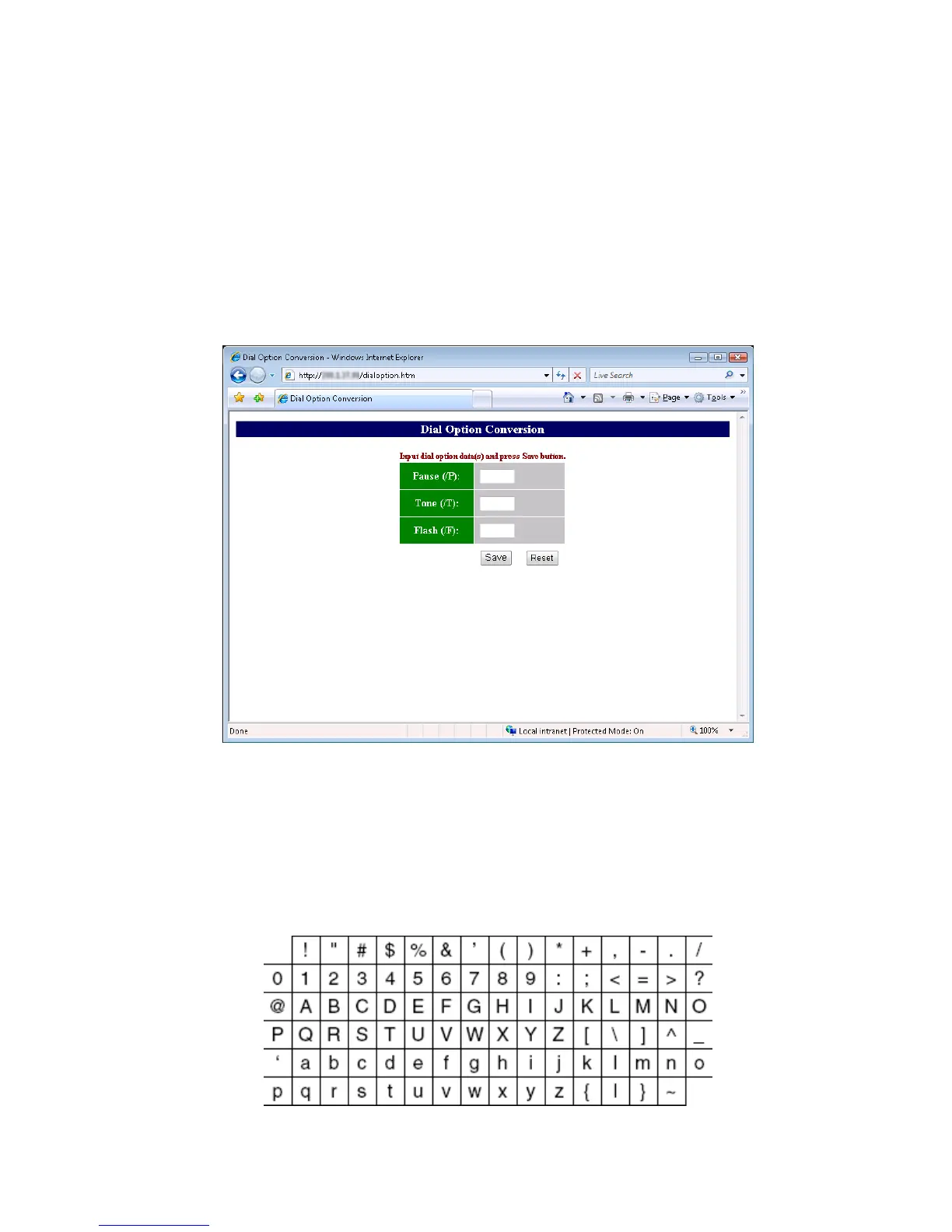3-159
3.32 Convert dialing characters in e–mail gateway
functions
Note: This function is available only when the optional network board has been installed.
When transmitting on e-mail gateway, the following dialing characters will be converted to certain
characters specified here:
・ Pause (/P)
・ Tone (/T)
・ Flash (/F)
1. Start the web browser on a network computer.
2. Type the machine’s IP address in the URL address field followed by “/dialoption.htm” (slash dialoption
dot htm).
For example; http://192.168.1.10/dialoption.htm
3. Enter the characters to which the machine should convert the dialing character.
4. Click “Save” to save the setting.
Note:
z “Tone” is for USA model only.
z Up to two characters are able to enter for each dialing character.
z For available characters, see table below.
z If the box is blank, the dialing characters will be override when transmitting over the e–mail
gateway.
