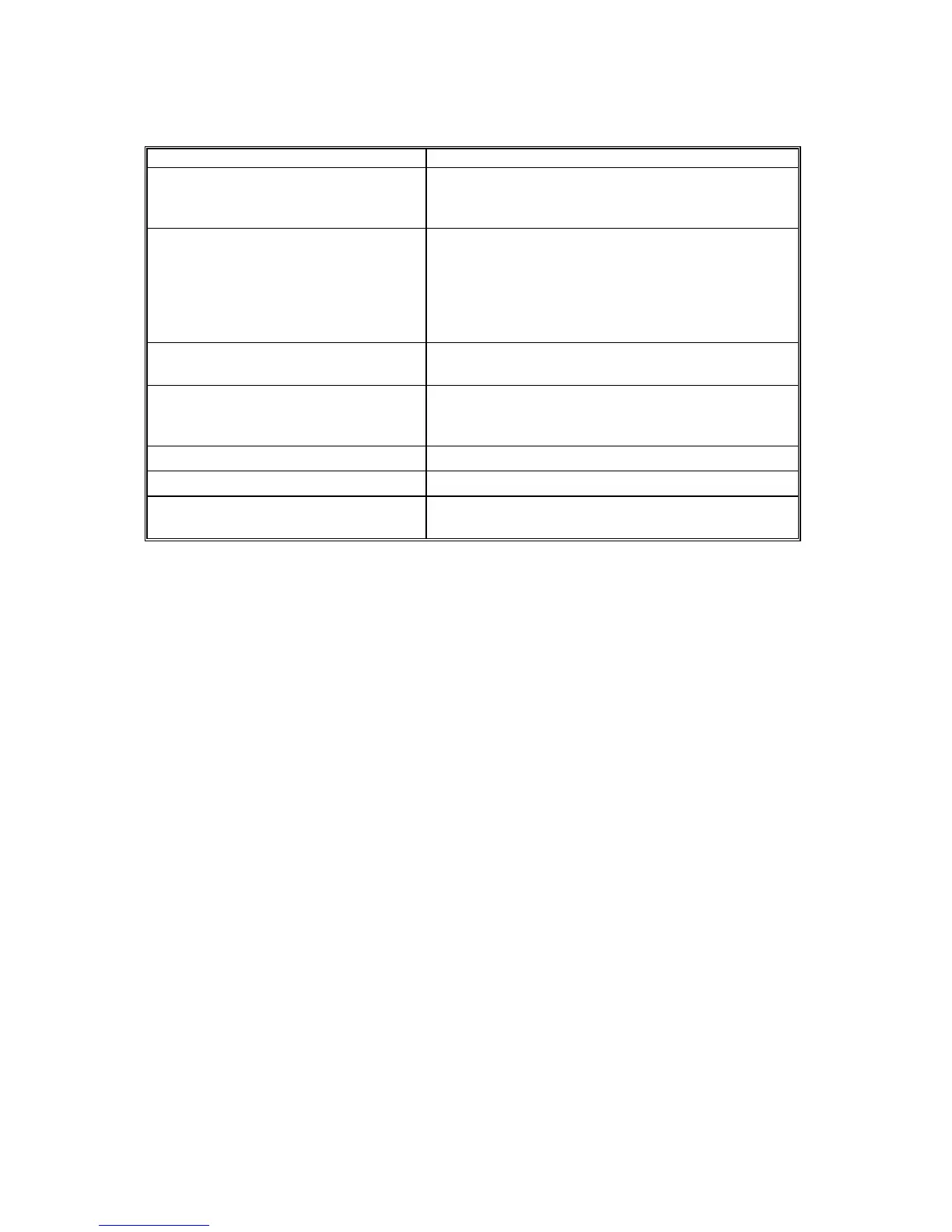4-21
Communication Error Messages
The error messages on Check Message printouts indicate the following:
Here’s a brief summary:
Error Message Possible Meanings
Check condition of remote fax.
• Remote machine malfunctioned
• No handshake signals from remote machine
• Wrong phone number reached
Repeat transmission.
• Poor phone line conditions prevented
communication
• No handshake signals from remote machine
• Document missfeed or miscount
• Unable to reach remote machine after attempting
specified number of redial tries
Line is busy.
• Remote machine’s line was busy
• Remote machine didn’t answer
Check received documents.
• Receive confirmation signal not received from
remote machine
• Poor line conditions caused a poor image
Memory full.
• Remote unit’s memory capacity has been exceeded
Dialing number is not set.
• Stored phone number failed to dial properly
Stopped.
• Someone pressed the <Stop> key at the remote fax
during the handshake