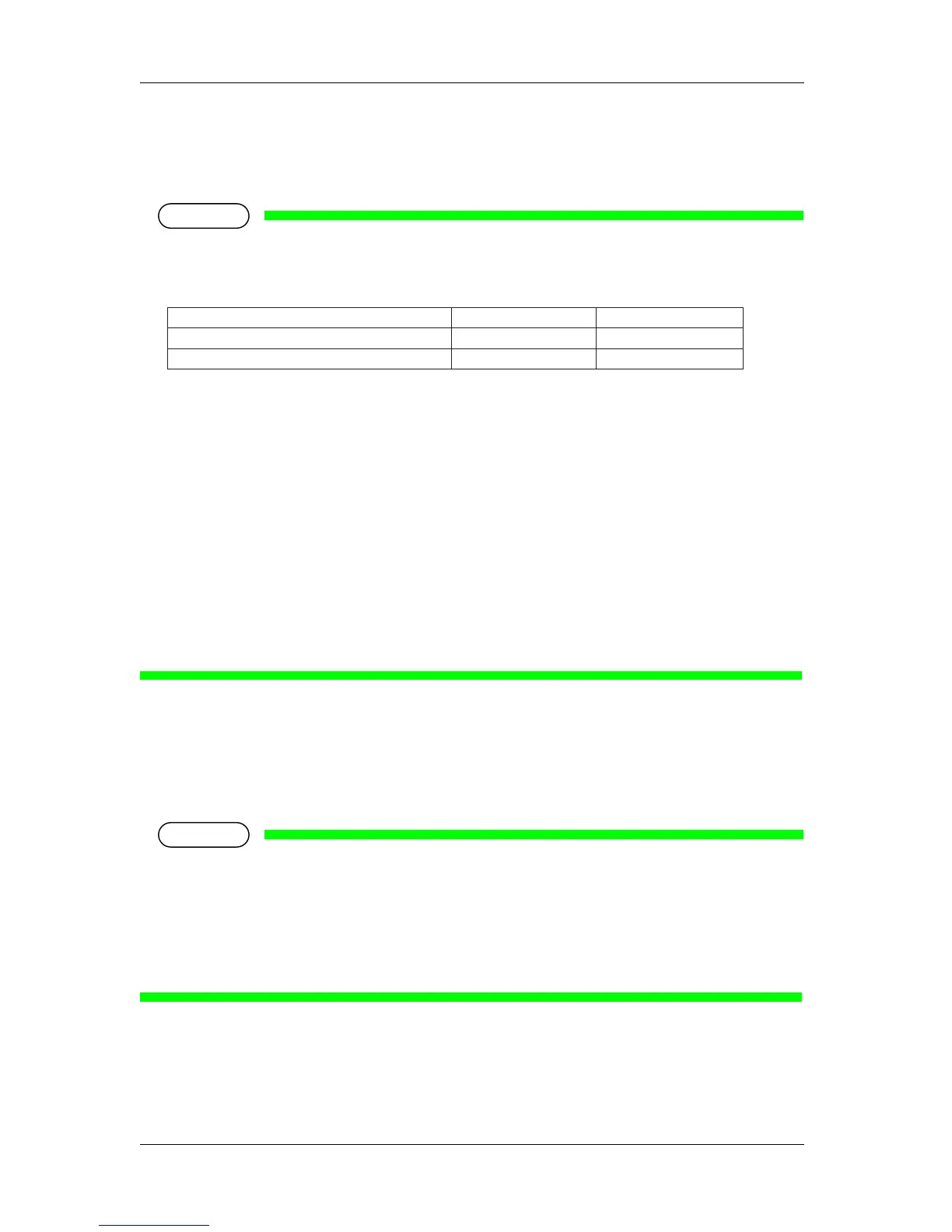Handling the printer RJ-900X series OPERATION MANUAL
4-4
4.2.2 Cautions on handling media
Note the following points when handling the media.
• Use dedicated media under an appropriate environment.
The appropriate temperature and humidity for printing are as follows.
• Do not use media which is folded, cut, or torn.
• The size of media can change at a constant rate according to the change of humidity in the printing
environment. Before using media, leave media for 30 minutes in the printing environment to adapt
it to the environment.
• Performing printing without adapting media to the printing environment, media jams may occur
due to gaps or wrinkles in the media. Printing quality is also affected.
• Media has a print side and a non-print side. Printing on the non-print side can cause blurs and blots.
• Do not touch the print side. Moisture and oil on your hands may affect the printing quality.
• Do not leave media for a long time with media set. Some media has a tendency to roll which may
cause media to float, media jams, and degradation of printing quality. Avoid using such media
especially in winter, dryness and when printing formal documents.
• Do not lose the individual box and bag. Use them for storing media.
4.2.3 Precaution on storing media
Note the following points on storing media.
• Avoid high temperature, high humidity, and direct sunlight to store media.
• Put the opened sheet media back into the bag and store it in a flat position.
• After removing the unused roll media from the scroller, wind it properly. Then wrap it with an
individual bag and store it in an individual box.
• Keep the media dry.
