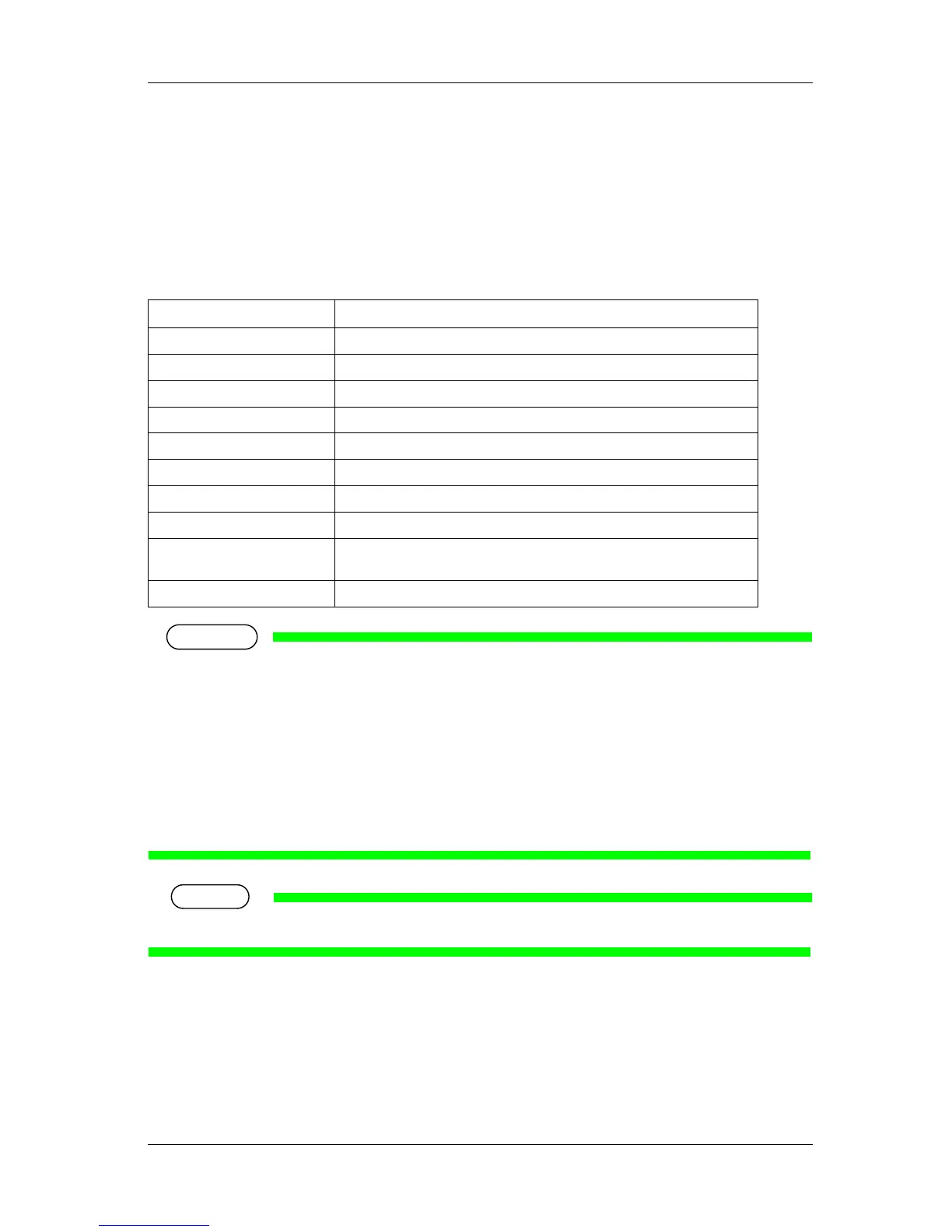RJ-900X series OPERATION MANUAL Handling the printer
4-15
4.5 Menu setup on the operation panel
4.5.1 Setup menu items
The setup menu of the printeris described.
The setup menu has the following items.
• When the menu display item of Utility Menu is set to Normal, the following menu will not be
displayed.
• Command Menu
•PenSetup Menu
• Function Menu
• BiDir Port item of Network Menu
• Initialization menu of utility menu
• < > parts in each list are factory default settings (initial values).
Setup item Description
Testprint Menu Test print can be performed.
MediaSet Menu Various settings on printing media can be set.
Command Menu Various condition setup of printer command is performed.
PenSetup Menu Various settings on the pen used for printing can be set.
Layout Menu Various settings on the layout function can be set.
Function Menu Various settings on the process of print data can be set.
Network Menu Various settings on the network interface can be set.
Utility Menu Various settings on the advanced function of the printer can be set.
Consumption Menu Use status display menu Remaining ink quantity and life span of cutter can be
displayed.
Cleaning menu Performs head cleaning.
