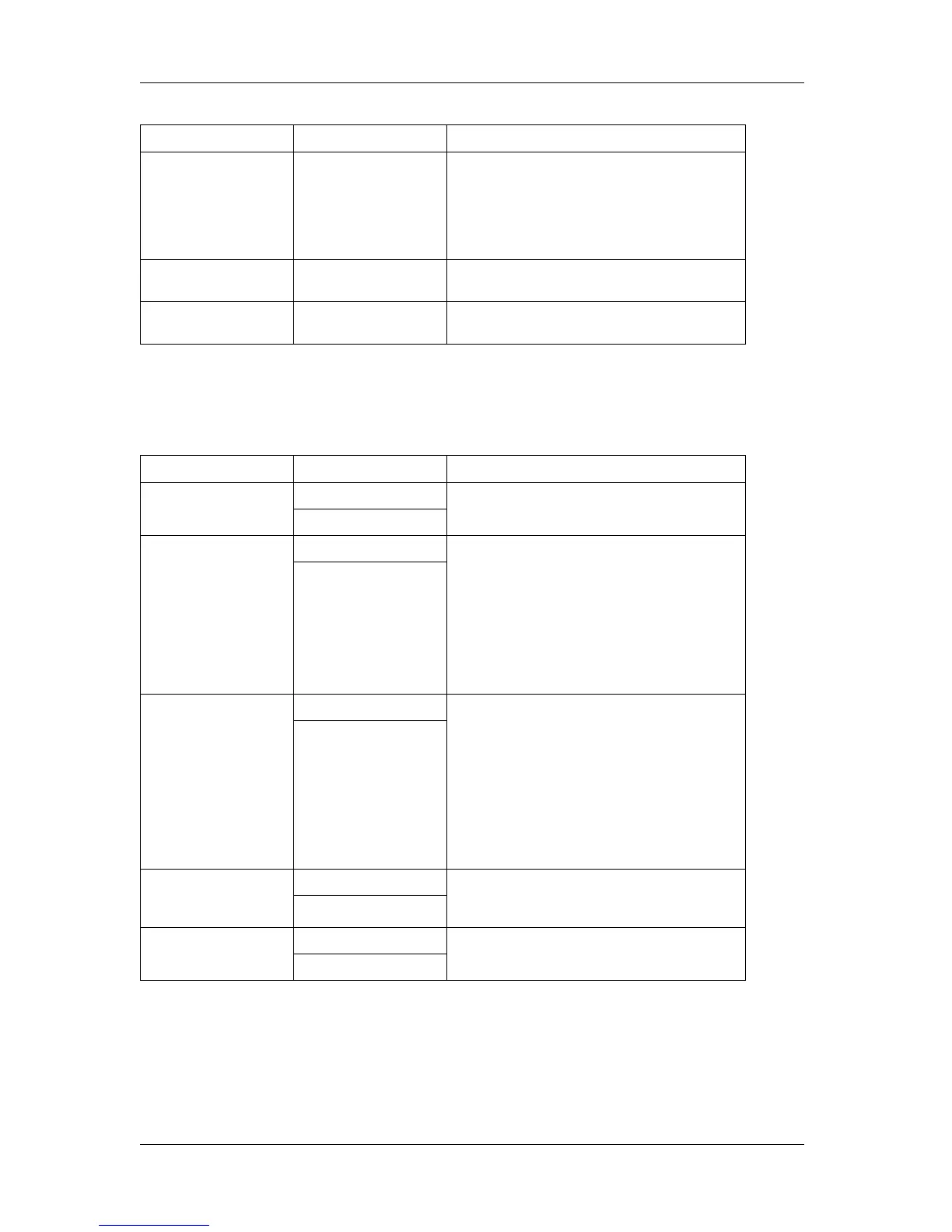Handling the printer RJ-900X series OPERATION MANUAL
4-40
4.5.1.5 Layout Menu
Various settings on the layout function can be set.
All Width 0.10mm / 0.13mm /
0.18mm / 0.25mm /
0.35mm / 0.50mm /
0.60mm / 0.70mm /
0.80mm / 0.90mm /
1.00mm
All Width are set to the same setting.
All Color 0 / 1 / 2 / 3 / 4 / 5 to 255
(when color is set)
All Color are set to the same setting.
All Tone 0 % / 10 % / 20 % to 100 %
(when pen tone is enabled)
All Tone are set to the same setting.
Setup item Setting value Description
Layout On Enable or disable the layout function.
<Off>
LayoutMehod MAX-MIN Layout method of print data is set.
• Command: When there is a page size specified
command in print data, media size is decided from
the area specified by the command and data is placed.
• MAX-MIN: Regardless of the coordinate origin and
page size specified command, decide which media
size can hold the data from the max value (MAX) and
minimum value (MIN) of real data and place the data
with fitting the center of area into the center of media.
<Command>
Margin <Normal> The decision method on which media size can hold,
based on the origin of data about layout of print data, is
set.
• Normal: The size of print data is decided from the
printable area of media. Some print data might be
printed on one size larger media than the media set
with CAD.
• Full size: The size of print data is decided from the set
media size. Print content of some print data might be
broken on the way.
Full
CutLine On When more than one print data is located in the same
page, it sets whether borders of the data are printed or
not.
<Off>
LayoutTimer Off The idle time from the break of receiving print data
from PC to output print data is set.
10 s to <120 s> to 800 s
Setup item Setting value Description
