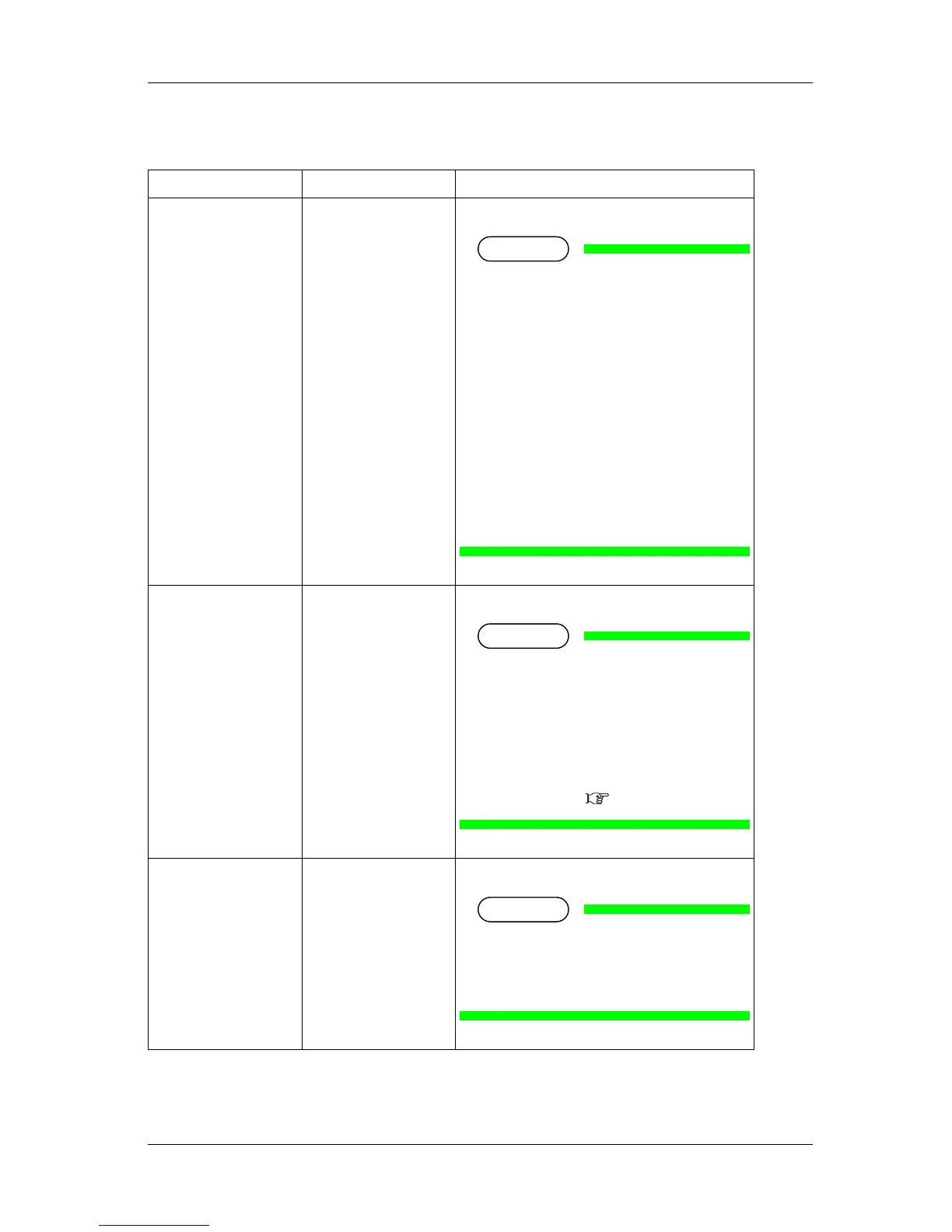RJ-900X series OPERATION MANUAL Handling the printer
4-39
4.5.1.4.1 When "panel" is set in the PenPrior. item.
Setup item Setting value Description
Pen0Width to Pen15Width 0.10 mm / 0.13 mm /0.18
mm / 0.25 mm / 0.35 mm /
0.50 mm /0.60 mm / 0.70
mm / 0.80 mm / 0.90 mm /
1.00 mm
Pen width (line width) to the pen number of print data
received from a PC is set.
• Initial settings of pen width to pen
number are as follows.
• Pen0: 0.25 mm
• Pen1: 0.10 mm
• Pen2: 0.13 mm
• Pen3: 0.18 mm
• Pen4: 0.25 mm
• Pen5: 0.35 mm
• Pen6: 0.50 mm
• Pen7 to Pen15: 0.25 mm
Pen0Color to Pen15Color 0 / 1 / 2 / 3 / 4 / 5 to 255
(when color is set)
Pen color (line color) to pen number of print data
received from a PC is set.
• Initial settings of pen color to pen
number are as follows.
• Pen 0: 0 Pen 1: 1 Pen 2: 2 Pen 3: 3 ...
Pen 15: 15
• Check the correspondence between
pen numbers and colors with palette
print sample.
3.5.3 Palette Print
Pen0Tone to Pen15Tone
0% / 10% / 20% ~ 100%
(when black & white is set)
Pen color (line color) to pen number of print data
received from a PC is set.
• Initial settings of pen tone to pen
number are as follows.
• Pen0 to Pen15: 100 %
