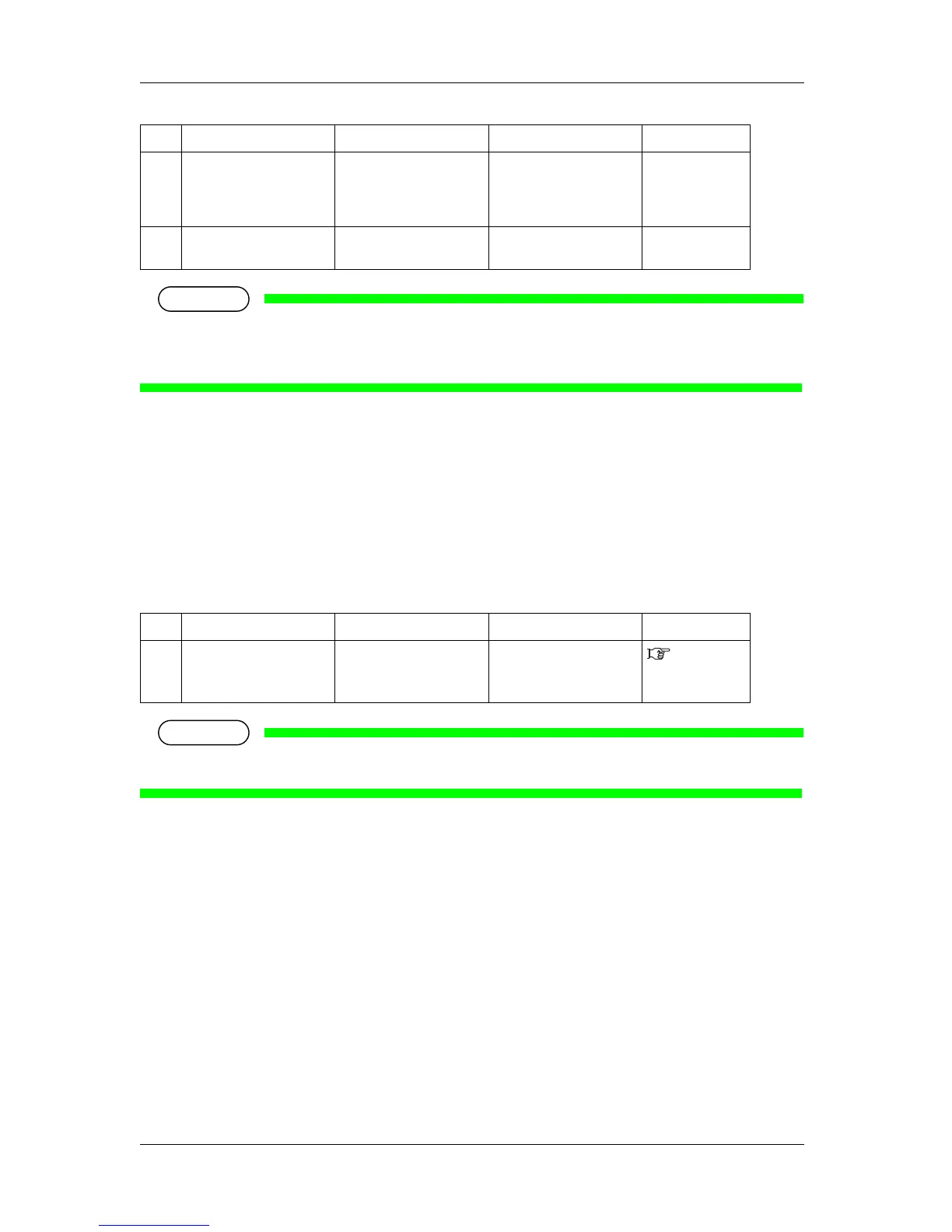• [****] indicates the ink condition.For details, refer to “2.2.6 Indicator Display”.
• If the "No Ink" and "No Cartridge" errors occur simultaneously, "No Cartridge" is displayed.
6.2.3 Data error display and remedies
This section describes the details of the display when an error message appears and its remedy.
A data error appears if data communication between your PC and the printer has failed.
If a data error occurs, the following error message appears on the operation panel of the printer and
operation stops.
When the cause of the error is solved, the printer starts operating again.
• "***" in the error message is the code no. that indicates what type of error occurred.
14
Warning Pump Life The operational life of
Pump unit has almost
expired.
(Continues operation)
Contact your local
MUTOH dealer or
MUTOH technical support.
-
15
NoMemory
DIMM256MB
Memory ran out during
data analysis or printing.
Contact MUTOH local
dealer.
-
No. Display Description Remedy Reference
1
I** Error
[ ]
An error occurred when
receiving data.
Check the communication
requirements between the
printer and your PC.
4.5 Menu
setup on the
operation panel
No. Display Description Remedy Reference
