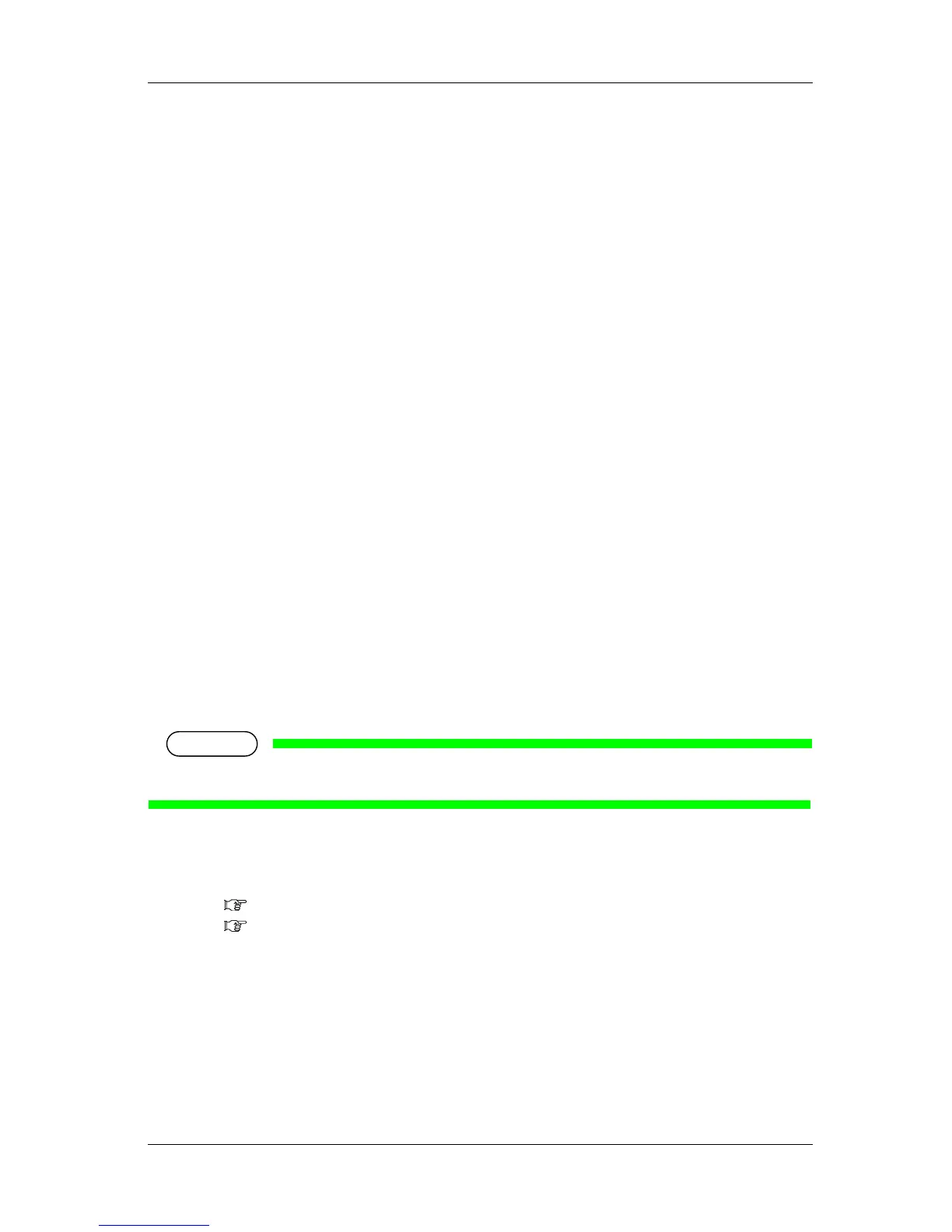RJ-900X series OPERATION MANUAL Handling the printer
4-23
4.5.1.2.3 Media Feed Compensation Menu
This section describes media feeding.
The feeding length depends on the media type. The following or similar results may be seen in prints.
• Printed images overlap.
• White lines are printed over images, etc.
The following method may improve these problems.
1. Display the Media feed compensation menu on Operation panel.
a. Press the [Menu] key on Operation panel.
• “*Menu* TestPrint” is displayed on Operation panel.
• Operation panel shifts to the Setup menu display.
b. Press the [>] key on Operation panel.
• “*Menu* Media Set>” is displayed on Operation panel.
c. Press the [Enter] key on Operation panel.
• “Type: Coated Media” is displayed on Operation panel.
d. Press the [+] key or [-] key on Operation panel to select the media type to use.
e. Press the [Enter] key on Operation panel.
• “Effect: None” is displayed on Operation panel.
• When using user media 1 to 4, “Condition: Lines” is displayed on Operation panel.
f. Press the [>] key a few times on Operation panel and select “PF Adjust: Initial Print>”.
• Proceed to Media feed compensation menu.
4.5.1.2.1 When dedicated media is set in Media item
4.5.1.2.2 When "User1 to User4" is set in Media item
