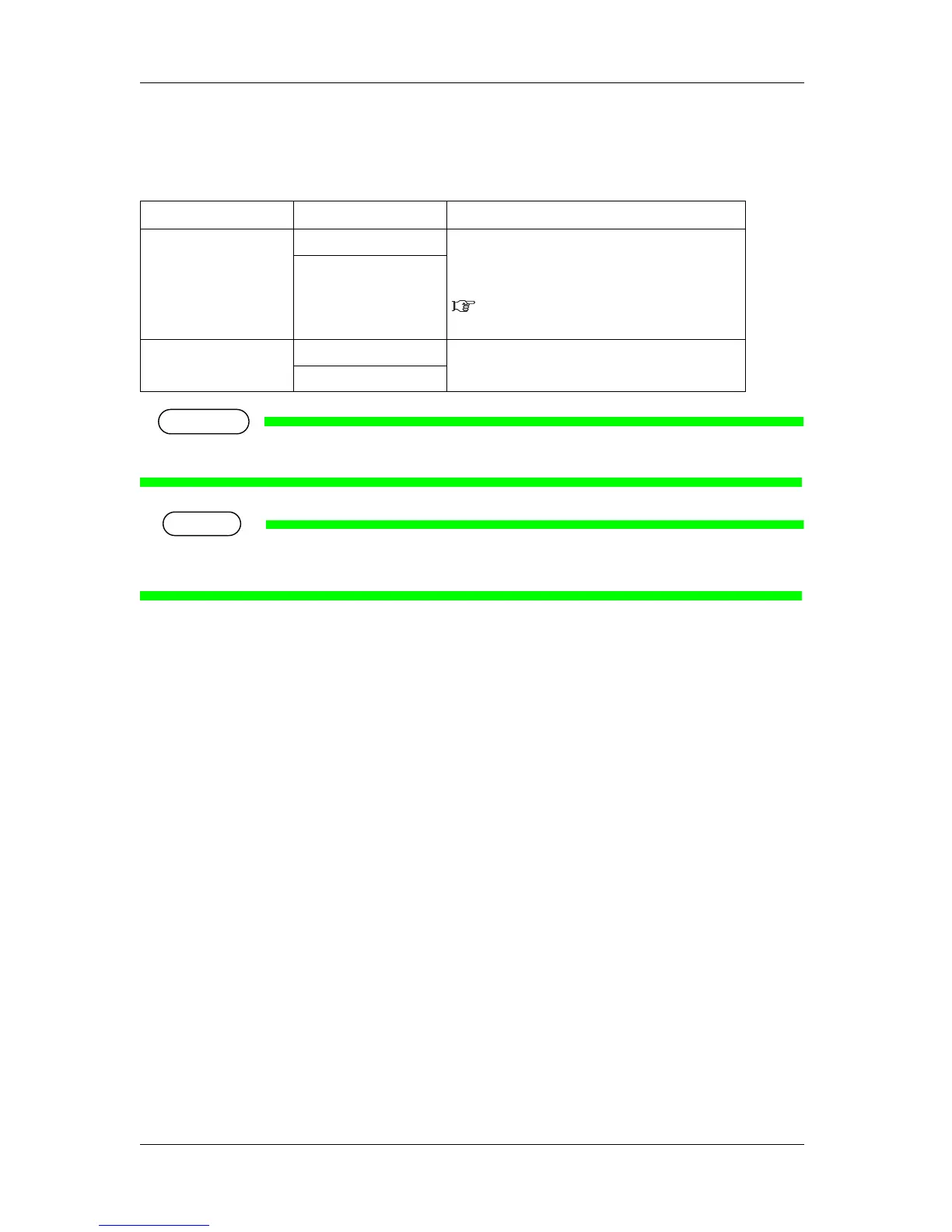Handling the printer RJ-900X series OPERATION MANUAL
4-38
4.5.1.4 PenSetup Menu
Various settings on the pen used for printing can be set.
• To perform monochrome binary printing (black/white), set the color mode of the panel to “Monochrome”, the pen tone
to “Effective”, and each pen tone to “100%”.
Setup item Setting value Description
PenPrior. Panel For pen setup (width, color, tone), it specifies which
setup should be given priority, from panel or from
command.
When "Panel" is set, it proceeds to the next setup item.
4.5.1.4.1 When "panel" is set in the
PenPrior. item.
<Command>
PenTone Valid The pen tone setting for each pen number can be
enabled or disabled.
<Invalid>
