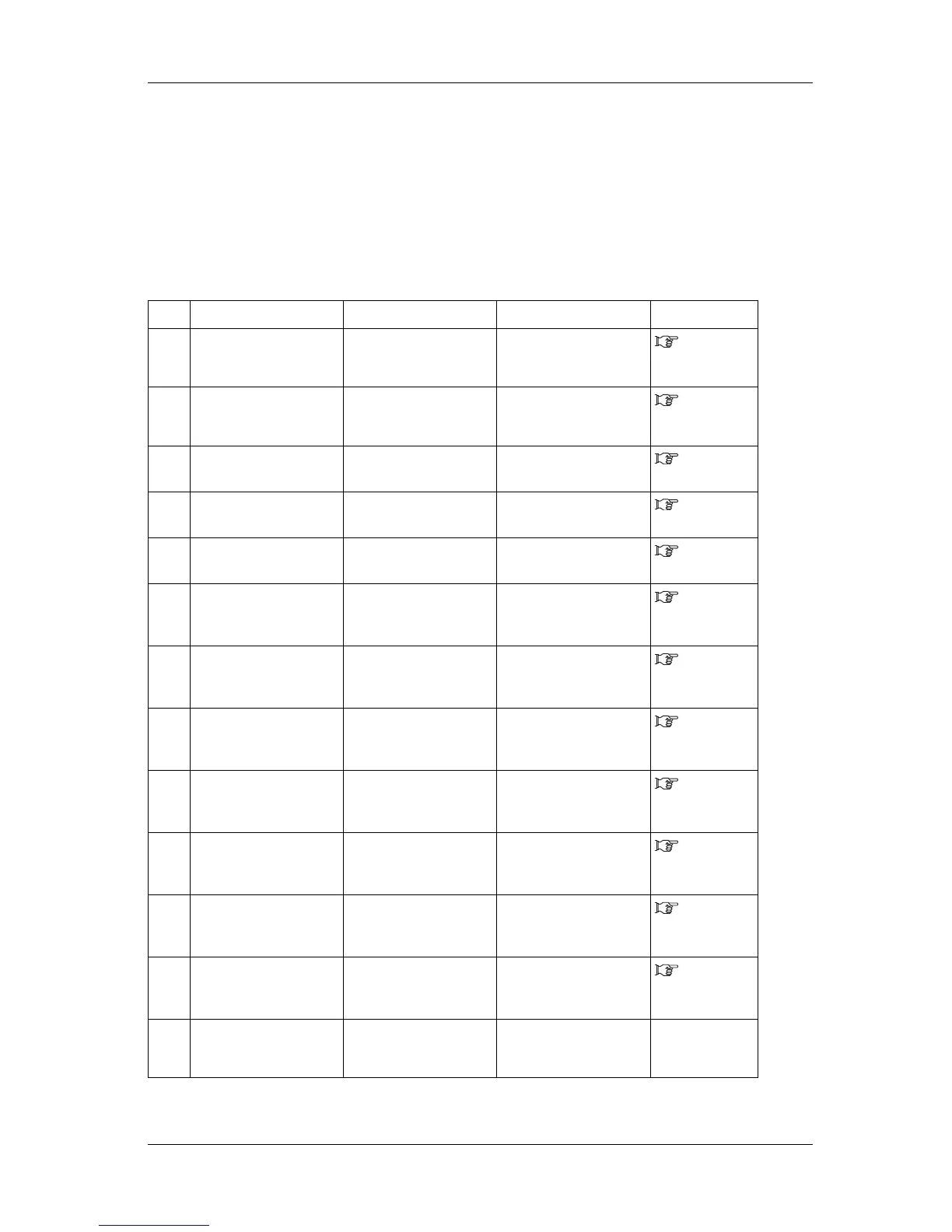RJ-900X series OPERATION MANUAL Troubleshooting
6-15
6.2.2 Error message display and remedies
This section describes the details of the display when an error message appears and its remedy.
Error messages are displayed when certain failures occur during printer operation.
If an error message appears, the printer may display the following error message on the operation panel
and stop operation.
When operation stops and the error is solved, the error message is cancelled and the printer restarts
operation.
No. Display Description Remedy Reference
1
Undefined Paper Failed in identifying the
media.
(Stops operation)
Reload the media.
3.4 Media
handling
2
Paper Slant The media was not fed
straight.
(Stops operation)
Reload the media.
3.4 Media
handling
3
Paper Cut Error The media could not be cut.
(Stops operation)
Reload the media.
3.4 Media
handling
4
Not Enough Roll Roll media has run out.
(Stops operation)
Load a new roll media.
5.1.2 Repla
cing roll media
5
End Of Roll The roll media has run out.
(Stops operation)
Reload a new roll media.
5.1.2 Repla
cing roll media
6
InkNearEnd
[****]
Ink is running out.
(Continues operation)
Prepare a new ink cartridge.
5.1.1 Repla
cing ink
cartridges
7
Ink End
[****]
Ink has run out.
(Stops operation)
Replace with a new ink
cartridge.
5.1.1 Repla
cing ink
cartridges
8
Cartridge
[****]
Cartridge is not inserted.
(Stops operation)
Insert an ink cartridge.
3.3 Installi
ng ink
cartridges
9
Discharged Initial filling has not been
performed.
(Stops operation)
Perform initial ink filling.
3.3 Installi
ng ink
cartridges
10
NearFullWasteInkTank Waste fluid box shortly
becomes full.
(Continues operation)
Replace the waste fluid
box.
5.1.4 Repla
cing waste fluid
box
11
FullWasteInkTank The waste fluid box is full.
(Stops operation)
Replace the waste fluid
box.
5.1.4 Repla
cing waste fluid
box
12
No WasteInkTank Waste fluid box is removed.
(Stops operation)
Install Waste fluid box.
5.1.4 Repla
cing waste fluid
box
13
Warning CR Mot. Life The life CR motor is almost
expired.
(Continues operation)
Contact MUTOH local
dealer.
-
