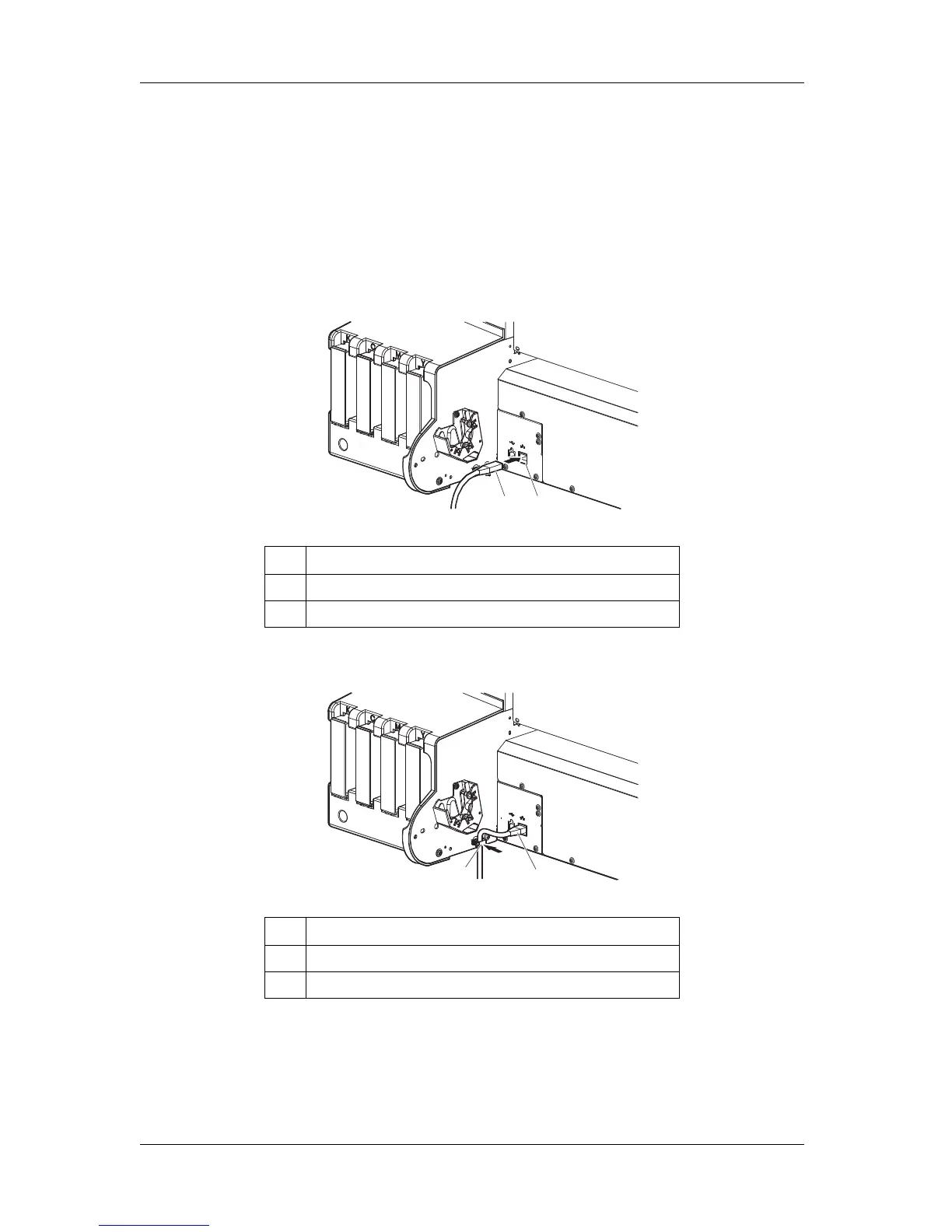Before using RJ-900X series OPERATION MANUAL
3-36
3.6.3 Connecting network interface cable
The procedure of network interface cable connection is explained.
Connect the printer to your PC as shown in the following procedure.
1. Turn OFF both printer and PC.
2.
Insert the network interface cable connector into the network interface connector located on the back of the
printer.
3. Put the network interface cable to the cable clamp.
No. Name
1
Network interface cable
2
Network interface cable connector
No. Name
1
Network interface cable
2
Cable clamp
