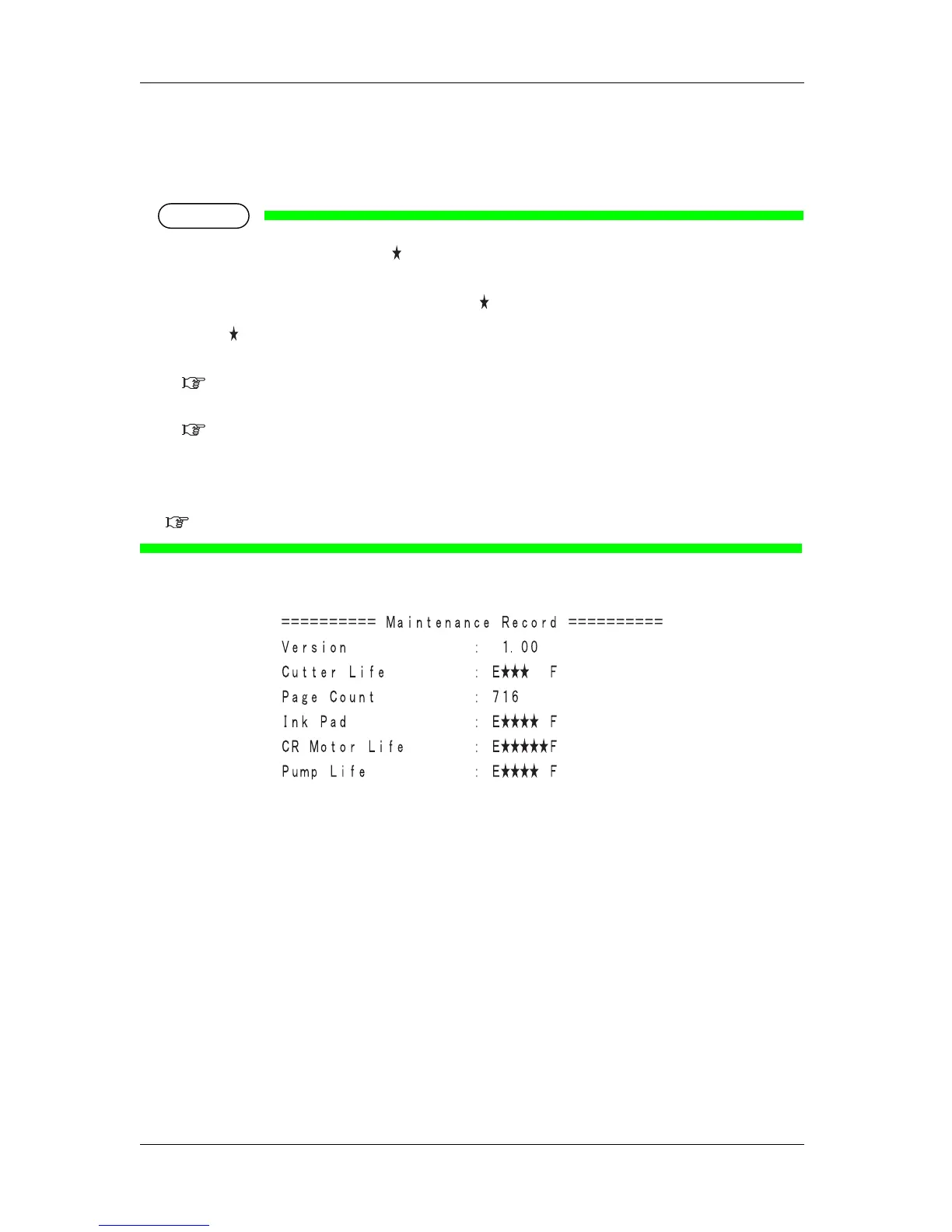• Parts life is expressed as number of marks for each item (Maximum of five: denoting the residual
life is 100 %).
• As the parts life is getting nearer, the number of marks decreases one by one (20 %).
• When all marks disappear, the parts life has ended. Replace parts referring to the followings.
•Razor blade
5.1.3 Replacing razor blade
• Waste fluid box
5.1.4 Replacing waste fluid box
•Other parts
Contact MUTOH local dealer.
• Refer to the following for printing procedure.
3.5 TestPrint
