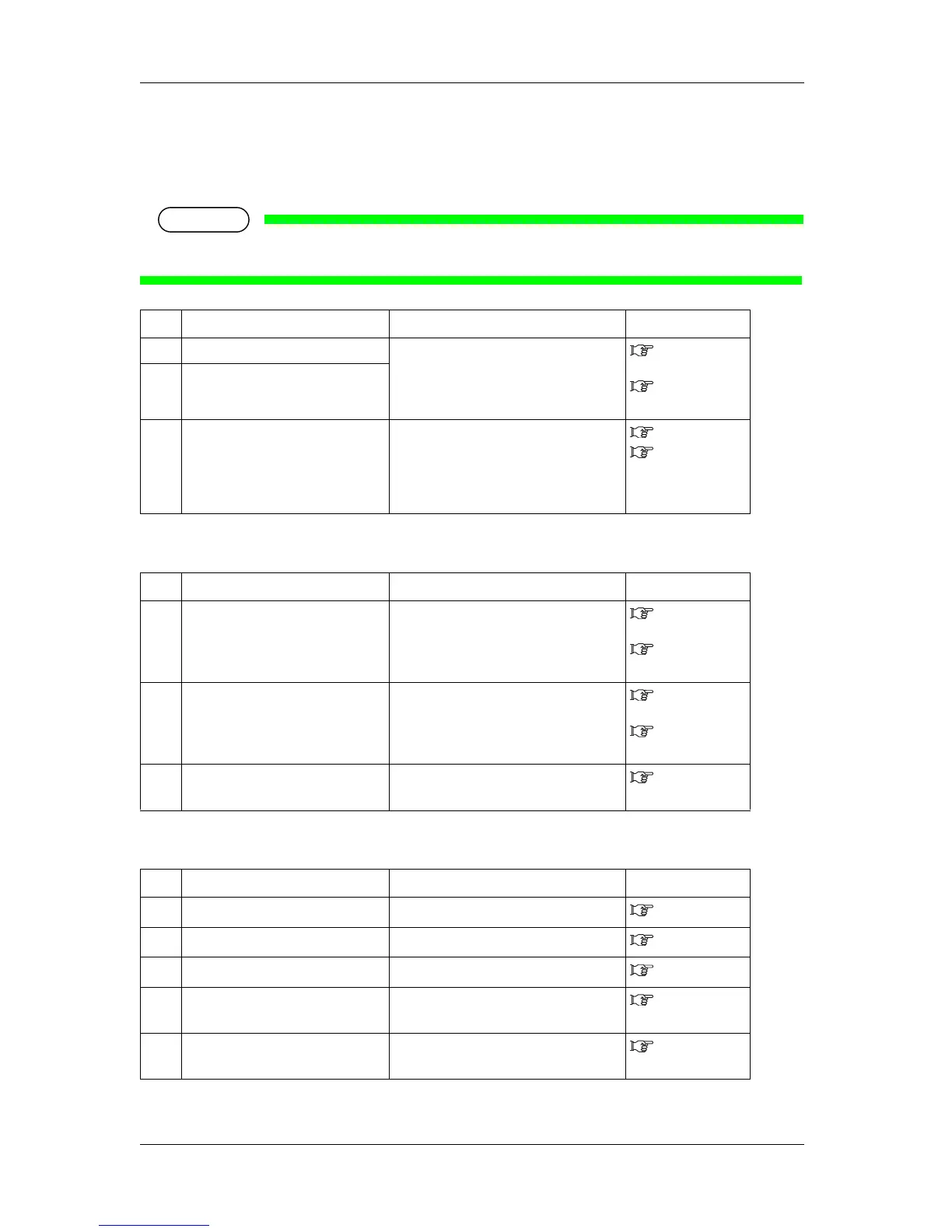Troubleshooting RJ-900X series OPERATION MANUAL
6-12
6.1.4 Printing-related troubleshooting
(1)Printing is partially stained or incomplete.
• Proper print quality may not be obtained with the media other than the dedicated one.
(2)The order of printing is incorrect (There are some places that cannot be printed).
(3)Printing is blurred.
No. Possible cause Remedy Reference
1
Does the media include moisture? Replace it with new media.
5.1.2 Replacin
g roll media
3.4.3 Loading
sheet media
2
Using the media with folds and
wrinkles?
3
Does the media curl or float? Use the dedicated media.
If media that is not dedicated is used, set the
following items in the MediaSet Menu.
• Media
• Stiffness
4.2.1 Media
4.5.1.2 Media
Set Menu
No. Possible cause Remedy Reference
1
Is the loading position of the media
correct?
Set the media correctly.
5.1.2 Replacin
g roll media
3.4.3 Loading
sheet media
2
Set the Scale and Mirror? Cancel or reset the Scale and Mirror
settings.
4.5.1.5 Layout
Menu
4.5.1.6 Functi
on Menu
3
Set the origin and print position? Cancel or reset the settings of the origin and
print position.
4.5.1.2.4 Adju
st Print
No. Possible cause Remedy Reference
1
Are you using the dedicated media? Use the dedicated media.
4.2.1 Media
2
Using thick and thin media? Use the dedicated media.
4.2.1 Media
3
Using standard media? Use the dedicated media.
4.2.1 Media
4
Is the media setup correct? Set up the media correctly.
4.5.1.2 Media
Set Menu
5
Printing on the printing surface? Confirm the printing surface of the media
and set it correctly.
3.4 Media
handling
