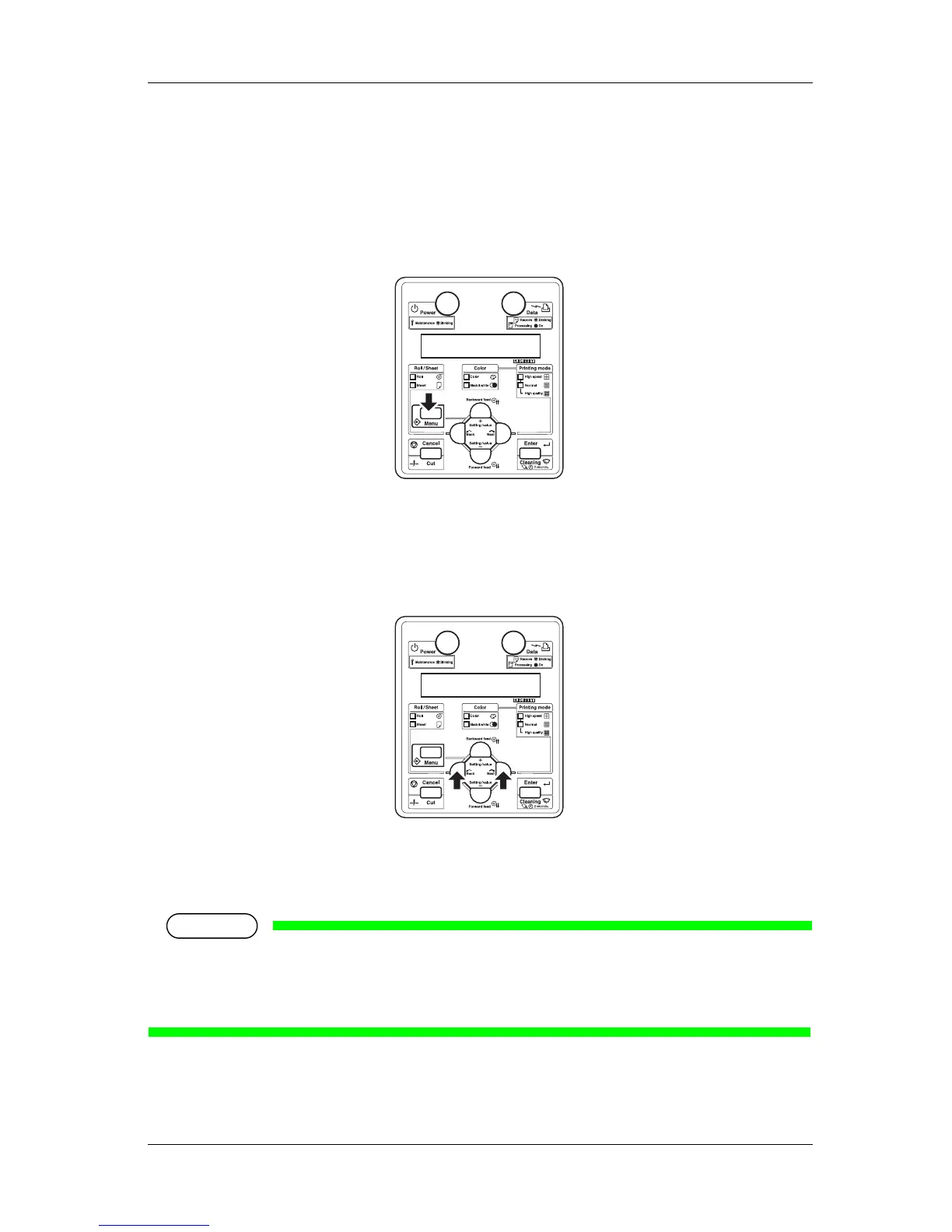RJ-900X series OPERATION MANUAL Handling the printer
4-51
4.5.2 Menu Setup Procedure
Follow the procedure below to configure each setup menu.
1. Confirm that Operation panel is in the Normal condition.
2. Press the [Menu] key on Operation panel.
• “*Menu* Test Print>” is displayed on Operation panel.
• Operation panel shifts to the Setup menu display.
3. Press the [<] key or [>] key on Operation panel to select a setup item and press the [Enter] key.
• The settings will be confirmed.
• When the setup item has a submenu, the display shifts to the next menu.
• When a setup item has a submenu, “>” is displayed on the right end of LCD monitor of Operation
panel.
• For details on each setting item, refer to “
4.5.1 Setup menu items”.
