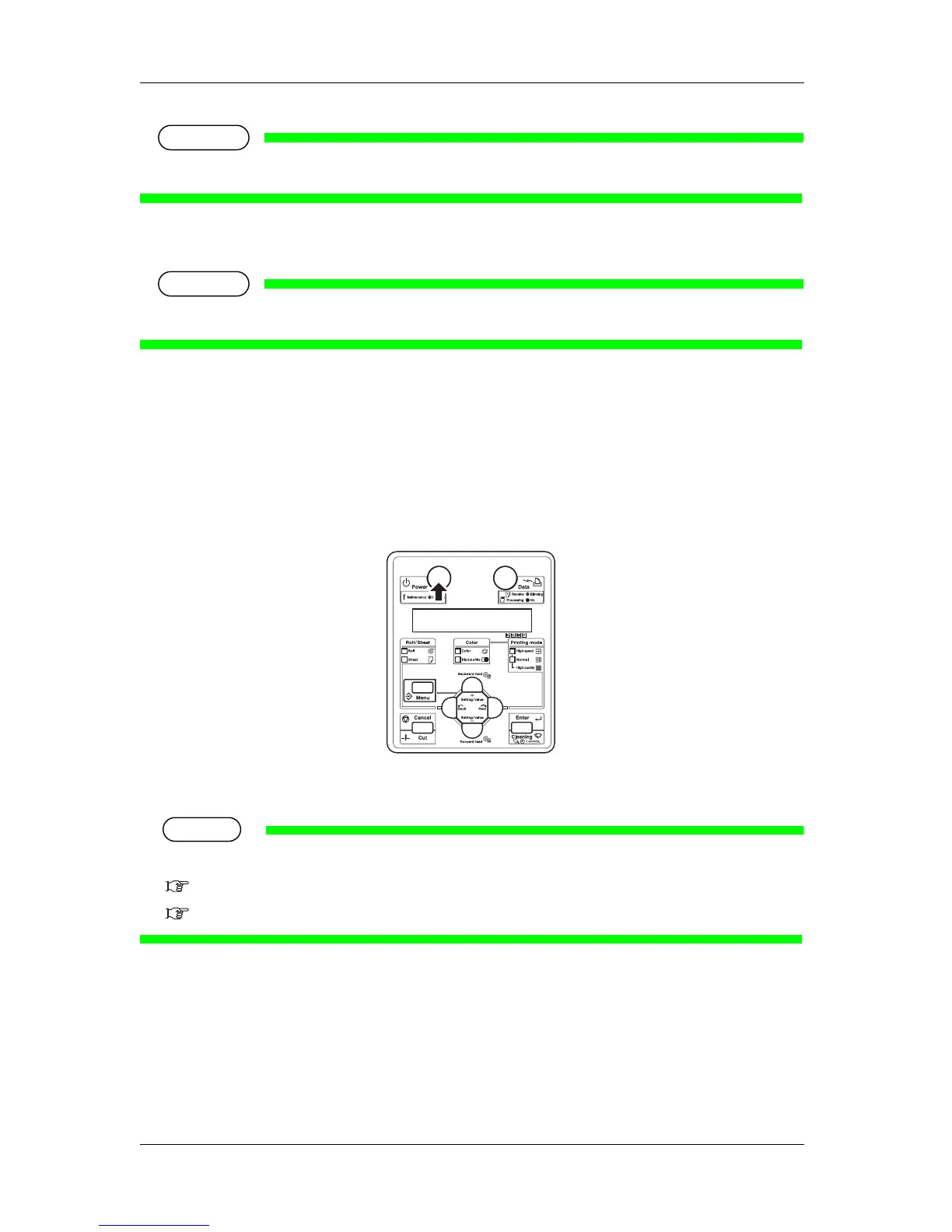• When releasing the function, make sure to release Pressure arms of both sides of the media as a set.
3. If media still gets creases, increase the number of Pressure arms to release.
• The media may still get creases even when more Pressure arms are released.
3.4.5 Setting media type
Setting of media type is explained.
Set the media type as shown in the following procedure.
1. The printer is turned ON, and the media is loaded.
2. After the media is loaded, the display shifts to the media type setup menu.
