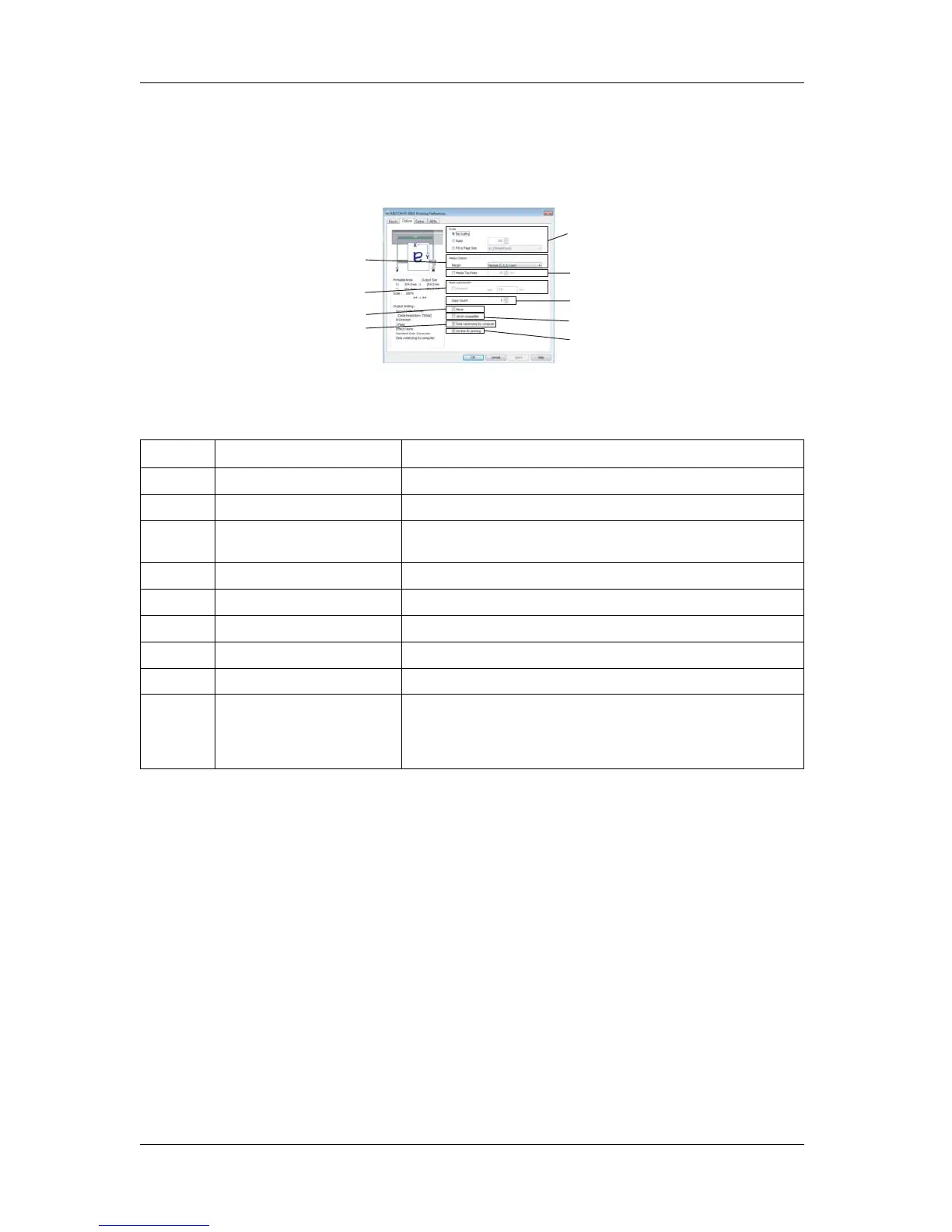Handling the printer RJ-900X series OPERATION MANUAL
4-12
4.4.2.3 Option Menu
Set the optional functions of printing and check the settings.
No. Name Description
1
Scale You can make settings for the Scale function.
2
Margin You can make settings for the margins.
3
Media top feed Make settings for the media tip feeding function.
You can set between 1 mm and 100 mm.
4
Auto Connection Make settings for the joined printing function.
5
Mirror Make settings for the mirror function.
6
Copy count Set the number of copies.
7
Data rasterizing by computer Make the settings for eliminating the memory shortage.
8
16-bit compatible Make settings for the 16-bit compatibility function
9
On-the-fly printing Make settings for the on-the-fly printing function.
When this is set, the data that is processed in the driver is immediately sent
to the printer.Depending on the PC performance or data, Print head may
stop during printing, or a timeout error may occur and prevent printing.
