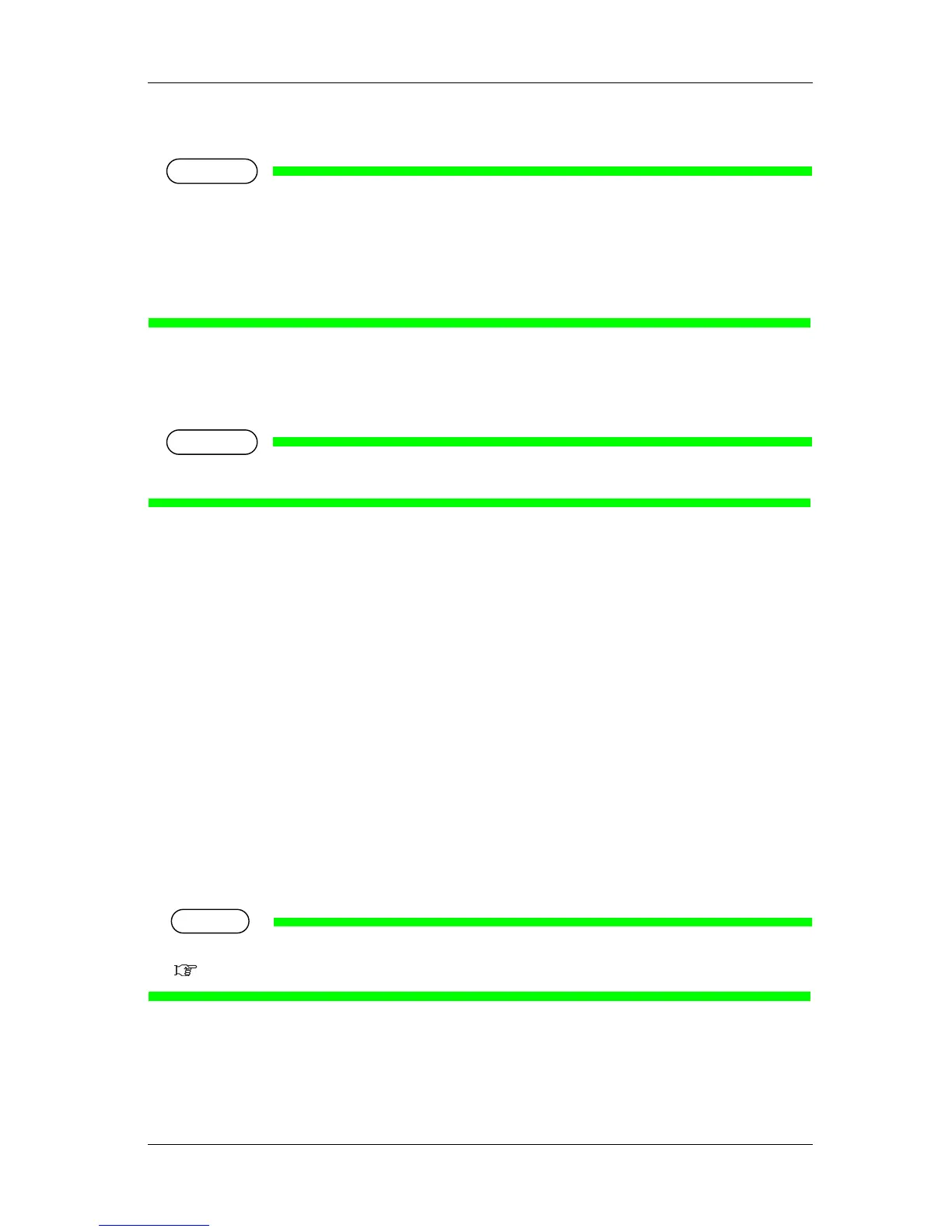RJ-900X series OPERATION MANUAL Maintenance
5-5
3. Pick up the new ink cartridge from the bag.
• Open the ink cartridge bag just before attaching the ink cartridge to the cartridge slot. Leaving the
ink cartridge open for a long time may result in an abnormal printing.
• Empty the ink cartridge within 2 years from the date printed on the package.
Using an ink cartridge after use period may affect the printing quality.
• Replace the ink cartridge 6 months after setting it to the printer.
4. Attach the new ink cartridge.
5. Check that the operation panel returns to Normal.
• The printer restarts printing when replacing ink cartridges during printing.
5.1.2 Replacing roll media
This sub-section describes the replacing time and steps of roll media.
(1)Replacement time
Replace roll media when the following situation occurs.
a. If the roll media set to the printer runs out
• Operation panel displays "End Of Roll".
• If the media runs out during printing, the printer stops printing operation.
b. When you want to change the media type to use
(2)Type
• For types and details of roll media, refer to the following section.
7.3 Options/Supply list
