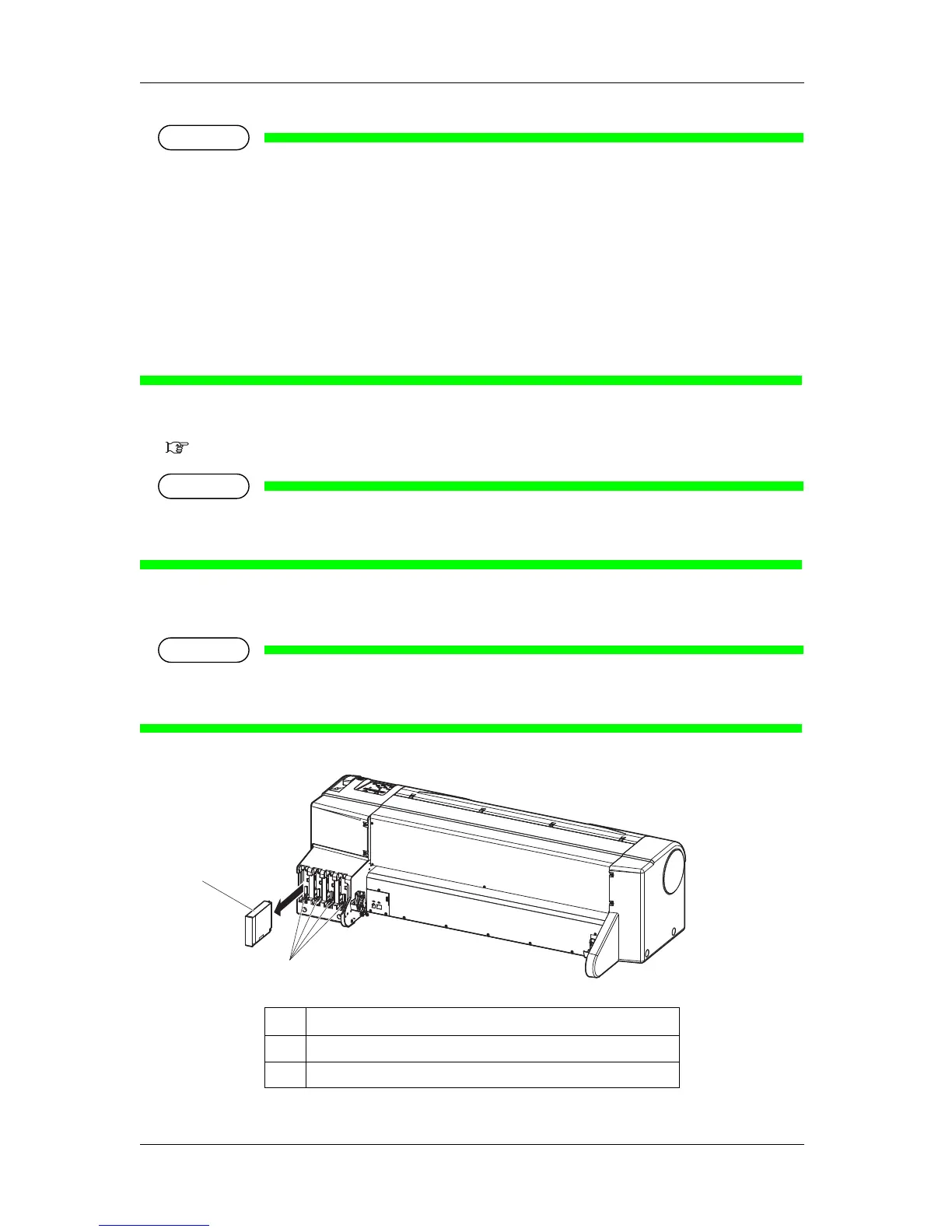• Do not give ink cartridges strong shake. Doing so may cause ink leakage.
• Do not disassemble the ink cartridge. A disassembled ink cartridge cannot be used.
• When the ink cartridge is moved from a cold place to a warm place, keep the ink cartridge unused
for three hours or more in the printing environment.
• Do not fill the ink cartridge with ink.
Doing so may result in incorrect printing.
• Insert or remove the ink cartridge at the time of replacement only.
Inserting or removing the ink cartridge except at the time of replacement may result in incorrect
printing.
1. Check that the power to the printer is turned ON.
3.2.1 Turning the power ON
• Do not replace ink cartridges when the power of the printer is turned OFF. Doing so may not
perform the correct detection of the remaining ink, and result in an abnormal printing.
2. Remove the replacing ink cartridge from the ink cartridge slot.
• Used ink cartridge should be put in a plastic bag, etc, and dispose of it in compliance with local
ordinance and instructions of local authorities.
No. Name
1
Ink cartridge
2
Ink cartridge slot
