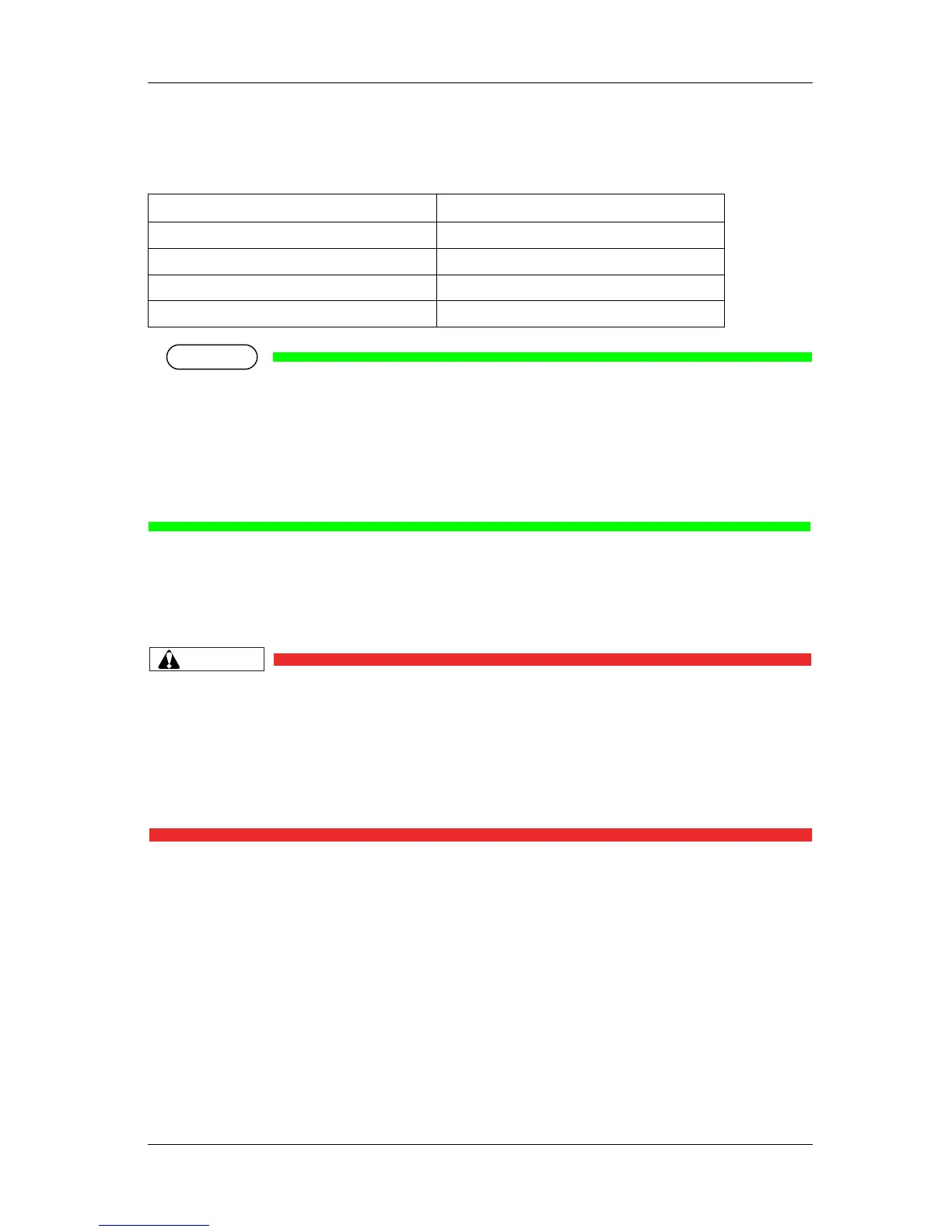RJ-900X series OPERATION MANUAL Maintenance
5-3
(2)Type
Our genuine ink cartridges that can be used for the printer are as follows.
• Use the genuine ink cartridge for replacement.
This printer has been adjusted for use of genuine ink cartridges. In case of using ink cartridge which
is not a product of the original manufacturer,
• printing might become blurred and end of ink in the cartridge might no longer be correctly detected.
• The problems caused by doing so will not be covered by the warranty and repair expenses will be
paid by the customer.
(3)Replacing steps
Replace ink cartridges in accordance with the following steps.
• While handling ink cartridges, be careful that the ink does not come into contact with your
eyes or skin. If the ink gets into the eyes or sticks to the skin, immediately wash off with
water.
It might possibly cause irritation and light inflammation of eyes. In case of any abnormality,
consult the physician immediately.
• Do not disassemble the ink cartridge. If disassembled, there is a possibility that the ink
might come into contact with eyes or skin.
Description Model No.
Ink cartridge K (Black: 110 ml) RJ9-INK BK
Ink cartridge C (Cyan: 110 ml) RJ9-INK C
Ink cartridge M (Magenta: 110 ml) RJ9-INK M
Ink cartridge Y (Yellow: 110 ml) RJ9-INK Y
