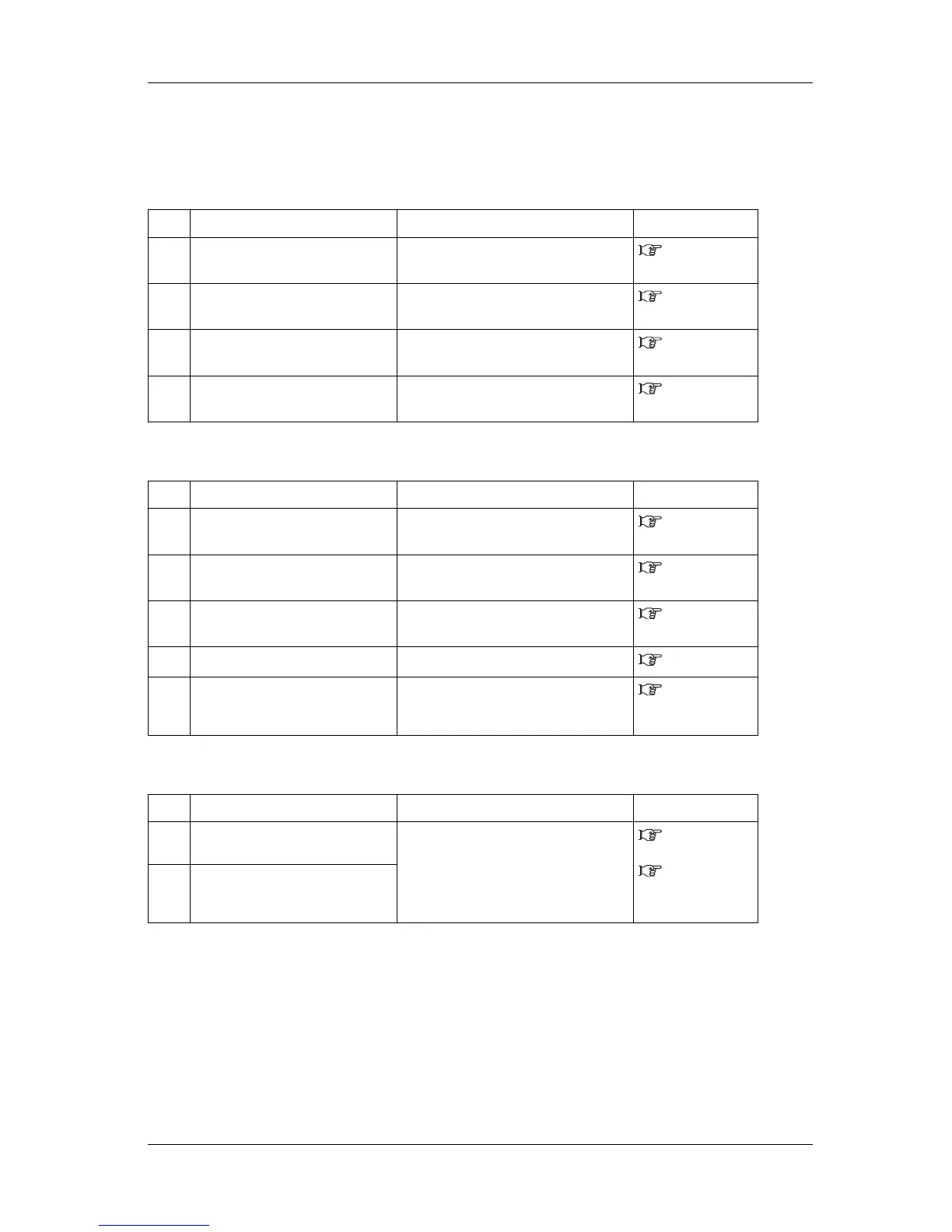RJ-900X series OPERATION MANUAL Troubleshooting
6-7
6.1.2 Cannot generate graphics at all
(1)Do not actuate at all after power activation
(2) Does not work after setting the media
(3)An error is displayed and details not printed after sending data from the computer
No. Possible cause Remedy Reference
1
Is the power cable connected to the
plug?
Connect the power cable.
3.1 Power
cable connection
2
Is the AC power supply set for the
specified voltage?
Connect the cable to another outlet.
3.1 Power
cable connection
3
The front cover is open, or media
loading lever is up.
Shut the front cover.
Lower the media loading lever.
3.4 Media
handling
4
Is the waste fluid box fully inserted? Fully insert the waste fluid box.
5.1.4 Replacin
g waste fluid box
No. Possible cause Remedy Reference
1
The front cover is open, or media
loading lever is up.
Shut the front cover.
Lower the media loading lever.
3.4 Media
handling
2
Is the media loaded at an angle? Load the media straight.
3.4 Media
handling
3
Is the ink cartridge inserted? Insert the ink cartridge.
3.3 Installing
ink cartridges
4
Are you using the dedicated media? Use the dedicated media.
4.2.1 Media
5
Is the printer being used in an
environment other than the one
specified, such as in direct sunlight?
Only use the printer in an environment that
is specified for use.
Installation
manual
No. Possible cause Remedy Reference
1
Is the type of computer selected
correctly?
Check that the settings on the computer side
and printer side are the same.
3.6 Connectin
g the printer to PC
4.4 Setting
the printer driver
2
Are the interface requirements and
command mode the same on the
computer side and printer side?
