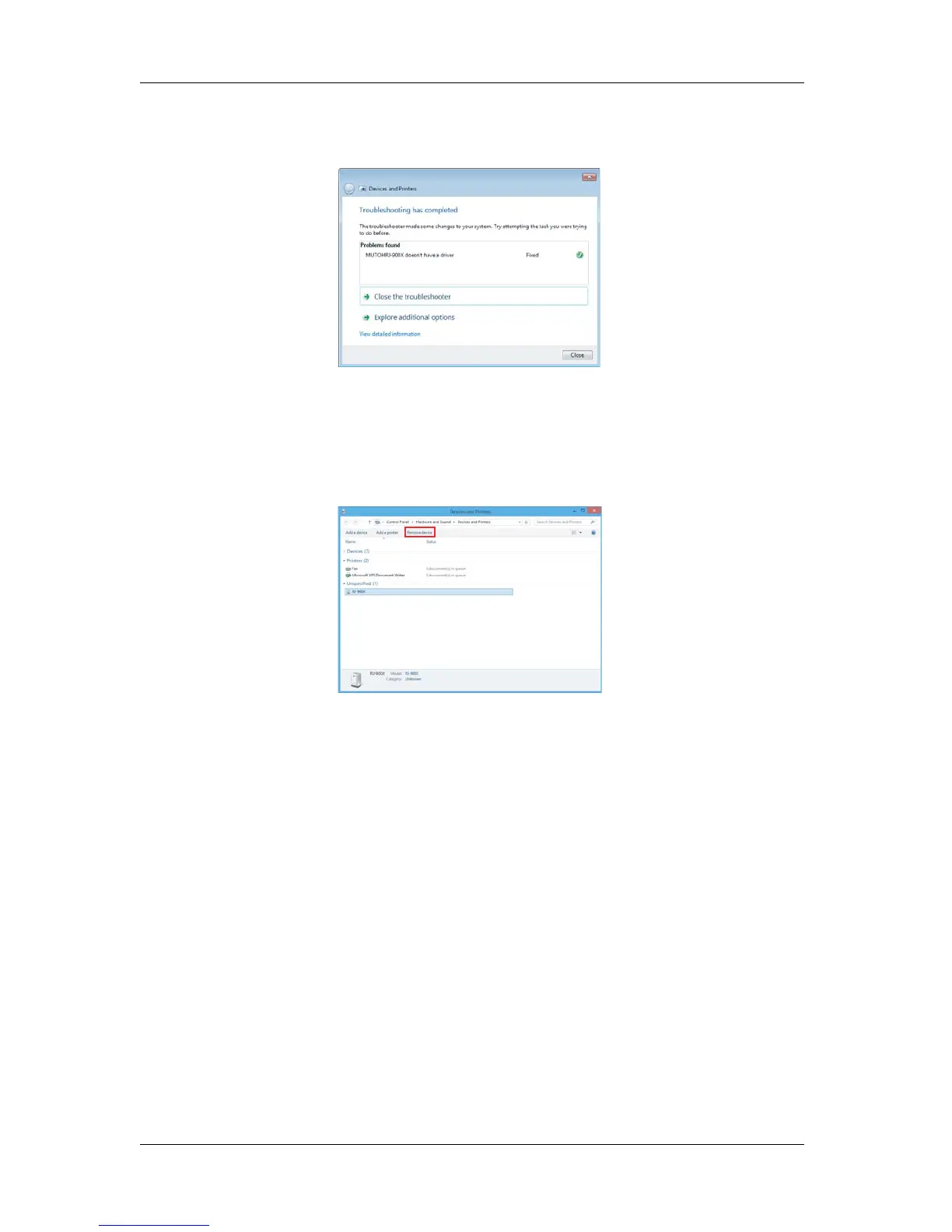Troubleshooting RJ-900X series OPERATION MANUAL
6-6
7. Check that the problem is solved, and then finish troubleshooting.
(3)For Windows 8
1. Displays “Devices and Printers” of “Control Panel”.
2. Select “RJ-900X” displayed as an unspecified device and click “Remove device”.
3. Turn the printer OFF.
4. Remove the USB cable.
5. Follow the procedure from the step 3 of “
3.7.3 Installing the Printer Driver (for USB
Connection)
” to start installation.
