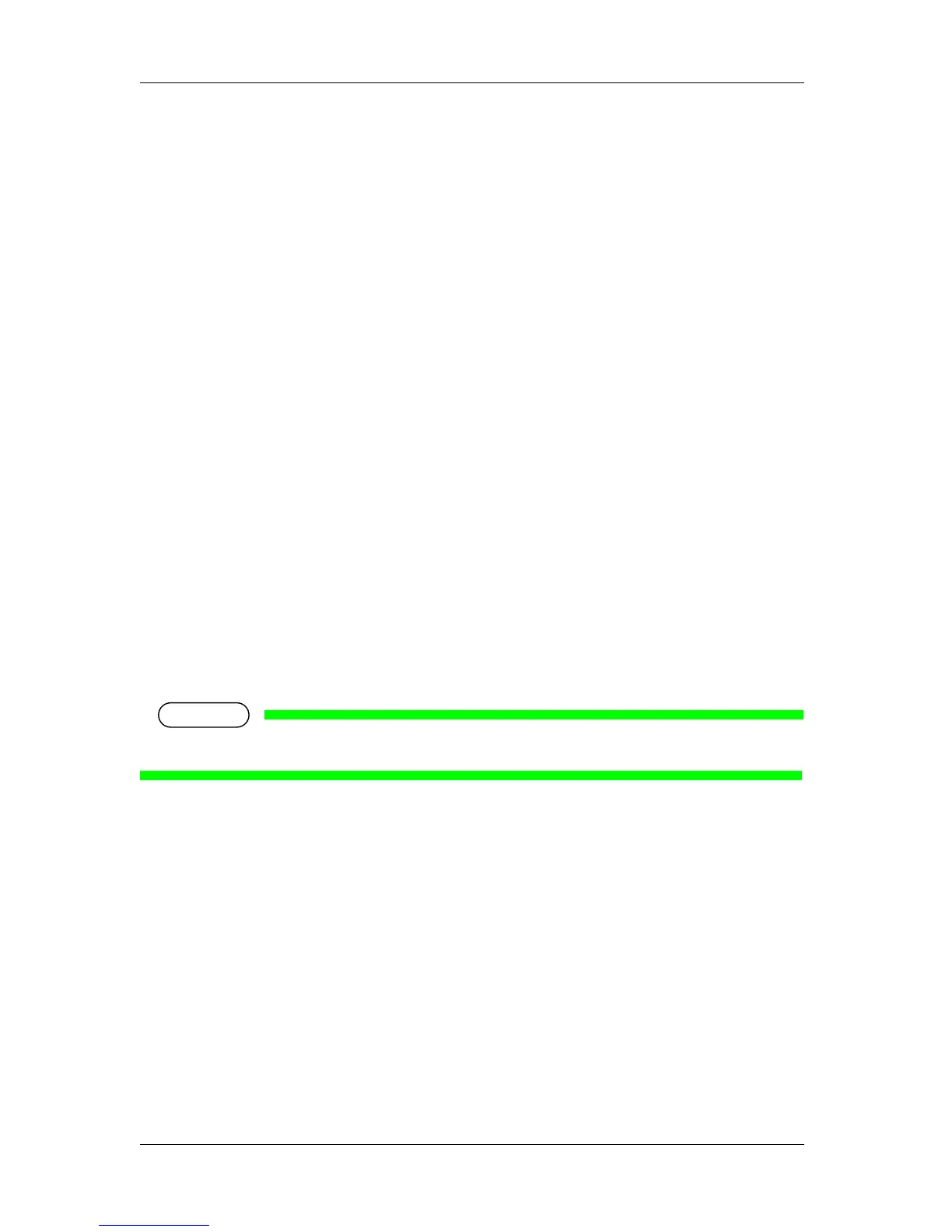Product overview RJ-900X series OPERATION MANUAL
2-12
2.3 Printer status
This chapter explains the printer status of the printer.
2.3.1 Normal
It is the condition in which printing is possible, with media set in the printer.
The various functions for printing can be performed on the operation panel.
2.3.2 Setup menu display
It is in state in which various setup pertaining to printing can be done on the operation panel.
Although the essential setting for normal printing is performed on printer driver or application, the same
setting can also be performed from the operation panel.
2.3.3 Changing printer status
Change the printer status as follows.
(1)Normal Setup menu display
When the printer is normal, the [Menu] key of the Operation panel is pressed.
• It is displayed on the operation panel as "*Menu* TestPrint>", and shifts to setup menu display.
