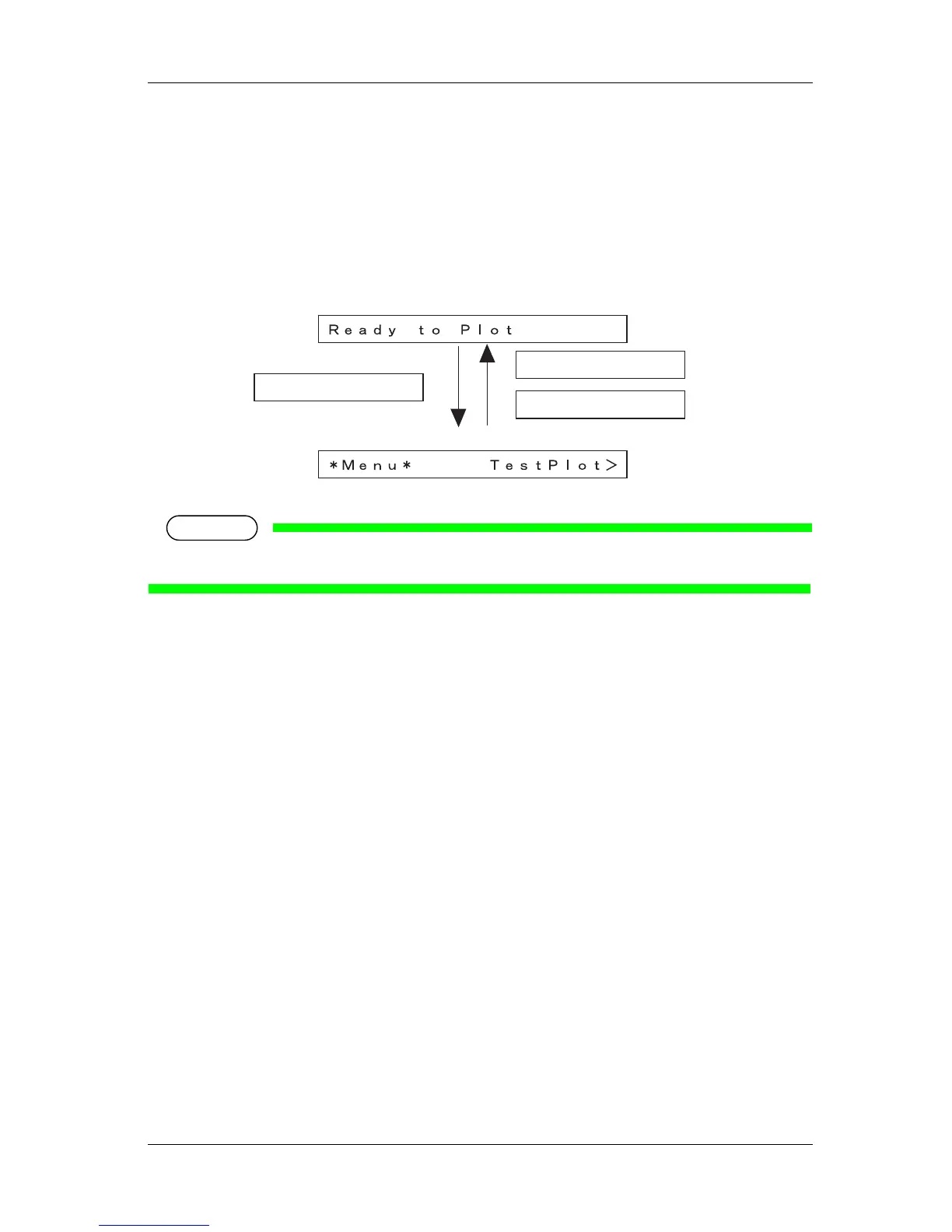RJ-900X series OPERATION MANUAL Product overview
2-13
(2)Setup menu display Normal
While the printer is in setup menu display, if either of the following operation is done, the operation panel
shifts to Normal display.
• [Menu] key on operation panel is pressed.
• In the Setup menu, leave the keys untouched for three minutes.
