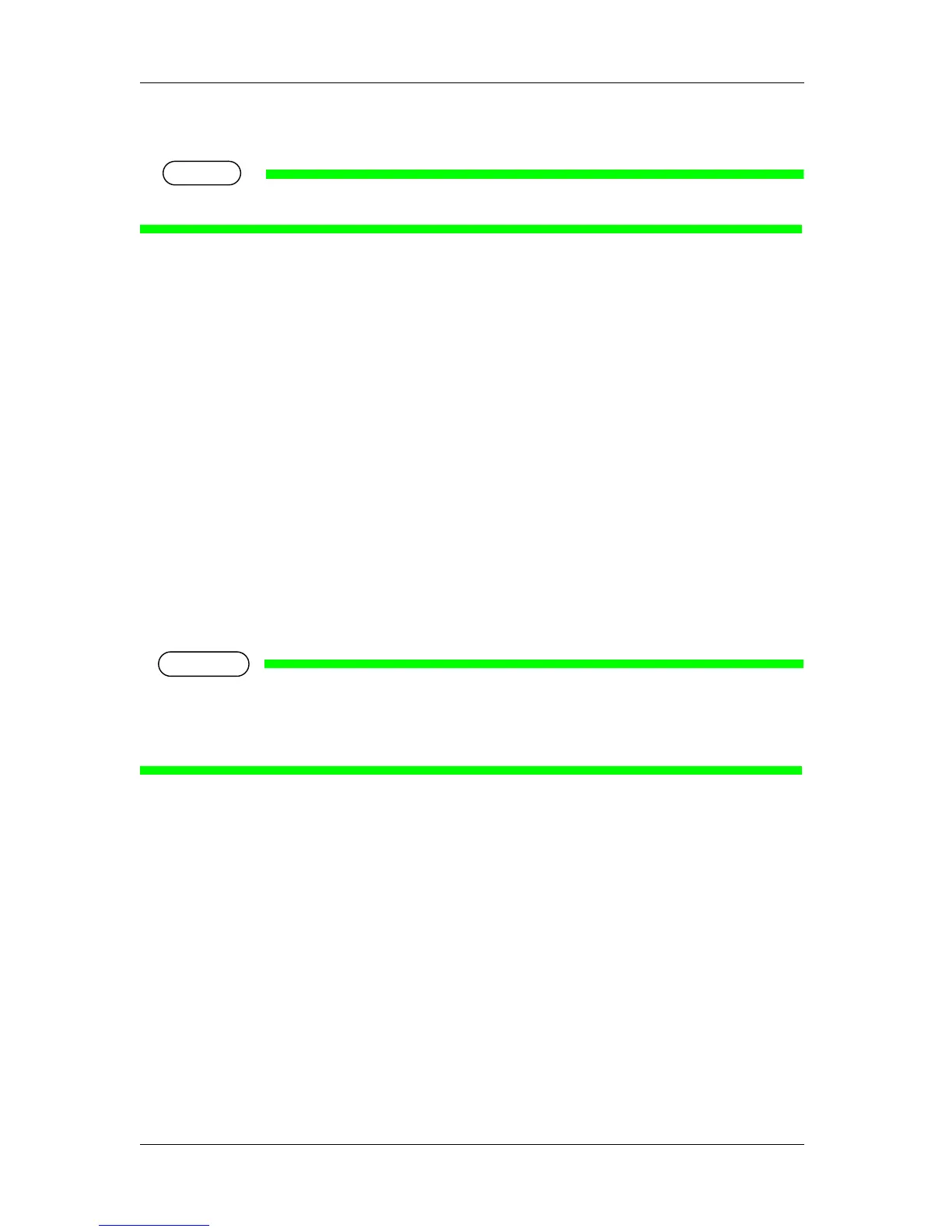• For changing the media type, set the media type as shown in "3.4.5 Setting media type".
3.4.3 Loading sheet media
Loading sheet media is explained.
The following sizes of sheet media can be used with the printer.
RJ-901X
• Media width: A4 size to A1 plus size (210 mm to 610 mm)
• Media length: Maximum 1200 mm
RJ-900X
• Media width: A4 size to A0 plus size (210 mm to 1080 mm)
• Media length: Maximum 1600 mm
Set the sheet media as shown in the following procedure.
• When the roll media is loaded, set the sheet media after winding back the roll media.
• When using media eject tray, set the media output tray in the direction in which the media is
delivered. For using media eject tray, refer to "
4.3 Media eject tray setting".
