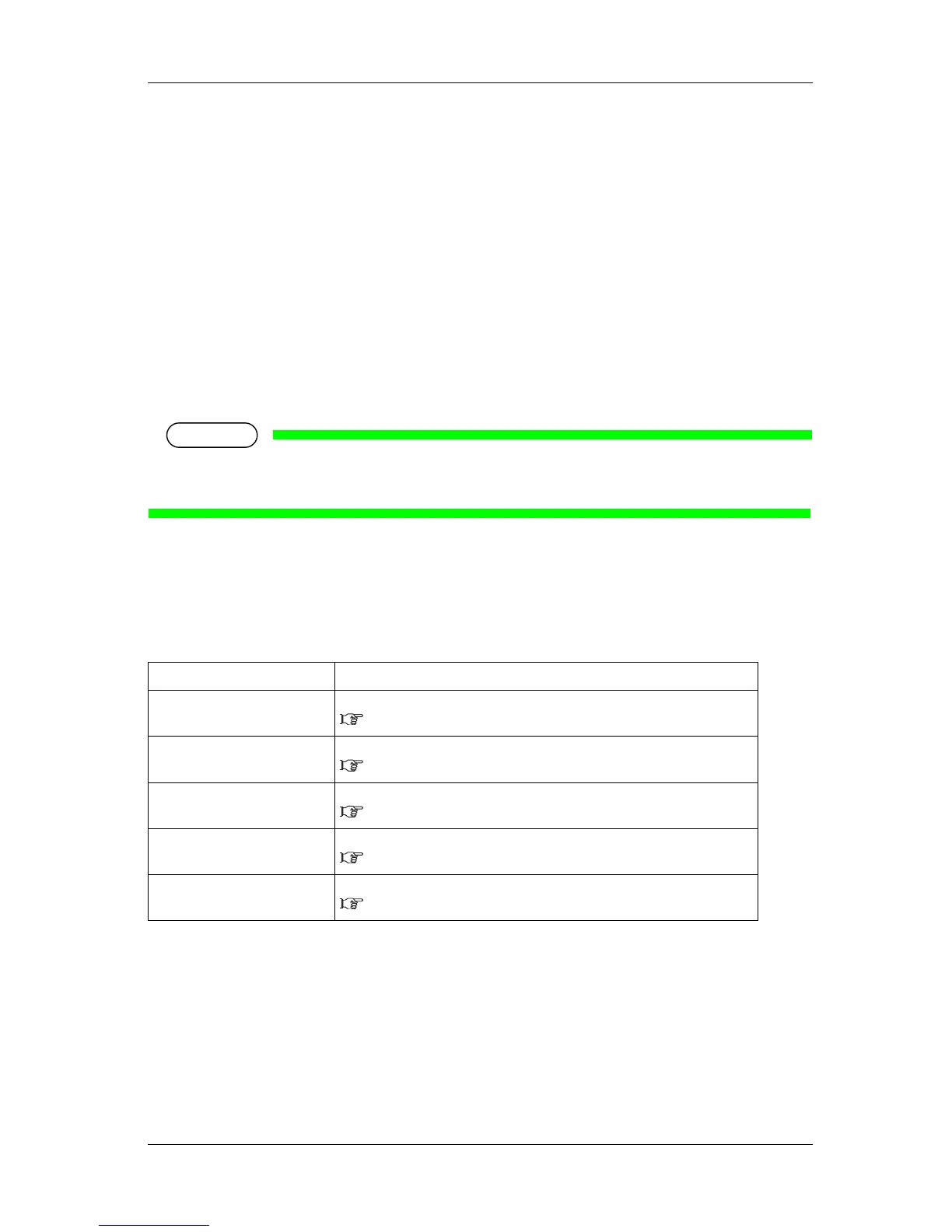RJ-900X series OPERATION MANUAL Handling the printer
4-9
4.4 Setting the printer driver
The setup procedure of printer driver is described.
4.4.1 Printer driver setup procedure
To print and output the print data created with Windows application software to the printer, the printer
driver must be set according to the printing conditions.
Set each item according to the following procedure.
1.
Selecting the printer driver
2. Setting the printer driver
• For the setup procedure of the printer driver, refer to the attached help file. The file will be displayed
by clicking [HELP] on the printer driver setup screen.
4.4.2 Printer driver setup items
The printer driver setup items are described.
Setup item Description
Basic setup Set up the basic setup of printing and check the setup list.
4.4.2.1 Basic Setup Menu
Advanced setup Set up the advanced setting of printing conditions and check the setup list.
4.4.2.2 Advanced Setup Menu
Options Set the optional functions of printing and check the settings.
4.4.2.3 Option Menu
Setup Recalls, saves, and initializes the settings.
4.4.2.4 Environment Setting Menu
Utilities Perform cleaning and nozzle check.
4.4.2.4 Environment Setting Menu
