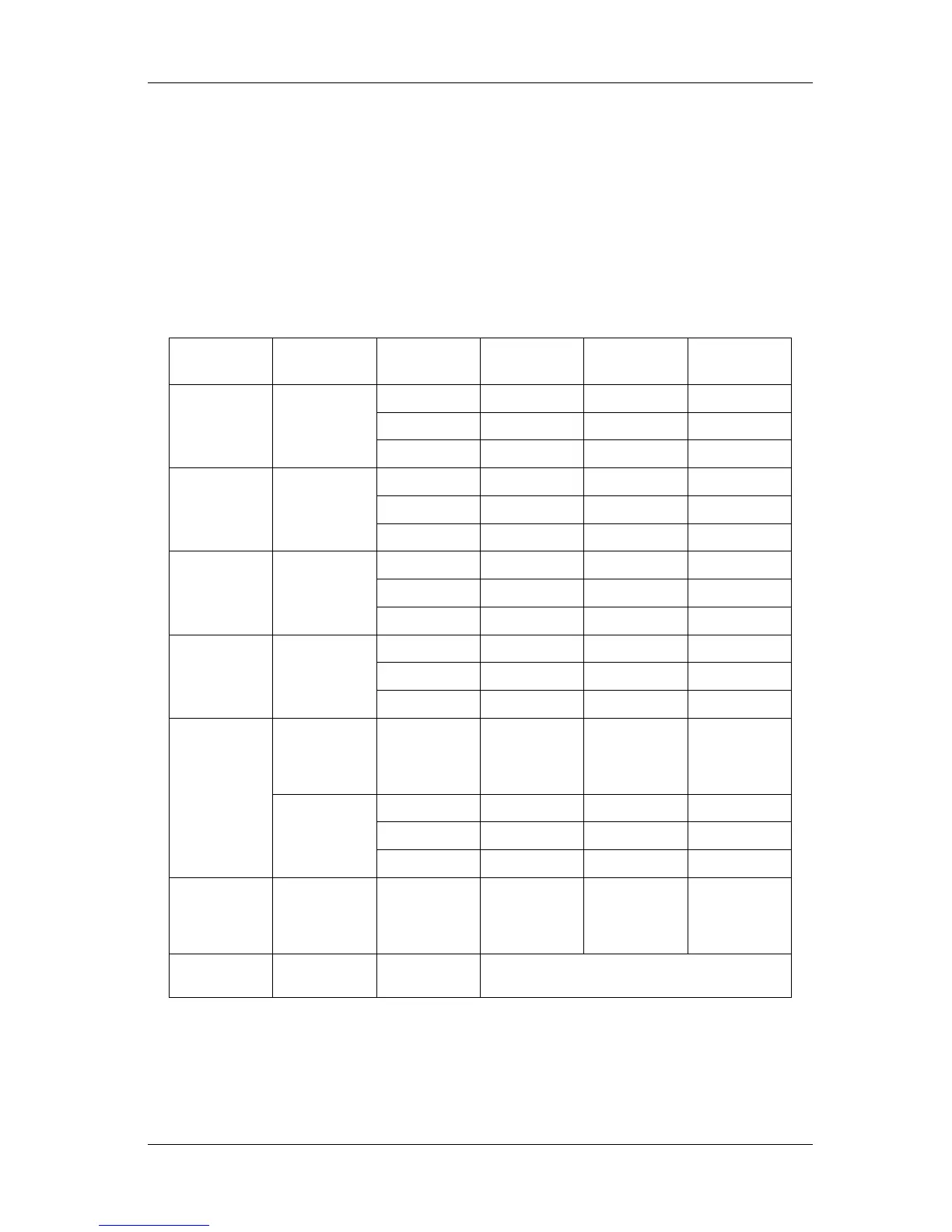RJ-900X series OPERATION MANUAL Handling the printer
4-29
4.5.1.2.4 Adjust Print
Adjusts to optimize print quality.
Required adjust pattern varies depending on the media type setting, color setting, and print mode.
• When using various media settings or customizing the print settings in the printer driver and so on:
Print all adjust patterns A to C.
• When using the same media setting: Refer to the chart below and print a necessary adjust pattern.
Media type
setting
Color setting Print Mode Pattern A Pattern B Pattern C
MonoTrac. Common to
monochrome
and color
High speed - -
○
Standard -
○
-
High quality
○
--
Col.Trac Common to
monochrome
and color
High speed -
○
-
Standard
○
--
High quality
○
--
Plain Common to
monochrome
and color
High speed - -
○
Standard -
○
-
High quality
○
--
Coat Common to
monochrome
and color
High speed -
○
-
Standard
○
--
High quality
○
--
Film Monochrome Common to
High speed/
Standard/High
quality
○
--
Color High speed -
○
-
Standard
○
--
High quality
○
--
Photo Common to
monochrome
and color
Common to
High speed/
Standard/High
quality
○
--
User media 1 to
4
- - Refer to the following chart
